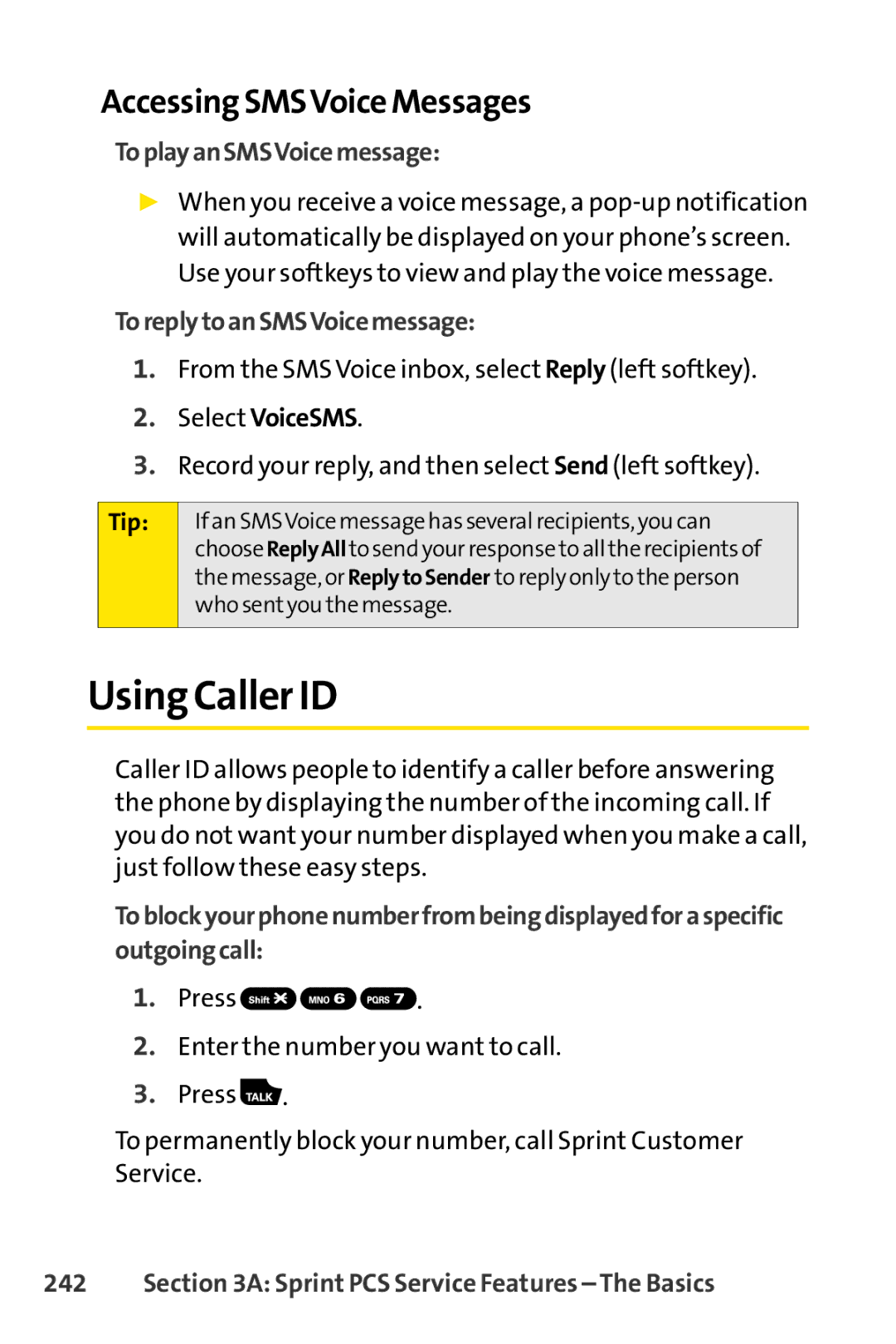Sprint Power VisionSM Phone M1 by Sanyo
Table of Contents
2F. Using Contacts
2D. Controlling Your Roaming Experience
116
134
152
180
227
251
4B. Manufacturer’s Warranty
Welcome to Sprint
Welcome and thank you for choosing Sprint
Introduction
Phone Guide
Want to keep track of your minutes?
Iii
Messaging
Missed Alerts Call History
Contacts
Settings
Order Prints Print@Home Settings & Info
On Demand Pictures
Camera Camcorder Picture Mail My Albums
Web Tools
My Content
Music Media Player
# Settings
Sounds
Display
Vii
Power Vision
Ready Link
Location
Viii
Security
Bluetooth
Messaging
Others
Text Entry
USE Menu
Phone Info
Page
Getting Started
This Section
Setting Up Service
Setting Up Service
DeterminingifYourPhoneisAlreadyActivated
UnlockingYourPhone
Tounlockyourphone,followtheseeasysteps
Tip
Setting UpYourVoicemail
Tosetupyourvoicemail
SprintPCSVisionorSprintPowerVisionPassword
SprintPCS AccountPasswords
Account Password VoicemailPassword
ReachingSprintCustomerService
Getting Help
Toaccessautomatedbillinginformation
ReceivingAutomatedBillingInformation
Sprint411
TocallSprint411
SprintPCSOperatorServices
ToaccessSprintPCSOperatorServices
Using Your Phone
Phone Basics
Phone Basics
FrontView ofYour Phone
Phone Basics
Key Functions
LEDIndicatorshowsyour phone’s connection status at aglance
PhoneBasics
Phone Basics
Viewing the Display Screen
Tells you a call is in progress
Phone Basics
Phone Basics
Features ofYour Phone
PhoneBasics
TurningYour Phone On and Off
TurningYourPhoneOn
TurningYourPhoneOff
Toturnyourphoneon
UsingYour Phone’s Battery and Charger
Battery Capacity
Installing the Battery
Removing the Battery
To install the Li-Ion battery
To remove your battery
Touse the travel charger provided with your phone
Charging the Battery
Using the Charger
NavigatingThrough Phone Menus
SelectingMenuItems
DisplayingYour Phone Number
BackingUpWithinaMenu
Togotothepreviousmenu
Toreturntostandbymode
Tomakeacallusingyourkeypad
Making and Answering Calls
Holding your Phone
Making Calls
Dialing Options
To answer an incoming call with the phone closed
Answering Calls
To answer an incoming call with the phone open
Answer or AnswerSpeaker to answer the call
AnsweringaRoamCallWithCallGuardEnabled
ToansweracallwhenyouareroamingandCallGuardisenabled
EndingaCall
Todisconnectacallwhenyouarefinished
Missed Call Notification
TocalltheMissedCallentryfromthenotificationscreen
TodisplayaMissedCallentryfromstandbymode
Select MissedAlerts
Calling Emergency Numbers
ToexitEmergencymode
Enhanced911E911Information
ToselectEmergencymodeoptions
In-Call Options
End-of-Call Options
Saving a Phone Number
Tosaveanumberfromstandbymode
Tofindaphonenumber
Finding a Phone Number
Dialing and Saving Phone NumbersWith Pauses
Todialorsavephonenumberswithpauses
Using Abbreviated Dialing
ToplaceacallusingAbbreviatedDialing
TomakeacallusingPlusCodeDialing
Plus + Code Dialing
Dialing From the Contacts List
TodialdirectlyfromaContactsentry
Using Speed Dialing
Tousespeeddial
Tochangethecharacterinputmode
EnteringText
Selecting a Character InputMode
Phone Basics
Entering Characters UsingT9TextInput
ToenterawordusingT9TextInput
AddingaWordtotheT9Database
ToaddawordtotheT9TextInputdatabase
Select SettingsOthersTextEntryT9Settings
CustomizingtheT9Settings
TocustomizetheT9Settings
Entering Characters Using AlphabetMode
Charactersscrollinthefollowingorder
Controlling Your Phone’s Settings
Controlling Your Phone’s Settings
Sound Settings
RingerTypes
SelectingRingerTypesforIncomingCalls
Toselectaringertypeforincomingcalls
SelectingRingerTypesforMessaging
SelectingRingerTypesforVoicemailorCalendar/Alarm
SelectingRingerTypesforSprintPCSReadyLinkCalls
Selecting aVibrate Pattern
Selecting aTone Length
Toselectavibratepattern
Toselectakeytone
Setting Up Key Press Echo
Setting a Start-up/Power-offTone
UsingVoice Prompt
Adjusting the Phone’sVolume Settings
AdjustingtheAlertVolumeSettings
Toadjusttheringervolume
Toadjustthealertvolumesetting
AdjustingthePhone’sReceiverVolume
Toadjustthereceivervolume
Toenableordisablealertsounds
Alert Notification
TodeactivateSilenceAll
Silence All
ToactivateSilenceAll
Changing the BacklightTime Length
Display Settings
Changing theTextGreeting
Select SettingsDisplayIncomingCalls
Changing the Display Screen Animation
Changing the Display for Incoming Calls
Tochangetheanimationdisplay
Changing the Clock/Calendar Display for Standby Mode
Select SettingsDisplayScreenSaver Select MainLCD or SubLCD
Changing the Screen Saver
Tosettheclock/calendardisplayforstandbymode
Power Save Mode
Tosetthisfeature
Customizing the User Interface
Tocustomizethedisplaytheme
Select SettingsDisplayOthersMatchAreaCode
Changing the Phone’s Menu Style
Changing the Display for Area Name
Toselectthedisplay’smenustyle
Changing the Display for My Buddy
Changing theTextFontSize
ToactivateordeactivateMyBuddy
Tochangethetextfontsize
Select SettingsDisplayOthersReturntoIdle
Setting Return to Standby Mode
Sleep Mode
Location Settings
Toenableyourphone’sLocationfeature
Messaging Settings
SettingMessageNotification
Select SettingsMessagingNotification
Tosetmessagenotification
ManagingPresetMessages
SettingAutoDelete
Toeditapresetmessage
Tochangethelanguageofthepresetmessages
SettingaCallbackNumber
AddingaCustomizedSignature
Tosetthecallbacknumber
Toaddacustomizedsignaturetoeachsentmessage
Settingthe Speakerphone forSMSVoice Messaging
Settingthe Delivery Receipt
SettingDraftsAlert
SettingtheSender’sNameforSMSVoiceMessaging
SettinganAlertNotificationforSMSVoiceMessaging
Tosetthesender’sname
TosetanalertforSMSVoicemessaging
TosetyourphonetoAirplaneMode
Airplane Mode
Select SettingsOthersAirplaneMode
TTY UseWith SprintPCS Service
ToturnTTY Modeonoroff
Wireless Backup
ActivatingandDeactivatingWirelessBackupService
ToactivateWirelessBackupservice
Select ContactsWirelessBackup
SettingWireless Backup Alert
TodeactivateWirelessBackupservice
TosetWirelessBackupalert
Select ContactsWirelessBackupAlert
Toassignyourshortcutkey
Phone Setup Options
My Favorites
DisplayLanguage
Auto-Answer Mode
Setting AnyKey Answer
Setting the Open/Close Flip Option
ToactivatetheOpenFlipfeature
Select SettingsOthersOpen/CloseFlip
ToactivatetheCloseFlipfeature
Setting Power On to Alert
Setting the Key Guard
To turn Power On to Alerton or off
Toturn the Key Guard on or off
Setting Navigation Key Shortcuts
SettingTextEntry Options
Tosetthenavigationkeyshortcuts
Tosetyourtextentryoptions
TosetAbbreviatedDialing
Setting Abbreviated Dialing
Select SettingsOthersAbbrev.Dial
Setting HeadsetMode
Toconnecttheheadset
Tosettheheadsetmode
Tosetthesoundmode
Setting Your Phone’s Security
LockingYour Phone
Accessing the Security Menu
UsingYour Phone’s Lock Feature
Changingthe Lock Code
Calling in Lock Mode
UnlockingYour Phone
Lock Services
Toactivatelockservices
Select VoiceCalls, PowerVision, or ReadyLink
Locking the Pictures Menu
Select OthersLimitUse Select OutgoingCalls or IncomingCalls
Restricting Calls
Torestrictcalls
Select OthersSpecial#s
Using Special Numbers
Toaddorreplaceaspecialnumber
YourPhone’sSecurity
Erasing Phone Content
Toerasephonecontent
Resetting the Browser
Resetting Favorites
Toresetthebrowser
Toresetfavorites
ResettingYour Phone
ResettingYour Picture Mail Account
Toresetyourphone
ToresetyourPictureMailaccount
Select Erase/ResetDefaultSettings. a warning is displayed
Resetting DefaultSettings
Toresetdefaultsettings
Select OthersFoundMeReset/LockEnable
Resetting and LockingYour Phone Through SMS
ToenablelockingyourphonethroughSMS
Changing the Passcode
Select OthersFoundMeChangePasscode
Security Featuresfor SprintPCSVision
Enabling and Disabling SprintPCSVision Services
TodisableSprintPCSVisionservices
ToenableSprintPCSVisionservices
Controlling Your Roaming Experience
Controlling Your Roaming Experience
RoamingonOtherDigitalNetworks
Understanding Roaming
RecognizingtheRoamingIconontheDisplayScreen
CheckingforVoicemailMessagesWhileRoaming
Tocheckyourvoicemailwhileroaming
SettingYour Phone’s Roam Mode
Set Mode
Select SettingsOthersRoamingSetMode
Tosetyourphone’sroammode
Using Call Guard
Select SettingsOthersRoamingCallGuard
ToturnCallGuardonoroff
ToplaceroamingcallswithCallGuardon
TosetyourDataRoamGuardnotification
Using Data Roam Guard
TousedataserviceswhenDataRoamGuardisactive
Managing Call History
Managing Call History
Viewing History
ToviewaCallHistoryentry
Call History Options
101
Making a Call FromCall History
ToplaceacallfromCallHistory
Saving a Phone Number FromCall History
TosaveaphonenumberfromCallHistory
Prepending a Phone NumberFrom Call History
ErasingCall History
ToprependaphonenumberfromCallHistory
ToeraseCallHistory
Using Contacts
Using Contacts
Addinga New Contacts Entry
Toaddanewentry
Select ContactsFind/AddEntryAddContact
105
Assigning a Group Entry
ToassignaContacttoagroup
Select ContactsGroup
Toeditagroupentry
FindingContacts Entries
FindingNames
TofindContactsentriesbyname
Shortcut
FindingSpeedDialNumbers
FindingGroupEntries
Tofindphonenumbersyouhavestoredinspeeddiallocations
Select ContactsSpeedDial#s
Contacts Entry Options
109
Toaddaphonenumbertoanentry
Toeditanentry’sphonenumber
111
AssigningSpeed Dial Numbers
Toassignaspeeddialnumber
Editinga Contacts Entry
Assigning an Image to a Contacts Entry
To make changes to an entry
Toassign an image for an entry
113
Selecting a RingerType for an Entry
Toselectaringertypeforanentry
Tomakeanentrypublic
SecretContacts Entries
Tomakeanentrysecret
Dialing SprintPCS Services
TodialaservicefromyourContacts
Select ContactsServices
Todialaservicefromstandbymodeusingyourkeypad
Using the Phone’s Calendar and Tools
Using the Phone’s Calendar and Tools
Displaying your Calendar
UsingYour Phone’s Calendar
Changing the Calendar Settings
Select ToolsCalendar
Adding an Eventto the Calendar
Toaddanevent
Viewing Day’s Events
Event Alerts
Event Alert Menu
Event List Options
Going to a Specified Date
Erasing a Day’s Events
TousetheCalendarmenutogettoaspecifieddate
Toeraseaday’sscheduledevents
Purging Events
Purging All Events
Todeleteeventsscheduledbeforeaspecifictimeanddate
Todeleteallscheduledevents
123
Adding a Call Alarm to the Calendar
Toaddacallalarmtothecalendar
AddingTo Do ListItems
Adding aTo Do ListItem to the Schedule
ToaddanitemtoyourToDoList
ToaddaToDoListitemtotheschedule
UsingYour Phone’sTools
Using the Alarm Clock
Tousethealarmclock
Select ToolsMoreToolsAlarmClock
Using the Stopwatch
Tostartthestopwatch
Select ToolsMoreToolsStopWatch
Torecordalaptimewhilethestopwatchisrunning
Using the CountdownTimer
Tousethecountdowntimer
World Clock
Toviewthetimeindifferentlocations
Using the Calculator
ToupdateyourphonethroughtheToolsmenu
UpdatingYour Phone
Tousethecalculator
ConnectingYour Phone toYour PC
ToconnectyourphonetoyourPC
Select ToolsUSBConnectionMassStorage
Toremovetheconnection
Accessing File Manager
To access file manager
File Manager
File Manager Icon Indication
Using File Manager Options
Opening Files in the File Manager
Toopenfilesinthefilemanager
Select ToolsFileManager
Sorting the Folder Contents
Viewing Memory in File Manager
Personal Information Management
Using Your Phone’s Voice Services
Using Your Phone’s Voice Services
ProgrammingVoice DialTags
UsingVoice-Activated Dialing
Making a Call UsingVoice-Activated Dialing
Select Erase/ResetEraseVoiceTag
ReviewingVoice DialTags
Erasing AllVoice DialTags
Toreviewvoicedialtags
Using Automatic Speech Recognition
ThefollowingisalistofavailableASRcommands
Activating Automatic Speech Recognition
ToactivateAutomaticSpeechRecognition
Making aVoice Call by Using ASR
Tomakeavoicecallbyspeakinganame
Finding Contacts List Entries
To make a call by speaking a phone number
To find a contactin the Contacts list
139
Making a Call Using aVoiceTag
Making International Calls by Using ASR
To makeacall byusing a voicetag
Tomakeinternationalcalls byusing ASR
Using DigitTraining
ToprogramDigitTraining
Say DigitTraining
ToactivateDigitTraining
TodeactivateDigitTraining
Opening the Menu by Using ASR
ToaccessthemenubyusingASR
Making a SprintPCS Ready Link Call by Using ASR
TomakeaSprintPCSReadyLinkCallbyusingASR
Say Call, Group, CompanyCall, CompanyGroup, or DialNumber
143
Using theVoice Recorder
RecordingVoice Memos
Torecordavoicememo
Toendtherecordingofyourvoicememo
ReviewingVoice Memos
Torecordavoicememowiththephoneclosed
Toplaythevoicememosyouhaverecorded
Toreviewthevoicememoswiththephoneclosed
Setting the Recording Guard
Select ToolsVoiceServicesVoiceRecorder
Voice Memo Options
Tosettherecordingguard
ErasingVoice Memos
Recording Call Memos
Reviewing Call Memos
Erasing Call Memos
Selecting an Announcementfor Screen Call
Setting Up Screen Call
Activating Screen Call
RecordingYour Name for a Prerecorded Announcement
Recording a Customized Announcement
Torecordyourname
Torecordanannouncement
Reviewing an Announcement
Erasing an Announcement
Toreviewanannouncement
Toeraseanannouncement
Using the Built-in Camera
Using the Built-in Camera
153
Taking Pictures
Totakeapicturewiththephoneopen
To take a picture with thephone closed
CreatingYour SprintPCS Picture Mail Password
TocreateyourSprintPCSPictureMailpassword
Select PicturesMyAlbumsOnlineAlbums
155
Camera Mode Options
SettingtheFlash
SettingtheSelf-Timer
TakingMultipleShots
Totakemultipleshots
SettingAutofocus
UsingtheZoom
Tosetautofocus
Tousethezoom
2M-1200x1600,1.3M-960x1280,Medium-480x640, or Low-240x320
Selecting Camera Settings
Toselectyourcamerasettings
Using the Settings & Info Menu
Toaccessthesettingsandinfomenu
Select PicturesSettings&Info
161
Details
CameraIconIndication
Function
163
RecordingVideos
Torecordavideo
To take a videowith the phone closed
Video Mode Options
165
Rich-120min
Selecting Camcorder Settings
Toselectyourcamcordersettings
VideoIconIndication
167
Storing Pictures andVideos
Phone Folder
Phone Folder Options
ToreviewyourpicturesandvideossavedintheInPhonefolder
169
ToviewpicturesandvideosstoredintheAssignedMediafolder
Assigned Media Folder
TosaveapictureorvideototheAssignedMediafolder
Sending Sprint PCS Picture Mail
Sending Pictures andVideos From the In Phone Folder
To sendpictures from the In Phone folder
Select PicturesMyAlbums In Phone
Using the Built-in Camera
Sending Pictures andVideos From Messaging
TosendpicturesandvideosfromtheMessagingmenu
Select MessagingSendMessagePictureMail
Select InPhone or OnlineAlbums
Managing SprintPCS Picture Mail
Using the SprintPCS Picture MailWeb Site
ToaccesstheSprintPCSPictureMailWebsite
Managing Online Pictures andVideos From Your Phone
Uploading Pictures andVideos
Toviewyouronlinepicturesandvideosfromyourphone
Touploadpicturesandvideos
DownloadingYour Online Pictures andVideos
Accessing Online Picture andVideo Options From Your Phone
ToaccessyouronlinePictureandVideooptionsfromyourphone
ToaccessyourOnlineAlbumsoptionsfromyourphone
177
Printing Pictures Directly FromYour Phone
To printpictures directly from yourphone
179
Using Sprint PCS Ready Link
Using Sprint PCS Ready Link
181
Setting SprintPCS Ready Link Mode
ToenableordisableSprintPCSReadyLinkmode
PreparingYour Phone for SprintPCS Ready Link Service
Ready Link Call Alerts
Making and Receiving a SprintPCS Ready Link Call
Displaying the SprintPCS Ready Link List
Selecting a Contacts List
183
Makinga SprintPCS Ready Link Call One-to-One Call
ToplaceaSprintPCSReadyLinkcallbyselectingacontact
185
Making a SprintPCS Ready Link Call Group Call
ToplaceaSprintPCSReadyLinkGroupcall
187
Making a SprintPCS Ready Link Call by Entering a Number
ToplaceaSprintPCSReadyLinkcallbyenteringanumber
Missed Call Notification for SprintPCS Ready Link Calls
TocallthelastMissedSprintPCSReadyLinkcall
ToerasetheMissedCalllog
TodisplaytheMissedReadyLinkCalllog
189
Receivinga SprintPCS Ready Link Call
ToreceiveaSprintPCSReadyLinkcall
SprintPCS Ready Link Options
To copy an entryfromthe SprintPCS Ready Link List
191
Saving a Sprint PCS Ready Link Number
Finding an Entry in the Sprint PCS Ready Link List
To save the number
To find a SprintPCS Ready Link entry
Adding a New ContacttoYour Personal List
ToaddanewSprintPCSReadyLinkcontact
Select GotoPersonalListAddContact
193
ToaddanewSprintPCSReadyLinkgroupentry
Select GotoPersonalGrps.AddGroup
Editing a ContactinYour Personal List
ToeditaPersonalListcontact
Select GotoPersonalList
195
Select GotoPersonalGrps
Editing a Group inYour Personal Group List
Toeditagroupname
ErasingReady Link ListEntries
Erasing an Entry inYour Personal Lists
Toeraseacontactoragroup
197
Erasing a SprintPCS Ready Link List
ToeraseaSprintPCSReadyLinkList
Assigning Speed Dialing for SprintPCS Ready Link Entries
UpdatingSprintPCS Ready Link Lists
Updating the Company Listand Personal List
Restarting the Ready Link Service
Setting Ready Link Guard
Setting RingerTypes for SprintPCS Ready Link Calls
TorestarttheSprintPCSReadyLinkservice
Setting RingerVolume for SprintPCS Ready Link Calls
SettingVibrate Pattern for SprintPCS Ready Link Calls
ToselectaringervolumeforSprintPCSReadyLinkcalls
ToselectavibratepatternforSprintPCSReadyLinkcalls
To adjustthe floor tone volume
To setalerts for SprintPCS Ready Link calls
Setting the Speakerphone for SprintPCS Ready Link Calls
Setting the DefaultView of the SprintPCS Ready Link List
ToselectthedefaultviewoftheSprintPCSReadyLinkList
Tosetthespeakerphonemode
Toselectthefloordisplay
Setting the Floor Display of the SprintPCS Ready Link Calls
Select SettingsReadyLinkFloorDisplay
Using the Built-In Media Player
205
Using the Built-in Media Player
Your MultimediaChannel Options
207
AccessingYour Media Player’s Channel Listings
Toaccessyourmediaplayerandchannellistings
PlayingaVideo or Audio Clip
ToselectandplayamediaclipintheChannelListing
Select MediaPlayerChannelListing
ToselectandplayamediaclipintheMediaListing
Media Folder Options
209
Playlists
Tocreateaplaylist
Select MediaPlayerPlaylist
Toaddfilestoaplaylist
Toremovefilesfromaplaylist
Todeleteaplaylist
Optionsavailableundertheplaylistmenumayinclude
211
KeyOperationWhilePlayingMediaClips
Playing Media Clips Using the External Control Key
TolaunchaMusicorMediaplayer
213
Multimedia FAQs
ArethevideosthatI’mviewinglivevideos?
WhyaresomechannelsalreadypreloadedintotheMy Channelssection?
HowcanIcancelserviceifIdecideIdon’twantit?
215
Using Bluetooth
Using Bluetooth
Turning Bluetooth On and Off
Bluetooth Status Indicators
To turn Bluetooth on
To turn Bluetooth off
Using the Bluetooth Settings Menu
Bluetooth Settings MyDeviceName
To access the Bluetooth Settings menu
To seta Bluetooth name for your phone
Bluetooth SettingsVisibility
Bluetooth SettingsVoice Priority
Select SettingsBluetoothVisibility
Tosetthevoicepriority
Bluetooth Settings My Device Information
Setting Auto-Accept
Select Settings Bluetooth My Device Info
Select Tools Bluetooth
Bluetooth Profiles
221
Using Bluetooth
Pairing Bluetooth Devices
TopairyourphonewithanotherBluetoothdevice
PairedDevices
WaitingforRequest
Using theTrusted Devices Options
Tousethetrusteddevicesoptions
225
Printing Data via Bluetooth
To printdatavia Bluetooth
Select ToolsBluetooth
Sending Data via Bluetooth
TosenddataviaBluetooth
Sprint PCS Service Features
Sprint PCS Service Features Basics
Sprint PCS Service Features The Basics
229
UsingVoicemail
Setting UpYourVoicemail
Voicemail Notification
NewVoicemail Message Alerts
Tocallyourvoicemail
TodisplayyourMissedLog
UsingOne-TouchMessageAccess
UsingaPhoneOtherThanYourWirelessPhoneto AccessMessages
RetrievingYourVoicemail Messages
231
UsingExpertMode
Voicemail Options
VoicemailButtonGuide
ToturnExpertModeonoroff
SettingUpGroupDistributionLists
SprintPCSCallback
Voicemail-to-VoicemailMessage
233
Voicemail-to-VoicemailReceiptRequest
Voicemail-to-VoicemailMessageReply
Voicemail-to-VoicemailMessageForwarding
Clearing the Message Icon
Voicemail Menu Key
Extended AbsenceGreeting
Toclear theicon from thedisplayscreen
Sprint PCS Service Features The Basics
Using SMSTextMessaging
Composing SMSTextMessages
TocomposeanSMSTextmessage
237
Displays the SendMsg option
Accessing SMSTextMessages
ToreadanSMSTextmessage
ToreplytoanSMSTextmessage
239
Using PresetMessages
Tosendpresetmessagesintothetextbox
Toeditpresetmessages
Toresetpresetmessages
Composing SMSVoice Messages
Using SMSVoice Messaging
Playing an SMSVoice Message
Using Caller ID
Accessing SMSVoice Messages
ToplayanSMSVoicemessage
ToreplytoanSMSVoicemessage
Toswitchbacktothefirstcaller
Responding to CallWaiting
Torespondtoanincomingcallwhileyou’reonacall
243
Making aThree-Way Call
TomakeaThree-WayCall
Using Call Forwarding
ToactivateCallForwarding
TodeactivateCallForwarding
245
Sprint PCS Voice Command
Sprint PCS Voice Command
247
Getting StartedWith SprintPCS Voice Command
It’sEasytoGetStarted
CreatingYour Own Address Book
249
Making a CallWith SprintPCS Voice Command
TomakeacallwithSprintPCSVoiceCommand
Accessing Information Using SprintPCSVoice Command
ToaccessinformationusingSprintPCSVoiceCommand
Safety and Warranty Information
Important Safety Information
Important Safety Information
253
General Precautions
Important Safety Information
Maintaining Safe Use of and Access to Your Phone
UsingYourPhoneWhileDriving
FollowingSafetyGuidelines
UsingYourPhoneNearOtherElectronicDevices
RestrictingChildren’sAccesstoYourPhone
TurningOffYourPhoneBeforeFlying
TurningOffYourPhoneinDangerousAreas
255
UsingYourPhoneWithaHearingAidDevice
Caring for the Battery
ProtectingYourBattery
Getting the BestHearing Device Experience WithYour Phone
257
DisposalofLithiumIonLi-IonBatteries
Radiofrequency RF Energy
259
SpecificAbsorption Rates SAR forWireless Phones
FCC Radiofrequency Emission
FCCNotice
261
Owner’s Record
Phone Guide Proprietary Notice
Warranty 263
Manufacturer’s Warranty
Manufacturer’sWarranty
Warranty
Manufacturer’sWarranty
Manufacturer’sLimitedWarranty
Warranty 265
Copyright 2006 InnoPath Software. All rights reserved
Index
Index
Index
269
Index
Page
Page
Getting Started
Games
Welcome to the next generation in wireless service
Music
Sprint PCS Picture Mail
Sprint Tvsm
Games
Ringers
Screen Savers
Web Browsing
Phone as Modem
Themes
Getting Started
Your User Name
Finding Your User Name
To find your user name
To launch a data connection
Sprint Power Vision Home
Launching a Data Connection
Net Guard
To change your Net Guard settings
Select Settings Power Vision Net Guard
Data Connection Status and Indicators
Scrolling
Navigating the Web
Softkeys
Going Home
Selecting
Going Back
Sprint PCS Picture Mail
Sprint PCS Picture Mail
Taking Pictures
To take a picture
Creating Your Sprint PCS Picture Mail Password
To create your Picture Mail password
Recording Videos
To record a video
Sharing Sprint PCS Picture Mail
To share Sprint PCS Picture Mail from Messaging
Messaging
Message Types
Select Messaging IM & Email PCS Mail
Accessing Sprint PCS Mail
To access Sprint PCS Mail from your phone
Select Messaging IM & Email
Accessing Additional Email Providers
To access email providers from your phone
Accessing Sprint Instant Messaging
Accessing Wireless Chatrooms
To access instant messaging clients from your phone
To access Wireless Chat from your phone
Accessing Wireless Chat Help
To set up a private chat room
To post a message
To exit a chat room
Sprint TV
Sprint TV
Music
Sprint Music Store
Accessing the Sprint Music Store
To access the Sprint Music Store
Purchasing and Downloading Music
Accessing the Music Player
Playing Music From the Sprint Music Store
Backing Up Your Downloaded Music Files
To back up your downloaded music files
To access Sirius Music on your phone
Sirius Music
Select Media Player Channel Listing Music & Radio selection
To access additional Music & Radio options on your phone
Streaming Music
Downloading Content
Downloading Content
Accessing the Download Menus
To access the download menus
Select My Content
To access the download menus from the Web browser
Downloading an Item
To download a selected item
To download purchased content from My Content Manager
Using My Content Manager
To access My Content Manager
Downloading Content
Games
Purchasing and Downloading Games
Playing Games
To purchase and download games for your phone
To play a downloaded game on your phone
Ringers
To purchase and download ringers for your phone
Purchasing and Downloading Ringers
Assigning Downloaded Ringers
Screen Savers
Assigning Downloaded Screen Savers
Purchasing and Downloading Screen Savers
Web
To open the browser menu
Using the Browser Menu
Opening the Browser Menu
Creating a Bookmark
To create a bookmark
Accessing a Bookmark
To access a bookmark
Deleting a Bookmark
Going to a Specific Web Site
Reloading a Web
Restarting the Web Browser
To reload refresh a Web
To restart the Web browser
On Demand
On Demand
Initializing Your On Demand Service
Accessing On Demand Information
To initialize your phone’s On Demand service
To access News information using On Demand
Updating On Demand Information
To manually retrieve On Demand updates
To enable or disable automatic On Demand updates
Previewing On Demand in Themes
Phone as Modem
Phone as Modem
Setting Up a Data Connection With Your PC
To set up your phone-to-PC data connection
Phone as Modem
Themes
Select Settings Display Themes
Downloading Themes
Applying Themes
To download an available theme to your phone
Page
Index
![]()
![]() .
.![]() .
.