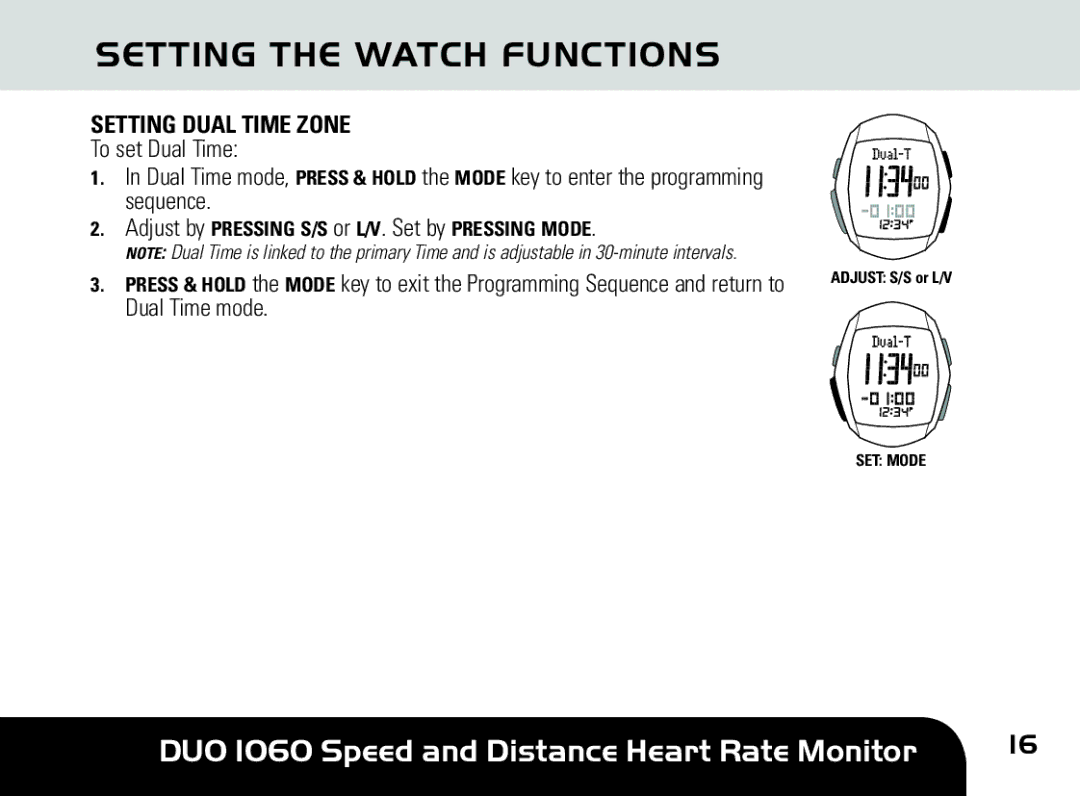SETTING THE WATCH FUNCTIONS
SETTING DUAL TIME ZONE
To set Dual Time:
1.In Dual Time mode, PRESS & HOLD the MODE key to enter the programming sequence.
2.Adjust by PRESSING S/S or L/V. Set by PRESSING MODE.
NOTE: Dual Time is linked to the primary Time and is adjustable in
3.PRESS & HOLD the MODE key to exit the Programming Sequence and return to Dual Time mode.
ADJUST: S/S or L/V
SET: MODE
DUO 1060 Speed and Distance Heart Rate Monitor | 16 |