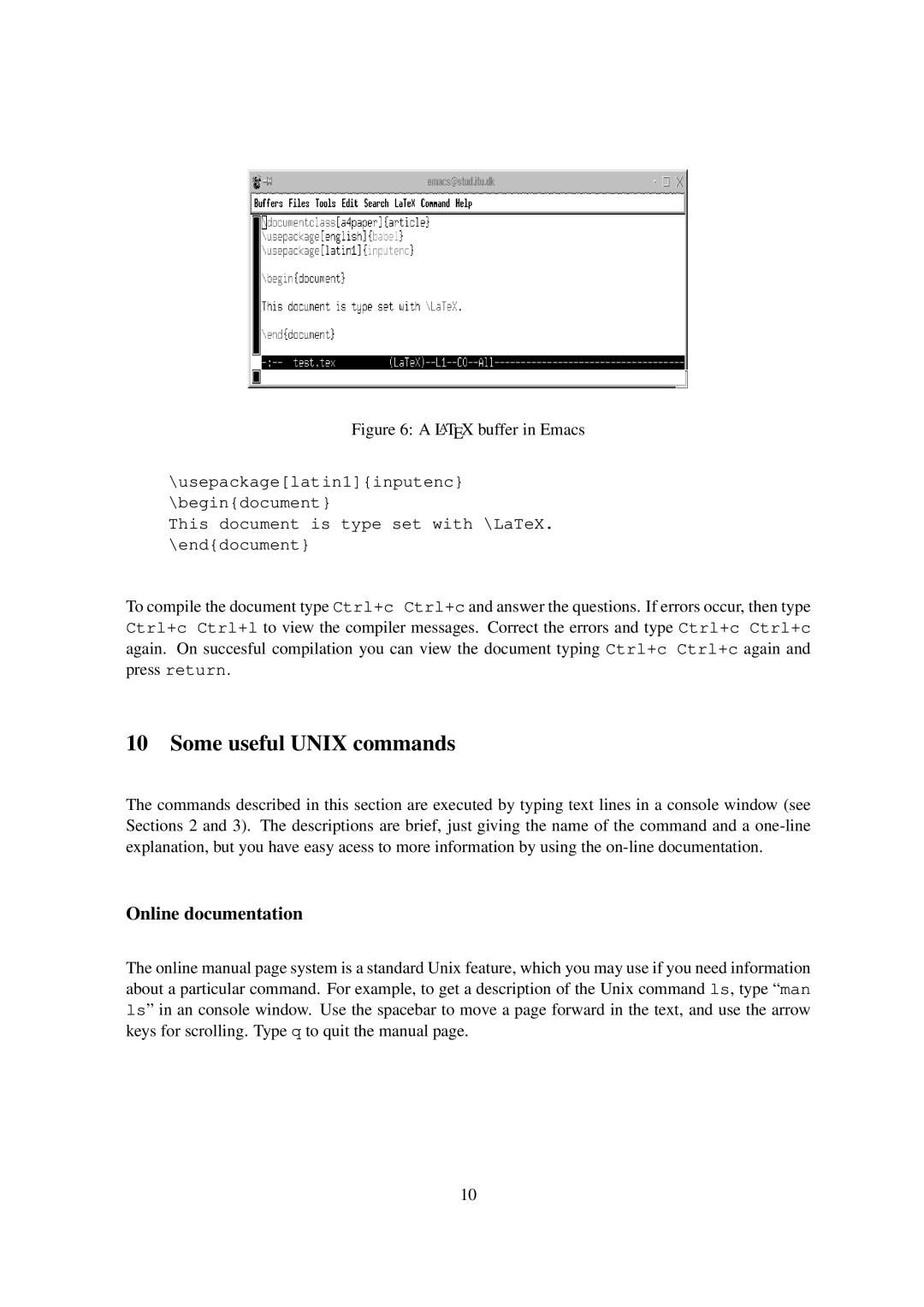Figure 6: A LATEX buffer in Emacs
\usepackage[latin1]{inputenc}
\begin{document}
This document is type set with \LaTeX. \end{document}
To compile the document type Ctrl+c Ctrl+c and answer the questions. If errors occur, then type Ctrl+c Ctrl+l to view the compiler messages. Correct the errors and type Ctrl+c Ctrl+c again. On succesful compilation you can view the document typing Ctrl+c Ctrl+c again and press return.
10 Some useful UNIX commands
The commands described in this section are executed by typing text lines in a console window (see Sections 2 and 3). The descriptions are brief, just giving the name of the command and a
Online documentation
The online manual page system is a standard Unix feature, which you may use if you need information about a particular command. For example, to get a description of the Unix command ls, type “ man ls” in an console window. Use the spacebar to move a page forward in the text, and use the arrow keys for scrolling. Type q to quit the manual page.
10