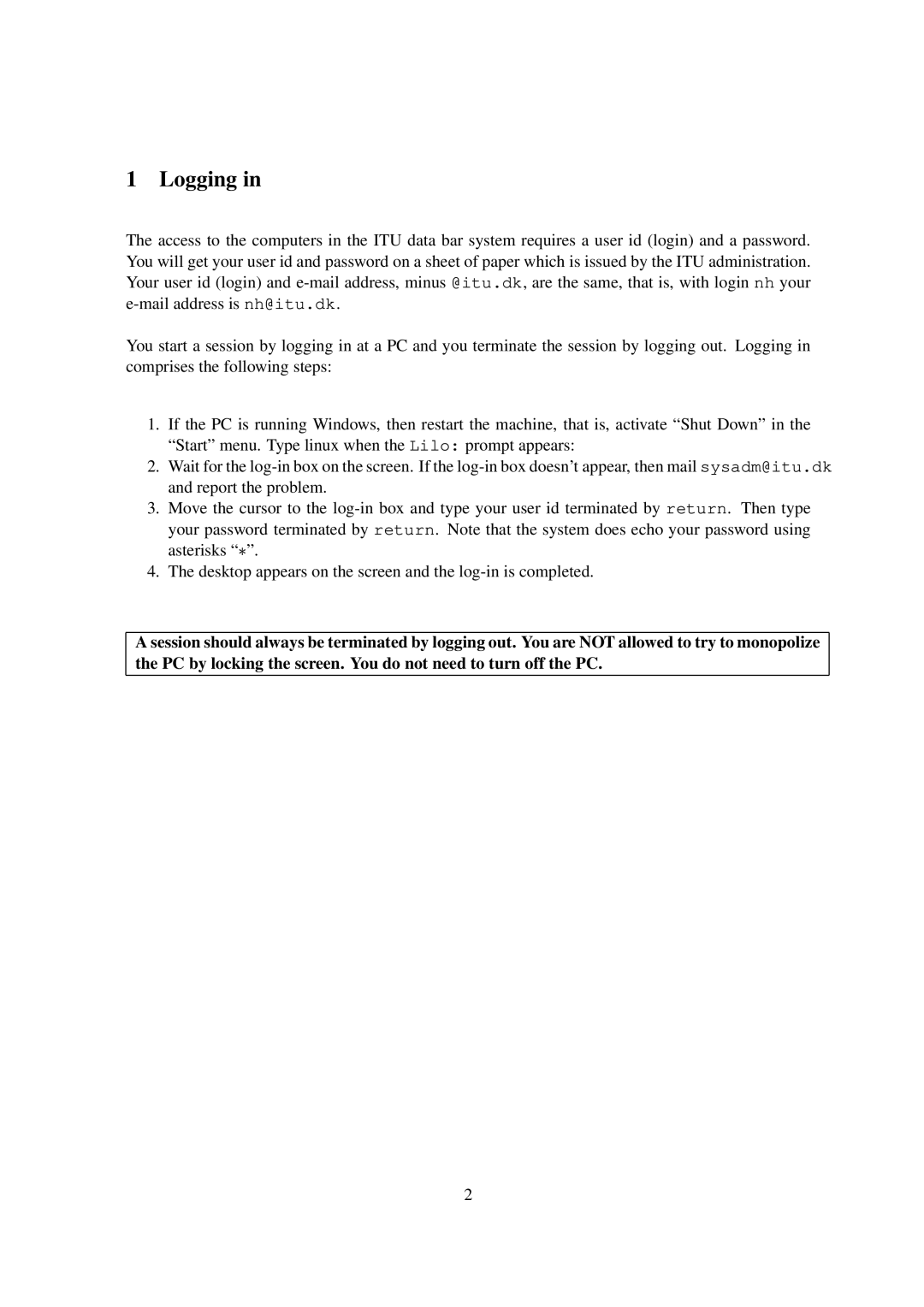1 Logging in
The access to the computers in the ITU data bar system requires a user id (login) and a password. You will get your user id and password on a sheet of paper which is issued by the ITU administration. Your user id (login) and
You start a session by logging in at a PC and you terminate the session by logging out. Logging in comprises the following steps:
1.If the PC is running Windows, then restart the machine, that is, activate “Shut Down” in the “Start” menu. Type linux when the Lilo: prompt appears:
2.Wait for the
3.Move the cursor to the
4.The desktop appears on the screen and the
A session should always be terminated by logging out. You are NOT allowed to try to monopolize the PC by locking the screen. You do not need to turn off the PC.
2