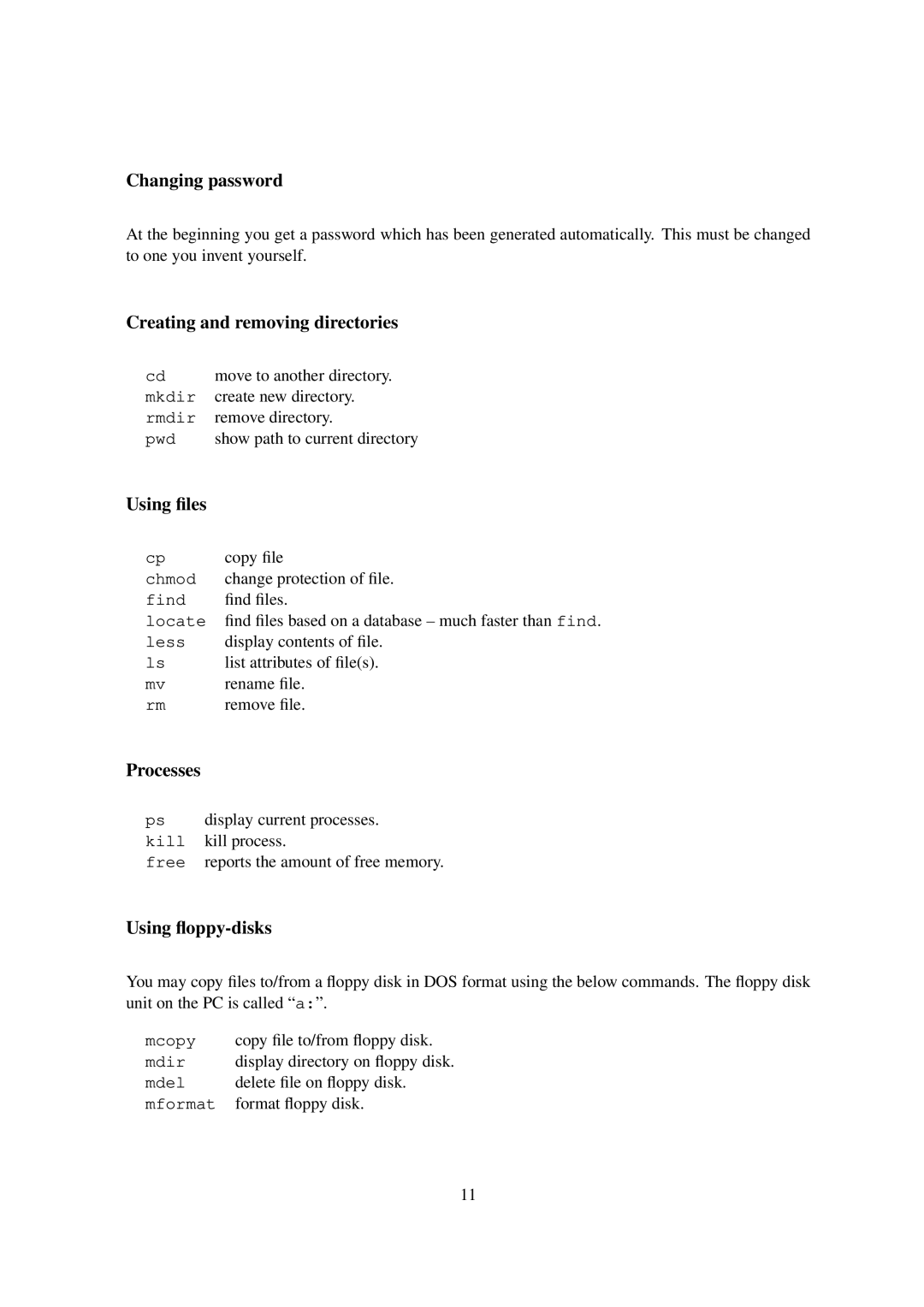Changing password
At the beginning you get a password which has been generated automatically. This must be changed to one you invent yourself.
Creating and removing directories
cd move to another directory. mkdir create new directory. rmdir remove directory.
pwd show path to current directory
Using files
cp | copy file | |
chmod | change protection of file. | |
find | find | files. |
locate | find | files based on a database – much faster than find. |
less | display contents of file. | |
ls | list attributes of file(s). | |
mv | rename file. | |
rm | remove file. | |
Processes
ps display current processes. kill kill process.
free reports the amount of free memory.
Using floppy-disks
You may copy files to/from a flopp y disk in DOS format using the below commands. The flopp y disk unit on the PC is called “ a:”.
mcopy copy file to/from flopp y disk.
mdir display directory on flopp y disk.
mdel delete file on flopp y disk. mformat format flopp y disk.
11