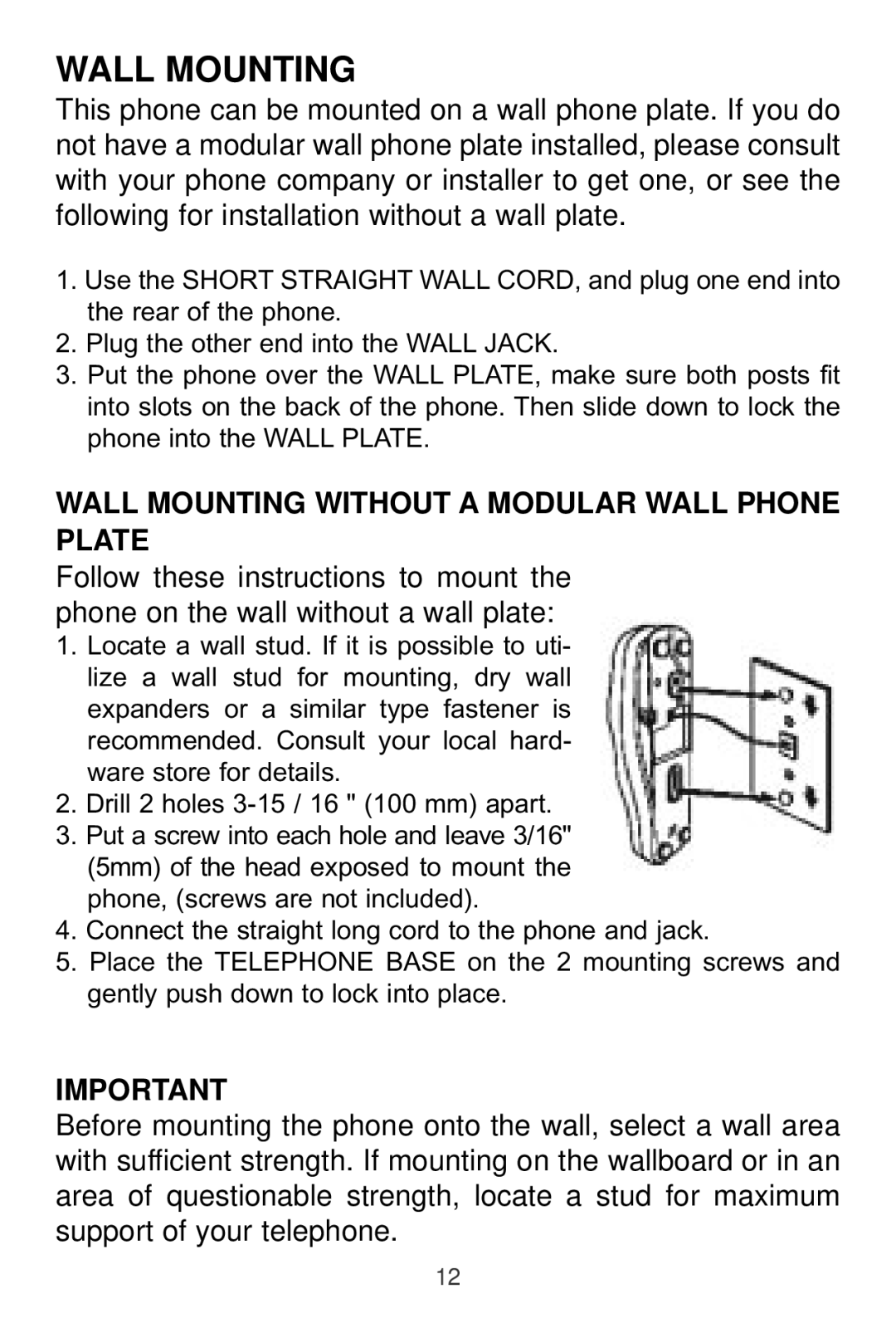WALL MOUNTING
This phone can be mounted on a wall phone plate. If you do not have a modular wall phone plate installed, please consult with your phone company or installer to get one, or see the following for installation without a wall plate.
1.Use the SHORT STRAIGHT WALL CORD, and plug one end into the rear of the phone.
2.Plug the other end into the WALL JACK.
3.Put the phone over the WALL PLATE, make sure both posts fit into slots on the back of the phone. Then slide down to lock the phone into the WALL PLATE.
WALL MOUNTING WITHOUT A MODULAR WALL PHONE PLATE
Follow these instructions to mount the phone on the wall without a wall plate:
1.Locate a wall stud. If it is possible to uti- lize a wall stud for mounting, dry wall expanders or a similar type fastener is recommended. Consult your local hard- ware store for details.
2.Drill 2 holes
3.Put a screw into each hole and leave 3/16" (5mm) of the head exposed to mount the phone, (screws are not included).
4.Connect the straight long cord to the phone and jack.
5.Place the TELEPHONE BASE on the 2 mounting screws and gently push down to lock into place.
IMPORTANT
Before mounting the phone onto the wall, select a wall area with sufficient strength. If mounting on the wallboard or in an area of questionable strength, locate a stud for maximum support of your telephone.
12