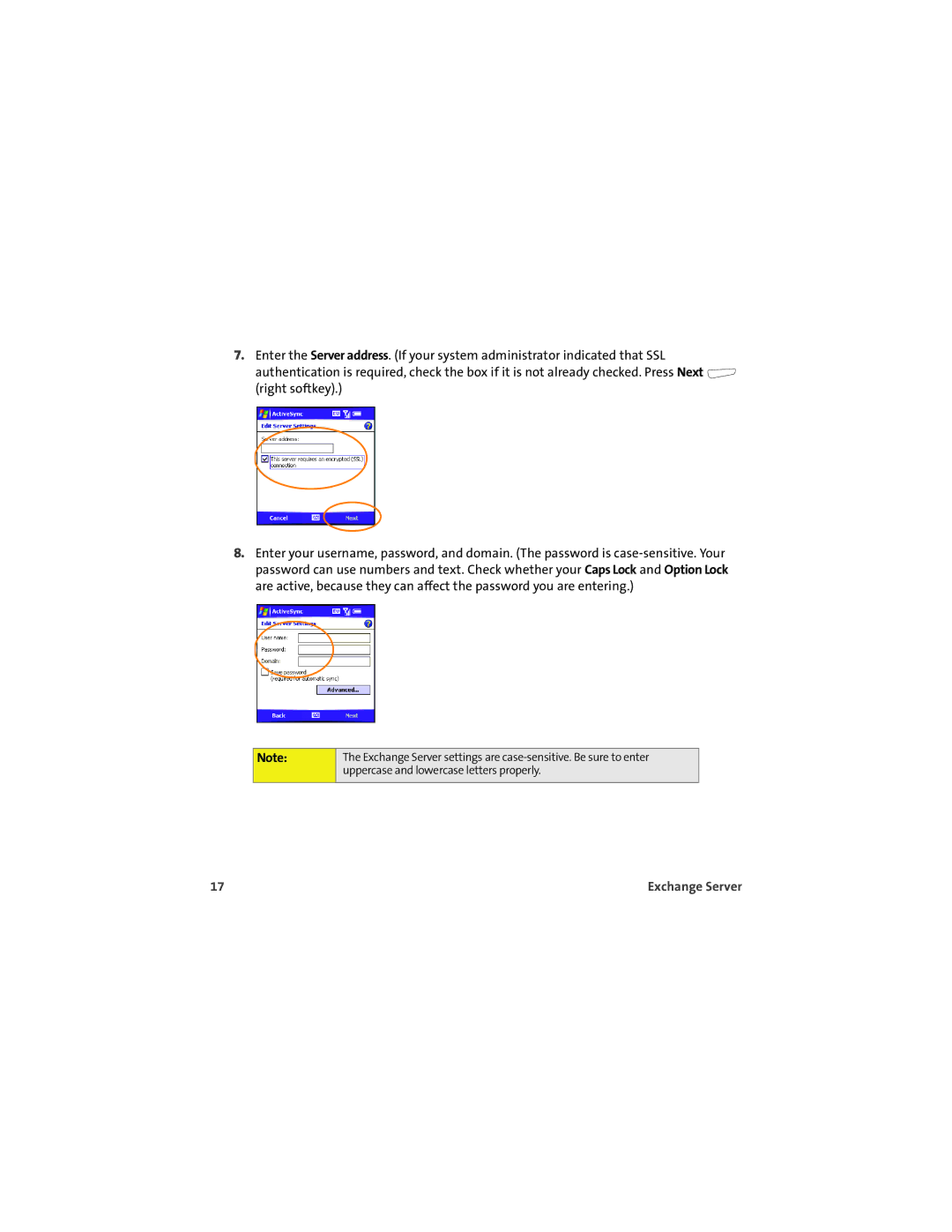7.Enter the Server address. (If your system administrator indicated that SSL
authentication is required, check the box if it is not already checked. Press Next ![]() (right softkey).)
(right softkey).)
8.Enter your username, password, and domain. (The password is
Note:
The Exchange Server settings are
17 | Exchange Server |