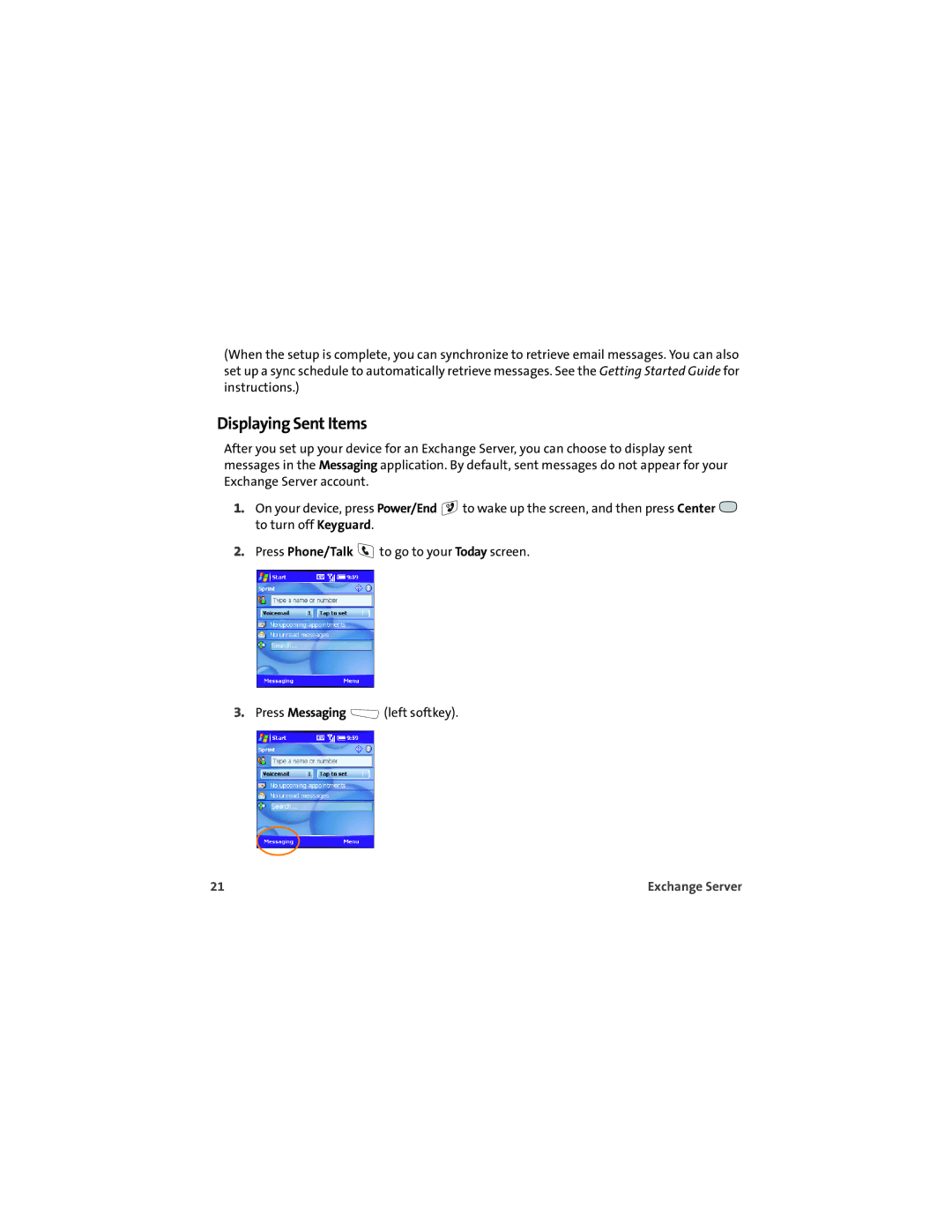(When the setup is complete, you can synchronize to retrieve email messages. You can also set up a sync schedule to automatically retrieve messages. See the Getting Started Guide for instructions.)
Displaying Sent Items
After you set up your device for an Exchange Server, you can choose to display sent messages in the Messaging application. By default, sent messages do not appear for your Exchange Server account.
1.On your device, press Power/End ![]() to wake up the screen, and then press Center
to wake up the screen, and then press Center ![]() to turn off Keyguard.
to turn off Keyguard.
2.Press Phone/Talk ![]() to go to your Today screen.
to go to your Today screen.
3.Press Messaging ![]() (left softkey).
(left softkey).
21 | Exchange Server |