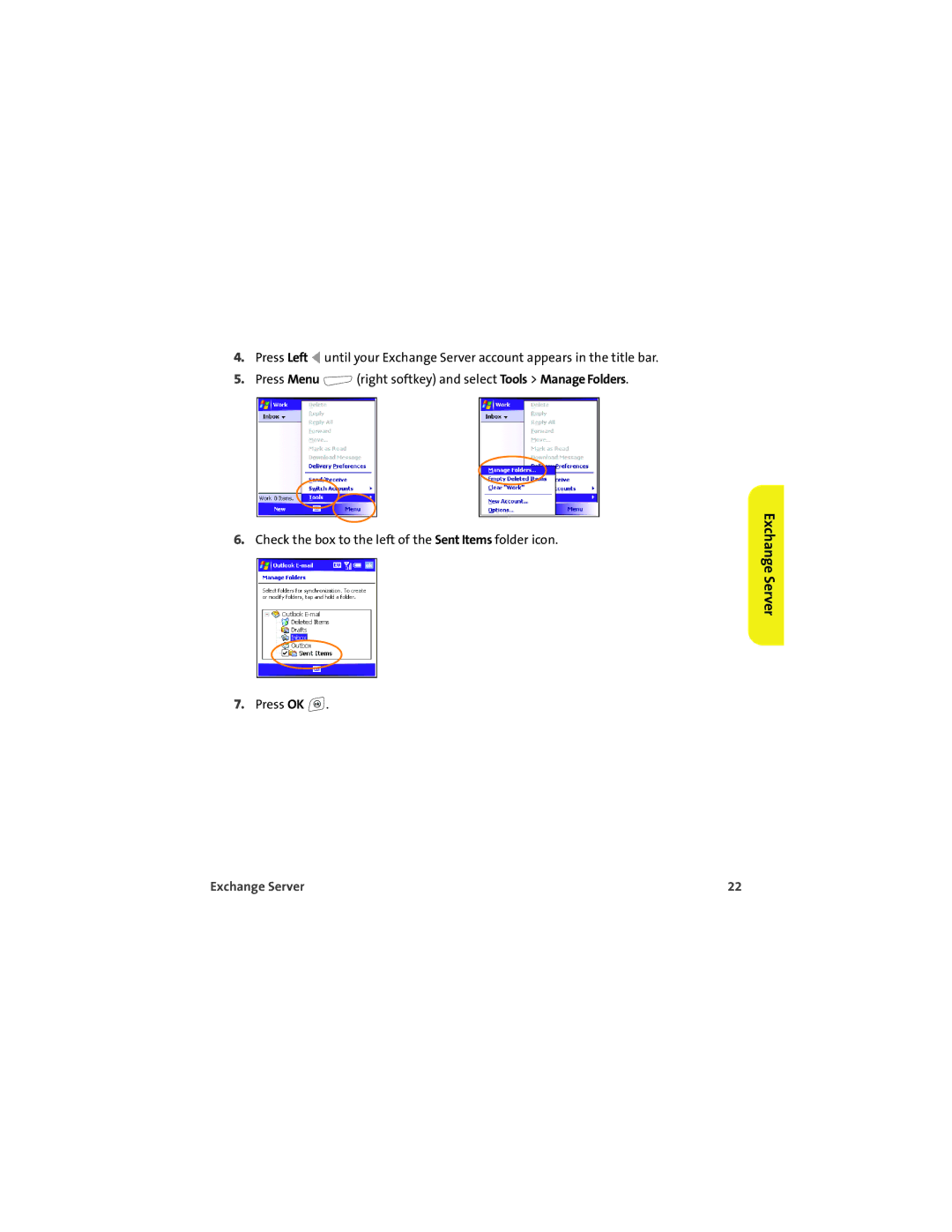4.Press Left ![]() until your Exchange Server account appears in the title bar.
until your Exchange Server account appears in the title bar.
5.Press Menu ![]() (right softkey) and select Tools > Manage Folders.
(right softkey) and select Tools > Manage Folders.
6.Check the box to the left of the Sent Items folder icon.
7.Press OK ![]() .
.
Exchange Server
Exchange Server | 22 |