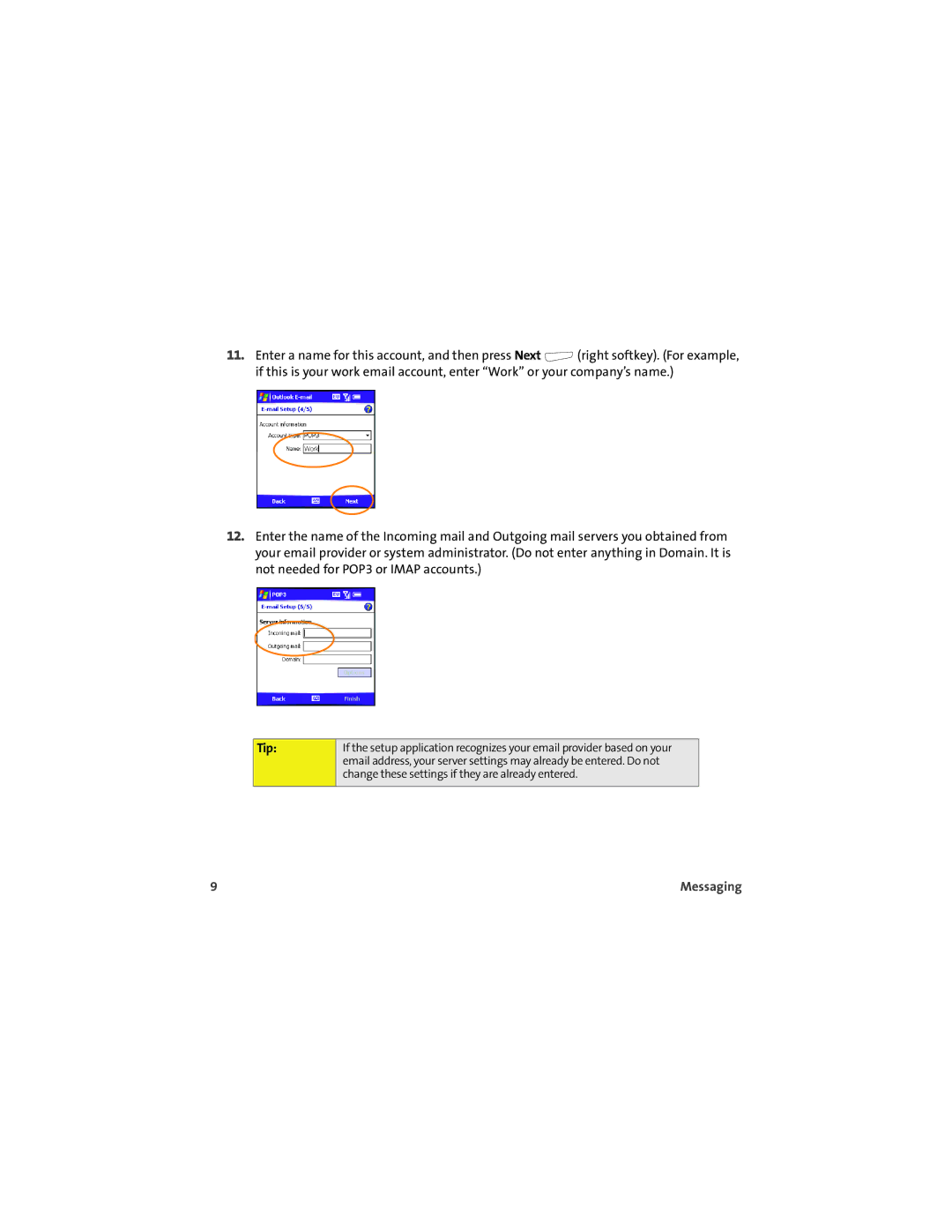11.Enter a name for this account, and then press Next ![]() (right softkey). (For example, if this is your work email account, enter “Work” or your company’s name.)
(right softkey). (For example, if this is your work email account, enter “Work” or your company’s name.)
12.Enter the name of the Incoming mail and Outgoing mail servers you obtained from your email provider or system administrator. (Do not enter anything in Domain. It is not needed for POP3 or IMAP accounts.)
Tip:
If the setup application recognizes your email provider based on your email address, your server settings may already be entered. Do not change these settings if they are already entered.
9 | Messaging |