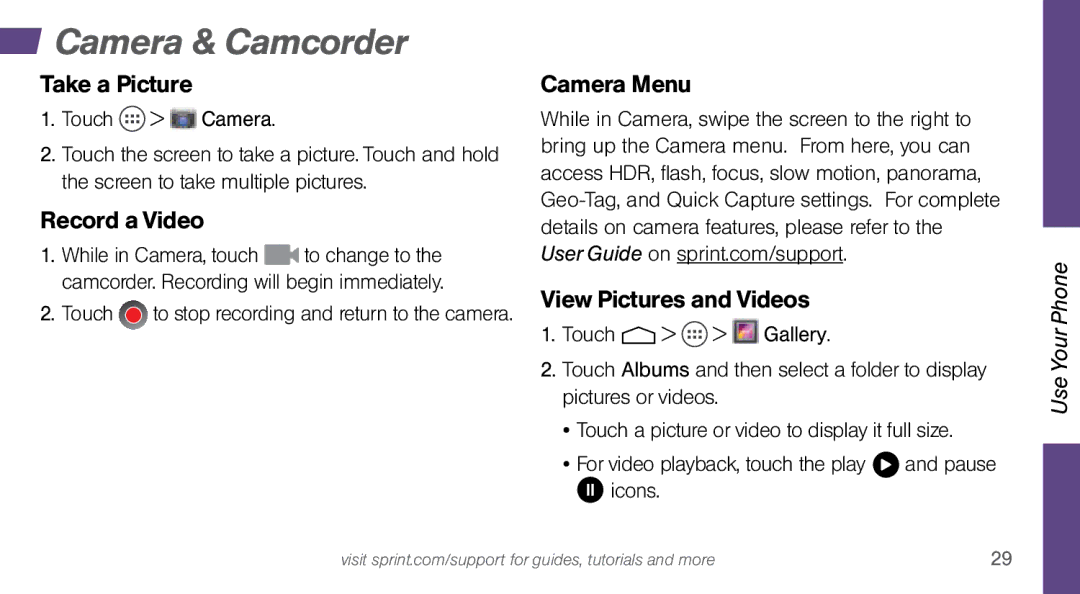Camera & Camcorder
Camera & Camcorder
Take a Picture |
|
| Camera Menu |
|
|
| |||
1. Touch | > | Camera. |
| While in Camera, swipe the screen to the right to | |||||
2. Touch the screen to take a picture. Touch and hold | bring up the Camera menu. From here, you can | ||||||||
access HDR, flash, focus, slow motion, panorama, | |||||||||
the screen to take multiple pictures. | |||||||||
Record a Video |
| ||||||||
| details on camera features, please refer to the | ||||||||
1. While in Camera, touch | to change to the | User Guide on sprint.com/support. |
| ||||||
camcorder. Recording will begin immediately. | View Pictures and Videos |
| |||||||
2. Touch | to stop recording and return to the camera. |
| |||||||
1. Touch | > | > | Gallery. |
| |||||
|
|
|
|
| |||||
|
|
|
| 2. Touch Albums and then select a folder to display | |||||
|
|
|
| pictures or videos. |
|
| |||
|
|
|
| • Touch a picture or video to display it full size. | |||||
|
|
|
| • For video playback, touch the play | and pause | ||||
|
|
|
| icons. |
|
|
|
| |
Use Your Phone
visit sprint.com/support for guides, tutorials and more | 29 |