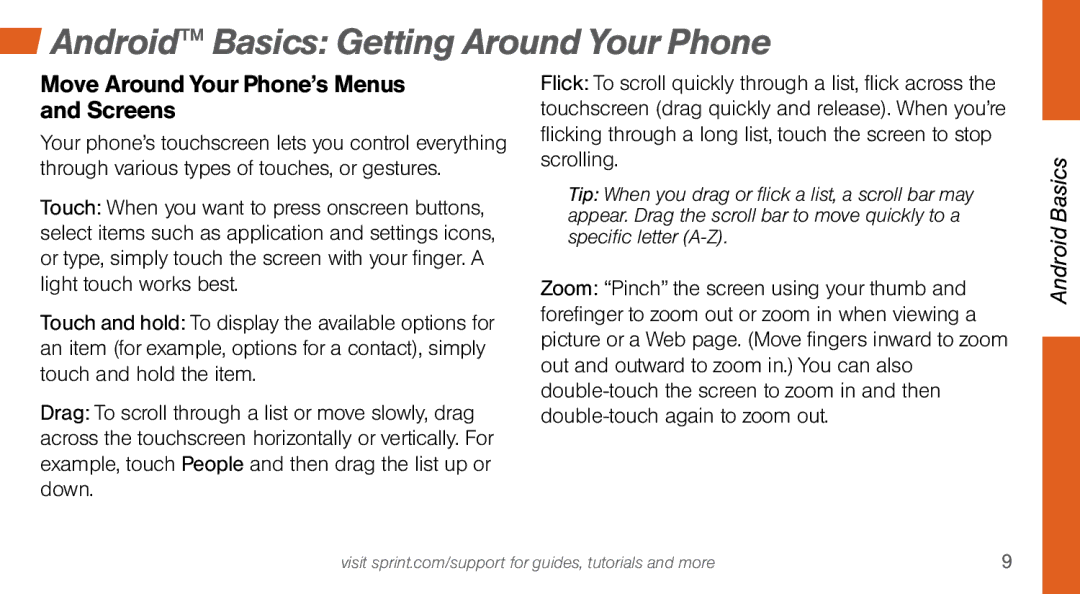Android™ Basics: Getting Around Your Phone
Android™ Basics: Getting Around Your Phone
Move Around Your Phone’s Menus and Screens
Your phone’s touchscreen lets you control everything through various types of touches, or gestures.
Touch: When you want to press onscreen buttons, select items such as application and settings icons, or type, simply touch the screen with your finger. A light touch works best.
Touch and hold: To display the available options for an item (for example, options for a contact), simply touch and hold the item.
Drag: To scroll through a list or move slowly, drag across the touchscreen horizontally or vertically. For example, touch People and then drag the list up or down.
Flick: To scroll quickly through a list, flick across the touchscreen (drag quickly and release). When you’re flicking through a long list, touch the screen to stop scrolling.
Tip: When you drag or flick a list, a scroll bar may appear. Drag the scroll bar to move quickly to a specific letter
Zoom: “Pinch” the screen using your thumb and forefinger to zoom out or zoom in when viewing a picture or a Web page. (Move fingers inward to zoom out and outward to zoom in.) You can also
Android Basics
visit sprint.com/support for guides, tutorials and more | 9 |