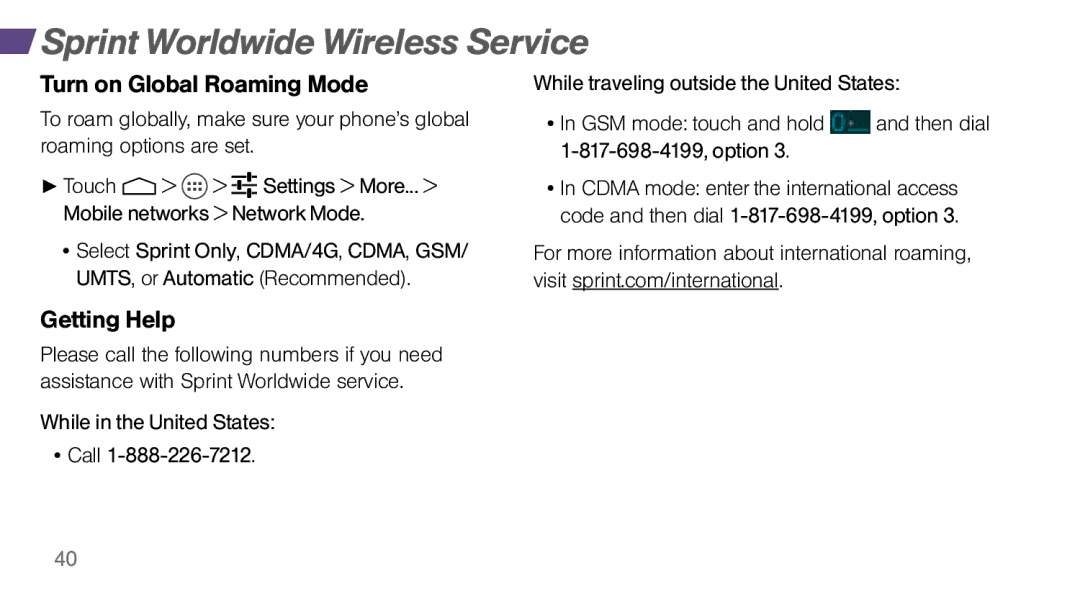Sprint Worldwide Wireless Service
Sprint Worldwide Wireless Service
Turn on Global Roaming Mode
To roam globally, make sure your phone’s global roaming options are set.
►►Touch ![]() >
> ![]() >
> ![]()
![]()
![]() Settings > More... > Mobile networks > Network Mode.
Settings > More... > Mobile networks > Network Mode.
•Select Sprint Only, CDMA/4G, CDMA, GSM/ UMTS, or Automatic (Recommended).
While traveling outside the United States:
•In GSM mode: touch and hold ![]() and then dial
and then dial
•In CDMA mode: enter the international access code and then dial
For more information about international roaming, visit sprint.com/international.
Getting Help
Please call the following numbers if you need assistance with Sprint Worldwide service.
While in the United States:
•Call 1-888-226-7212.
40