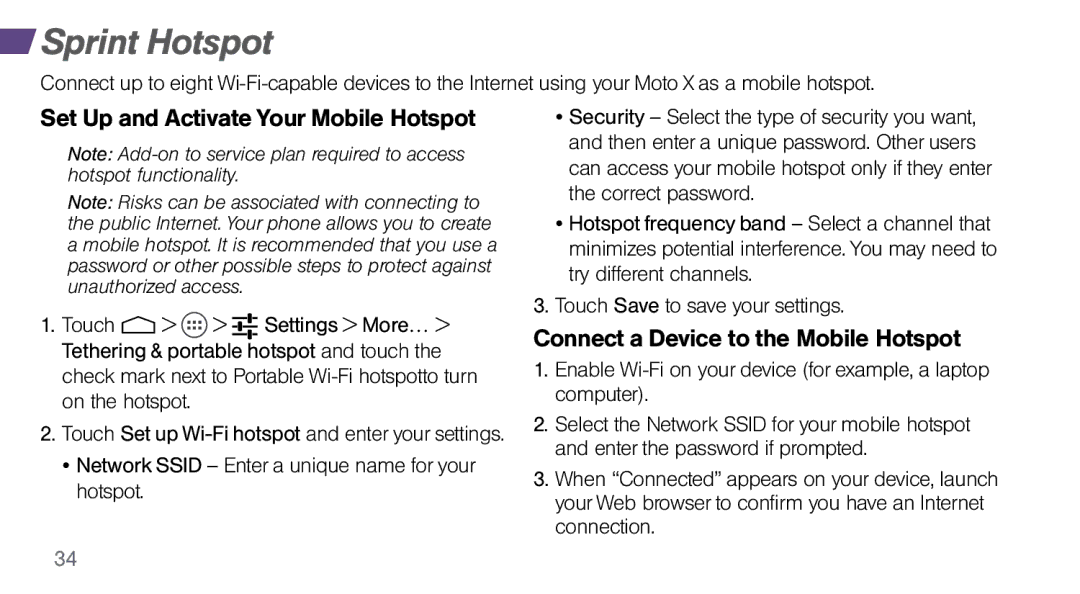Sprint Hotspot
Sprint Hotspot
Connect up to eight
Set Up and Activate Your Mobile Hotspot
Note:
Note: Risks can be associated with connecting to the public Internet. Your phone allows you to create a mobile hotspot. It is recommended that you use a password or other possible steps to protect against unauthorized access.
1.Touch ![]() >
> ![]() >
> ![]()
![]()
![]() Settings > More… > Tethering & portable hotspot and touch the check mark next to Portable
Settings > More… > Tethering & portable hotspot and touch the check mark next to Portable
2.Touch Set up
•Network SSID – Enter a unique name for your hotspot.
•Security – Select the type of security you want, and then enter a unique password. Other users can access your mobile hotspot only if they enter the correct password.
•Hotspot frequency band – Select a channel that minimizes potential interference. You may need to try different channels.
3.Touch Save to save your settings.
Connect a Device to the Mobile Hotspot
1.Enable
2.Select the Network SSID for your mobile hotspot and enter the password if prompted.
3.When “Connected” appears on your device, launch your Web browser to confirm you have an Internet connection.
34