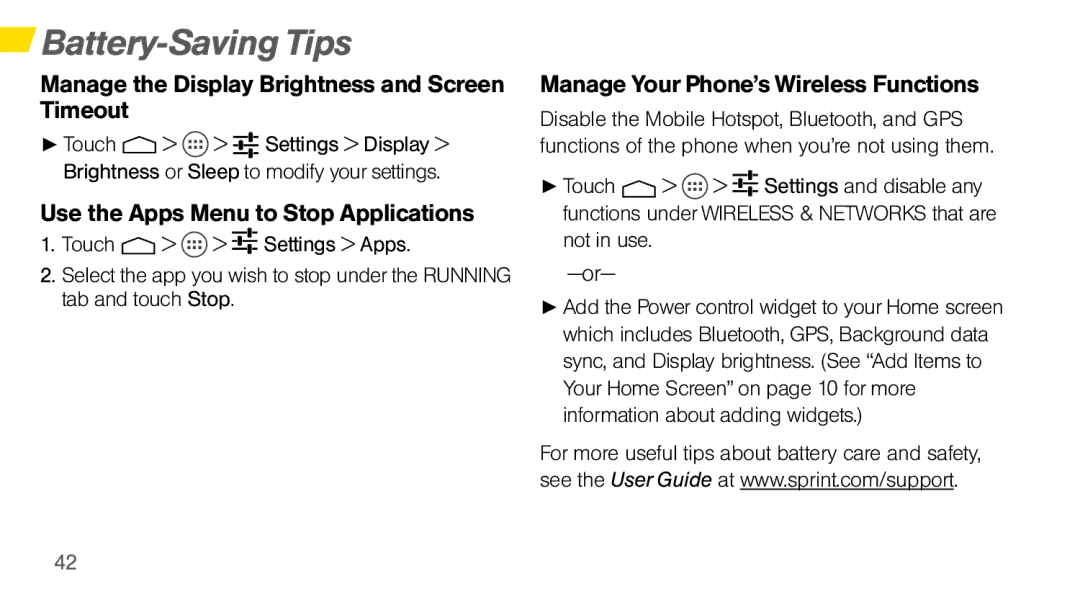Battery-Saving Tips
Manage the Display Brightness and Screen Timeout
►►Touch ![]() >
> ![]() >
> ![]()
![]()
![]() Settings > Display > Brightness or Sleep to modify your settings.
Settings > Display > Brightness or Sleep to modify your settings.
Use the Apps Menu to Stop Applications
1.Touch ![]() >
> ![]() >
> ![]()
![]()
![]() Settings > Apps.
Settings > Apps.
2.Select the app you wish to stop under the RUNNING tab and touch Stop.
Manage Your Phone’s Wireless Functions
Disable the Mobile Hotspot, Bluetooth, and GPS functions of the phone when you’re not using them.
►►Touch ![]() >
> ![]() >
> ![]()
![]()
![]() Settings and disable any functions under WIRELESS & NETWORKS that are not in use.
Settings and disable any functions under WIRELESS & NETWORKS that are not in use.
►►Add the Power control widget to your Home screen which includes Bluetooth, GPS, Background data sync, and Display brightness. (See “Add Items to Your Home Screen” on page 10 for more information about adding widgets.)
For more useful tips about battery care and safety, see the User Guide at www.sprint.com/support.
42