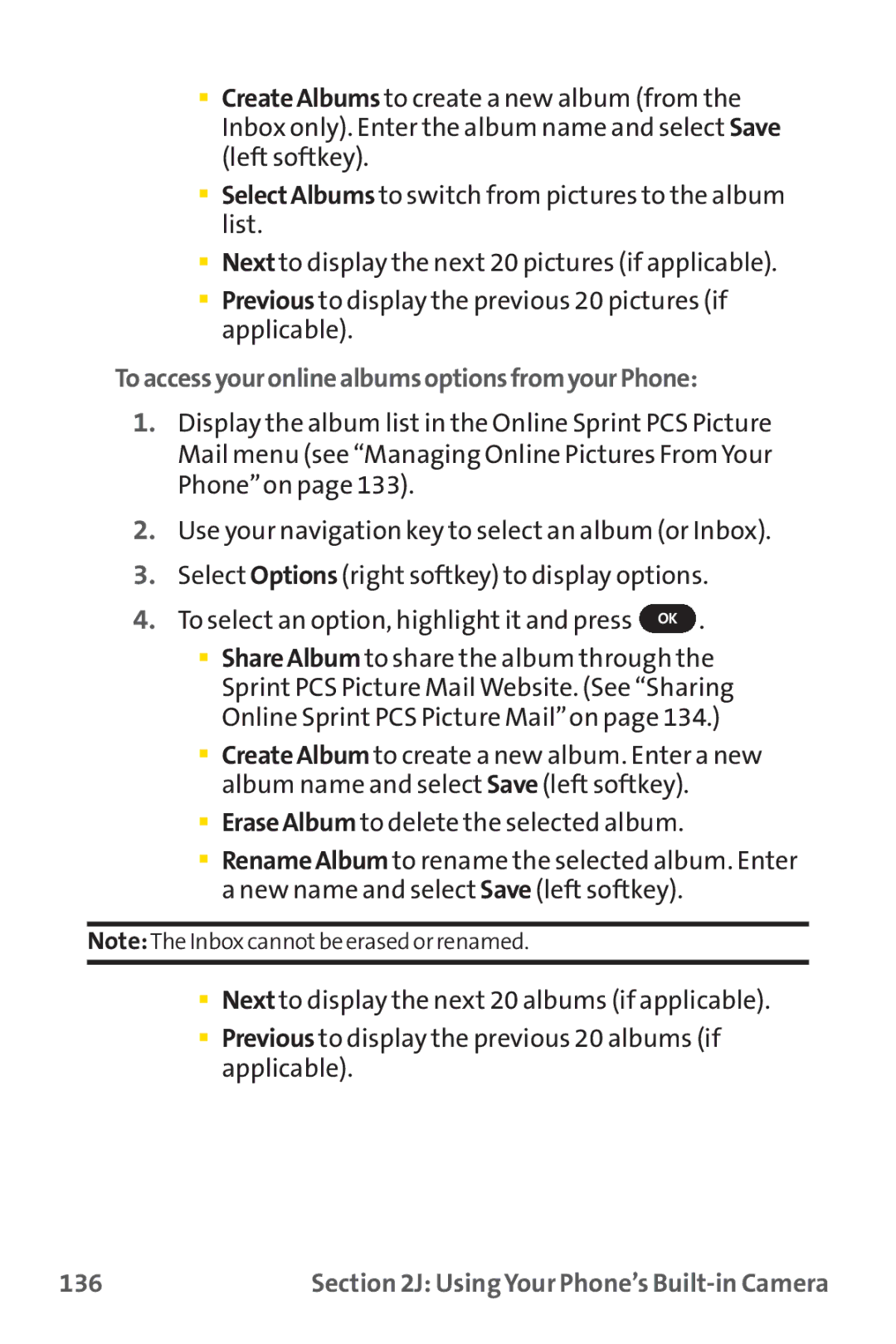Sprint PCS Service
Sprint PCS VisionSM Picture Phone PM-225 by LG
Page
Table of Contents
2D. Controlling Your Roaming Experience
2E. Navigating Through Menus
2J. Using Your Phone’s Built-in Camera
3A. Sprint PCS Service Features The Basics
137
103
3C. Sprint PCS Voice Command
4A. Safety
4B. Manufacturer’s Warranty
3B. Sprint PCS Vision
Sprintiscommittedtobringingyouthebestwireless
Welcome and thank you for choosing Sprint
Introduction
Getting Started
Page
Setting Up Service
Setting Up Service
This Section
Getting StartedWith SprintPCS Service
DeterminingifYourPhoneisAlreadyActivated
UnlockingYourPhone
Tounlockyourphone,followtheseeasysteps
Setting UpYourVoicemail
Tosetupyourvoicemail
SprintPCS AccountPasswords
Account Password VoicemailPassword
SprintPCSVisionPassword
888-211-4PCS4727
ReachingSprintCustomerService
Getting Help
Toaccessautomatedinvoicinginformation
ReceivingAutomatedInvoicingInformation
SprintPCSDirectoryAssistance
Press
SprintPCSOperatorServices
ToaccessSprintPCSOperatorServices
Page
Your Sprint PCS Phone
Page
Your Sprint PCS Phone The Basics
Phone Basics
Your Sprint PCS Phone The Basics
FrontView ofYour Phone
Key Functions
Press Right to Find/AddEntry
Press Left to view your Scheduler
Viewing the Display Screen
Hold
Features ofYour SprintPCS Phone
Indicates ringer/vibrate mode is set
Phone Basics
TurningYour Phone On and Off
TurningYourPhoneOn
TurningYourPhoneOff
Toturnyourphoneon
BatteryCapacity
InstallingtheBattery
ToinstalltheLiIonbattery
RemovingtheBattery
Toremoveyourbattery
ChargingtheBattery
UsingtheCharger
Tousethetravelchargerprovidedwithyourphone
Tomakeacallusingyourkeypad
DisplayingYour Phone Number
Making and Answering Calls
Making Calls
Dialing Options
Answering Calls
Toansweranincomingcall
AnsweringaRoamCallWithCallGuardEnabled
Missed Call Notification
EndingaCall
Calling Emergency Numbers
In-Call Options
End-of-Call Options
Savinga Phone Number
Tosaveanumberfromstandbymode
Finding a Phone Number
Tofindaphonenumber
Dialing and Saving Phone Numbers With Pauses
Todialorsavephonenumberswithpauses
TomakeacallusingPlusCodeDialing
Dialing Fromthe Contacts
Plus + Code Dialing
TodialdirectlyfromaContactsentry
Using One-Touch/Two-Touch Speed Dialing
Using Abbreviated Dialing
ToplaceacallusingAbbreviatedDialing
TouseOne-TouchDialingforSpeedDiallocations2-9
EnteringText
Selectinga Character InputMode
Tochangethecharacterinputmode
Entering Characters UsingT9TextInput
ToenterawordusingT9TextInput
If you make a mistake, press
AddingaWordtotheT9Database
ToaddawordtotheT9TextInputdatabase
EnteringCharacters byTapping the Keypad
Toentercharactersbytappingthekeypad
Entering Numbers, Symbols, Smileys and Preset Messages
Toentersymbols
ToenterPresetmessages
Toenternumbers
Controlling Your Phone’s Settings
Your Phone’s Settings
Controlling Your Phone’s Settings
Sound Settings
RingerTypes
SelectingRingerTypesforVoiceCalls
VoiceMemo
SelectingRingerTypesforMessages
Toselectaringertypeformessages
Scroll to VoicemailAlertsor MessageAlertsand
Adjusting the Phone’sVolumeSettings
Toadjustyourphone’svolumesettings
Scroll to Ringer,Earpiece,KeyBeep,Application,orPower
Selecting a KeyToneLength
Toenableordisablealertsounds
Alert Notification
Silence All
ToactivateSilenceAll
Display Settings
Tochangethebacklightsetting
Changing theTextGreeting
Changing the BacklightTime Length
Changing the Display Screen
Tochangethedisplayimages
Toadjustthedisplay’scontrast
Changing the Display Screen for Incoming Calls
Changing the Contrast
Tosettheincomingcallsdisplay
Changing the Phone’s Menu Style
Changing theTheme Skin
Toselectthedisplay’smenustyle
Tochangethedisplay’sthemeskin
Changing the Clock Display
Changing theTextInputFont
Tochangetheclock’sappearanceonthestandbyscreen
To change the text input font
Changing the Power Save Mode
Tochangethepowersavemode
Changing the Status LightMode
Tochangethestatuslightmode
Location Settings
Toenableyourphone’sLocationfeature
Messaging Settings
DisplayingPop-upMessages
Todisplaypop-upmessages
CallbackNumber
AddingaCustomizedSignature
Toaddacustomizedsignaturetoeachsentmessage
ManagingPresetMessages
ToeditordeleteaPresetMessage
ToaddanewPresetMessage
Airplane Mode
TosetyourphonetoAirplaneMode
TTY UseWith SprintPCS Service
Mode off To turn TTY
Press From standby
Phone Setup Options
Shortcuts
Toassignyourshortcutkey
DownNavigation and press OK
Call Answer Mode
Auto-Answer Mode
Tosetcallanswermode
TosetAuto-Answermode
Dialing Match
Tosetyourdialingmatchoptions
AutoVolume
Tosetautovolume
Plus Code Dialing
Toassignalanguageforthephone’sdisplay
Display Language
Page
Setting Your Phone’s Security
Setting Your Phone’s Security
Accessing the Security Menu
UsingYour Phone’s Lock Feature
ToaccesstheSecuritymenu
LockingYour Phone
Calling in Lock Mode
UnlockingYour Phone
Locking Pictures
Changingthe Lock Code
RestrictingYour Phone
Torestrictyourphone
Select Unlock, RestrictAll, SpecialNumbers, or Contacts
Using Special Numbers
Toaddorreplaceaspecialnumber
Toupdatepicturemailprofile
Erasingthe Contacts
UpdatingYour Picture Mail Profile
Toeraseallthenamesandphonenumbersinyour Contacts
ResettingYour Phone
Toresetyourphone
Security Featuresfor SprintPCSVisionSM
Enabling and Disabling SprintPCSVision Services
TodisableSprintPCSVisionservices
ToenableSprintPCSVisionservices
Controlling Your Roaming Experience
Controlling Your Roaming Experience
Understanding Roaming
RecognizingtheRoamingIconontheDisplayScreen
RoamingonOtherDigitalNetworks
RoamingonAnalogNetworks
CheckingforVoicemailMessagesWhileRoaming
Tocheckyourvoicemailwhileroaming
SettingYour Phone’s Roam Mode
Set Mode
Tosetyourphone’sroammode
Using Call Guard
ToturnCallGuardonoroff
ToplaceroamingcallswithCallGuardon
Select RoamCall
ToanswerincomingroamingcallswithCallGuardon
Page
Navigating Through Menus
Navigating Through Menus
Menu Navigation
Menu Structure
SelectingMenuItems
MenuDiagram
Viewing the Menus
BackingUpWithinaMenu
Togotothepreviousmenu
Voice Services
Settings
Call History Outgoing Calls Incoming Calls Missed Calls
Contacts Find/Add Entry Groups Speed Dials Voice Dials
Loud beeps
Contacts Only
Managing Call History
Managing Call History
Viewing History
ToviewaCallHistoryentry
Call History Options
Making a Call FromCall History
Saving a Phone Number From Call History
ToplaceacallfromCallHistory
TosaveaphonenumberfromCallHistory
Prepending a Phone NumberFrom Call History
ToprependaphonenumberfromCallHistory
ErasingCall History
ToeraseCallHistory
Select CallHistory
Using the Contacts
Using the Contacts
Addinga New Contacts Entry
Toaddanewentry
FindingContacts Entries
FindingNames
TofindContactsentriesbyname
FindingGroupEntries
FindingSpeedDialNumbers
Tofindentriesdesignatedaspartofagroup
Tofindphonenumbersyouhavestoredinspeeddiallocations
Contacts Entry Options
FindingVoiceDialNumbers
TofindphonenumbersyouhavestoredinVoiceDial
AddingaPhoneNumbertoaContactsEntry
Toaddaphonenumbertoanentry
Editing a ContactsEntry’s Phone Number
Toeditanentry’sphonenumber
AssigningSpeed Dial Numbers
ToassignaSpeedDialnumbertoanewphonenumber
ToassignaSpeedDialnumbertoanexistingphonenumber
CreatingVoice DialTags
Torecordanewvoicedial
Editinga Contacts Entry
Tomakechangestoanentry
100
Using the Contacts 101
Selecting a Ringer Type for an Entry
Toselectaringertypeforanentry
Dialing SprintPCS Services
TodialaservicefromyourContacts
Todialaservicefromstandbymodeusingyourkeypad
AccountInfo SprintOperator VoiceCommand
Using the Phone’s Calendar and Tools
Using the Phone’s Calendar and Tools 103
UsingYour Phone’s Calendar
Adding an Eventto the Calendar
Toaddanevent
104
Using the Phone’s Calendar and Tools 105
Event Alerts
Highlight None, Daily, Mon-Fri,Weekly, Monthly, or
Highlight None, Ontime, 5minutes, 10minutes
Event Alert Menu
Viewing Events
Toviewyourscheduledevents
106
Using the Phone’s Calendar and Tools 107
Going toToday’s Calendar Menu
Erasing a Day’s Events
TogototheCalendarmenufortoday’sdate
Purging Events
Purging All Events
Todeleteeventsscheduledbeforeaspecifictimeanddate
Todeleteallscheduledevents
UsingYour Phone’s Alarm Clock
Tousethealarmclock
Using the Phone’s Calendar and Tools 109
UsingYour Phone’s Notepad
Tocomposeanote
Toreadasavednote
Todeletesavednotes
UsingYour Phone’sTools
Using EZTips
Using the Phone’s Calendar and Tools 111
Toquicklyandeasilycalculatetipamounts
Using the Calculator
World Clock
Tousethecalculator
Toviewthetimeinoverfiftydifferentlocations
UsingVoice-ActivatedDialing ManagingVoiceMemos
Using Your Phone’s Voice Services 113
UsingVoice-Activated Dialing
Select VoiceServices
ProgrammingVoice DialTags
To program a voice dial tag
Using Your Phone’s Voice Services 115
ReviewingVoice DialTags
Erasing AllVoice DialTags
To review voice dial tags
ManagingVoice Memos
Recording Voice Memos
Using Your Phone’s Voice Services 117
Voice Memo Options
ErasingVoice Memos
To play the voice memos you have recorded
118
Using Your Phone’s Built-in Camera
Using Your Phone’s Built-in Camera 119
Taking Pictures
Totakeapicture
120
Using Your Phone’s Built-in Camera 121
CreatingYour SprintPCS Picture MailSM Password
TocreateyourSprintPCSPictureMailpassword
122
Camera Mode Options
Using Your Phone’s Built-in Camera 123
124
SettingtheSelfTimer
ToactivatetheSelfTimerandgetyourselfinthepicture
TocanceltheSelfTimerafterithasstarted
Using Your Phone’s Built-in Camera 125
Sharing SprintPCS Picture MailSM
Sharing SprintPCS Picture Mail From In Camera
ToshareSprintPCSPictureMailfromtheInCamerafolder
126
Using Your Phone’s Built-in Camera 127
ToshareSprintPCSPictureMailfromtheMessagingmenu
Toaccesstheimages
Storing Pictures
Camera
Camera Saved to Phone
Using Your Phone’s Built-in Camera 129
Saved to Phone
ToviewSavedtoPhoneimages
130
Using Your Phone’s Built-in Camera 131
Online Albums
ToviewOnlineAlbums
Using the SprintPCS Picture MailWebsite
ToaccesstheSprintPCSPictureMailWebsite
Managing SprintPCS Picture MailSM
132
Using Your Phone’s Built-in Camera 133
Managing Online Pictures FromYour Phone
ToviewyouronlineSprintPCSPictureMailfromyourphone
Sharing Online SprintPCS Picture Mail
Highlight PhoneBook or OnlineAddr.Book and press OK
Toshareanalbumfromonlinemode
134
Accessing Online Picture Options FromYour Phone
Toaccessonlinepictureoptionsfromyourphone
Using Your Phone’s Built-in Camera 135
ToaccessyouronlinealbumsoptionsfromyourPhone
136
Sprint PCS Service Features
138
Sprint PCS Service Features Basics
139
UsingVoicemail
Setting UpYourVoicemail
140
Voicemail Notification
NewVoicemail Message Alerts
To call your voicemail
To display your Missed Log
UsingOne-TouchMessageAccess
UsingtheMenuKeysonYourPhonetoAccessYour Messages
RetrievingYourVoicemail Messages
142
VoicemailButtonGuide
143
UsingExpertMode
SettingUpGroupDistributionLists
Voicemail Options
ToturnExpertModeonoroff
SprintPCSCallback
Voicemail-to-VoicemailMessage
Voicemail-to-VoicemailMessageReply
Voicemail-to-VoicemailMessageForwarding
Voicemail-to-VoicemailReceiptRequest
ContinueRecording
ExtendedAbsenceGreeting
146
Clearing the Message Icon
Tocleartheiconfromthedisplayscreen
147
Voicemail Menu Key
148
149
Using SMSTextMessaging
Composing SMSTextMessages
TocomposeanSMSTextmessage
150
RecentList to select a recipient from your recent messages
151
Accessing SMSTextMessages
ToreadanSMSTextmessage
ToreplytoanSMSTextmessage
152
Using Caller ID
153
Toswitchbacktothefirstcaller
Responding to CallWaiting
Torespondtoanincomingcallwhileyou’reonacall
154
Making aThree-Way Call
TomakeaThree-WayCall
155
Using Call Forwarding
ToactivateCallForwarding
156
Sprint PCS Vision
Sprint PCS Vision 157
SprintPCSVision Applications
158
Getting StartedWith SprintPCSVision
Your User Name
Sprint PCS Vision 159
FindingYourUserName
TofindyourUserName
160
VisionConnecting
Launchinga SprintPCSVision Connection
Sprint PCS Vision Home
TolaunchaSprintPCSVisionconnection
TochangeyourNetGuardsettings
Net Guard
162
SprintPCSVision Connection Status and Indicators
Sprint PCS Vision 163
Navigating theWeb
Softkeys
Scrolling
Selecting
GoingBack
Accessing Messaging
SprintPCS Messaging
MessageTypes
GoingHome
Accessing SprintPCS Mail
ToaccessSprintPCSMailfromyourphone
Sprint PCS Vision 167
AccessingAdditionalEmailProviders
168
AccessingInstantMessaging
Select InstantMessaging
Sprint PCS Vision 169
AccessingWirelessChatrooms
Toaccessachatroomfromthebrowser
Select Messaging
170
AccessingtheDownloadMenus
ToaccesstheSprintPCSVisiondownloadmenus
Ringers, ScreenSavers, or Applications and press OK
Sprint PCS Vision 171
SelectinganItemtoDownload
DownloadinganItem
Todownloadaselecteditem
172
UsingMyContentManager
ToaccessMyContentManager
Sprint PCS Vision 173
TodownloadpurchasedcontentfromMyContentManager
174
Using the Browser Menu
Web
Exploring theWeb
Sprint PCS Vision 175
OpeningtheBrowserMenu
Toopenthebrowsermenu
176
CreatingaBookmark
Tocreateabookmark
Select Bookmarks
Sprint PCS Vision 177
AccessingaBookmark
DeletingaBookmark
GoingtoaSpecificWebsite
ReloadingaWebPage
RestartingtheWebBrowser
ToreloadrefreshaWebpage
TorestarttheWebbrowser
SprintPCSVision FAQs
CanImakecallsanduseSprintPCS Visionservicesatthesame time?
HowdoIsign-inforthefirsttime?
Whenismydataconnectionactive?
CanIsignoutofdataservices?
Whenismydataconnectiondormant?
Sprint PCS Vision 181
182
Sprint PCS Voice Command
Sprint PCS Voice Command 183
It’sEasytoGetStarted
184
Sprint PCS Voice Command 185
CreatingYour Own Address Book
TomakeacallwithSprintPCSVoiceCommand
186
Accessing Information Using Sprint PCSVoice Command
ToaccessinformationusingSprintPCSVoiceCommand
Sprint PCS Voice Command 187
188
Safety Warranty Information
190
Safety
Safety 191
Getting the MostOutofYour Reception
192
Maintaining Safe Use of and Access to Your Phone
UsingYourPhoneWhileDriving
FollowingSafetyGuidelines
Safety 193
UsingYourPhoneNearOtherElectronicDevices
TurningOffYourPhoneBeforeFlying
TurningOffYourPhoneinDangerousAreas
194
Using Your Phone With a Hearing Aid Device
RestrictingChildren’sAccesstoYourPhone
Safety 195
Has an M3 rating
Getting the Best Hearing Device Experience With Your PM-225
8seconds or Alwaysoff and press OK
196
Caring for the Battery
ProtectingYourBattery
Safety 197
DisposalofLithiumIonLiIonBatteries
Acknowledging Special Precautions and the FCC Notice
SpecificAbsorptionRatesSARforWirelessPhones
FCC Notice
Body-WornOperation
Safety 199
Owner’s Record
FCCRadiofrequencyEmission
Phone Guide Proprietary Notice
200
Manufacturer’s Warranty
Manufacturer’sWarranty
Warranty 201
Manufacturer’sWarranty
CustomerLimitedWarranty
202
Warranty 203
204
Index
Index 205
206
Index 207