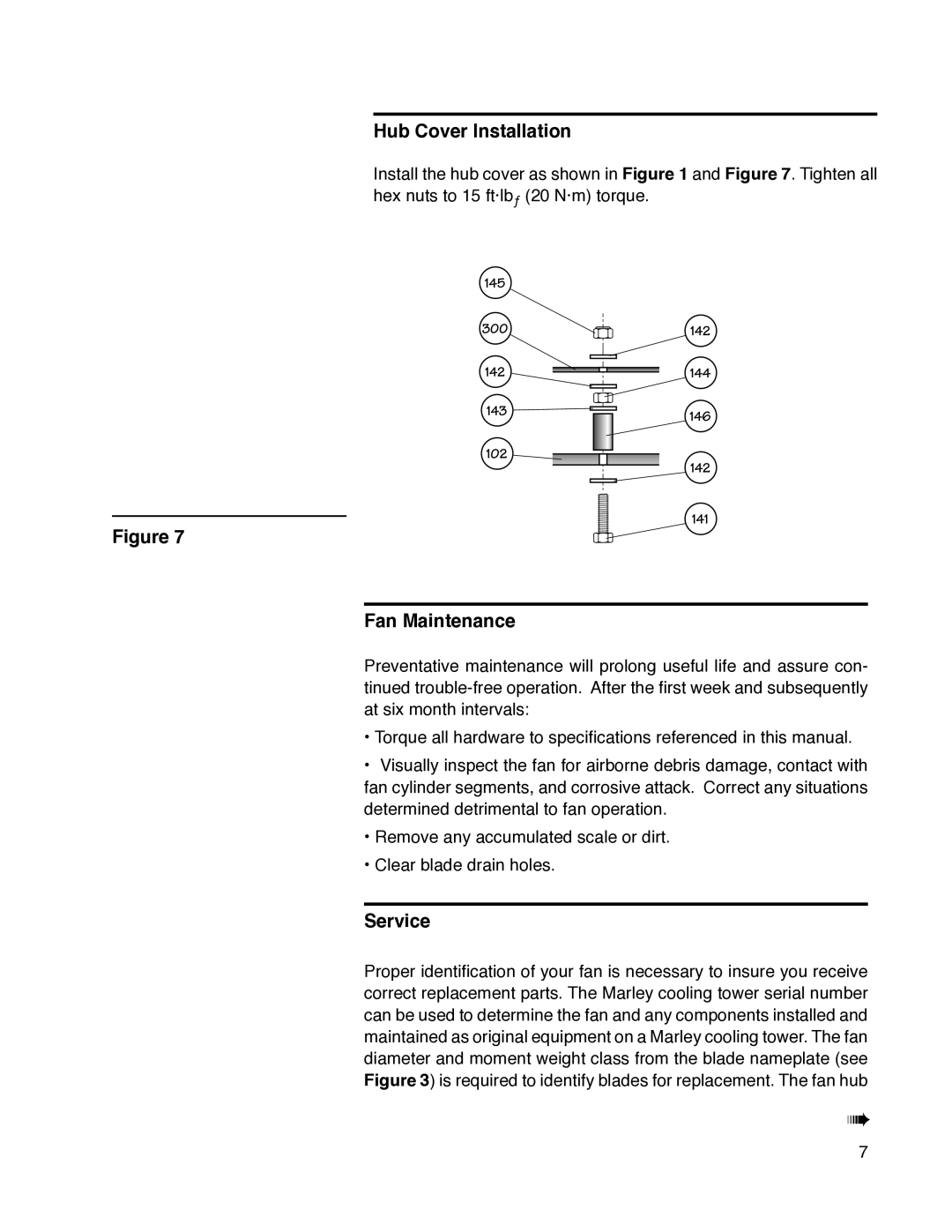HP7000 specifications
SPX Cooling Technologies has established itself as a leader in the cooling industry, and their HP7000 series is a testament to their commitment to innovation and efficiency. The HP7000 is designed for a wide range of applications, including industrial processes, commercial buildings, and HVAC systems, showcasing advanced engineering and design aimed at optimizing performance and sustainability.One of the standout features of the HP7000 is its superior energy efficiency. Engineered with high-performance components, it utilizes advanced fan technology and a unique airflow design that minimizes energy consumption while maximizing cooling output. The intelligent control system ensures that the unit operates at optimal capacity, adjusting to varying loads and environmental conditions for enhanced efficiency.
The HP7000 series is equipped with cutting-edge materials designed to withstand harsh environments. The use of corrosion-resistant coatings and high-quality components extends the lifespan of the unit, making it a reliable choice for long-term operations. This durability is further complemented by a modular design, allowing for easier maintenance and servicing.
Technologically, the HP7000 integrates real-time monitoring capabilities through its state-of-the-art control system. Users can access performance data remotely, facilitating proactive maintenance and ensuring that the cooling system operates at peak efficiency. This feature not only reduces downtime but also enhances overall system reliability.
The unit also adheres to strict environmental standards, reducing its carbon footprint and making it an eco-friendly option. The design incorporates low-emission refrigerants, aligning with global sustainability goals while ensuring compliance with regulations. This environmentally conscious approach encompasses noise reduction technologies, ensuring that the HP7000 operates quietly, contributing to a more pleasant work environment.
In addition, the HP7000 series offers customization options to meet specific project requirements. Various configurations and sizes are available, allowing engineers and facility managers to select the perfect unit for their application. This versatility, combined with a robust warranty and support from SPX Cooling Technologies, makes the HP7000 an appealing choice for those seeking a high-performance cooling solution.
In summary, the SPX Cooling Technologies HP7000 series stands out for its energy efficiency, durability, advanced monitoring features, eco-friendliness, and customizable options. It represents a blend of innovation and practicality, making it an ideal selection for modern cooling needs across various industries.