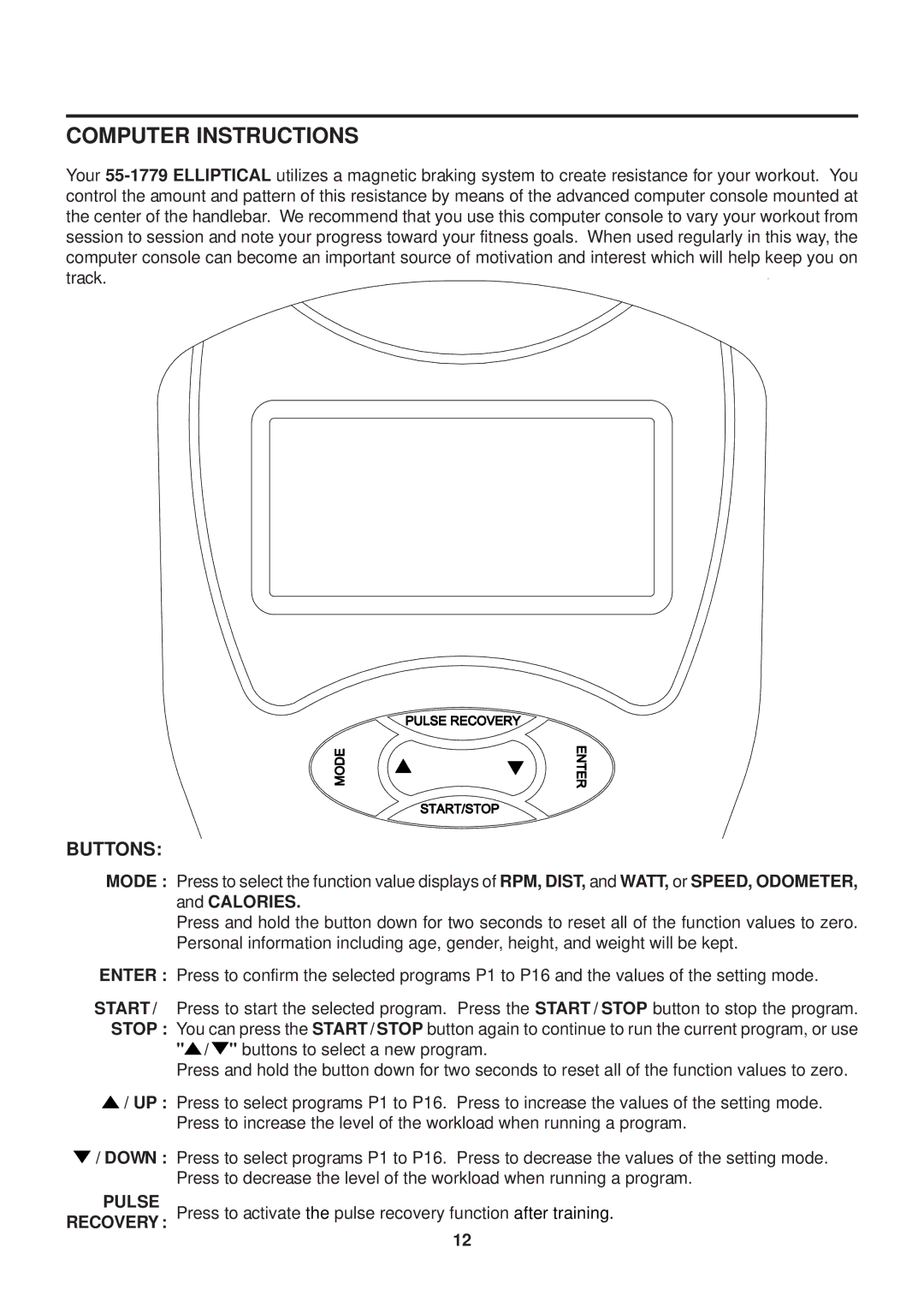COMPUTER INSTRUCTIONS
Your
BUTTONS:
MODE :
ENTER :
START /
STOP :
![]() / UP :
/ UP :
 / DOWN :
/ DOWN :
PULSE RECOVERY :
Press to select the function value displays of RPM, DIST, and WATT, or SPEED, ODOMETER, and CALORIES.
Press and hold the button down for two seconds to reset all of the function values to zero. Personal information including age, gender, height, and weight will be kept.
Press to confirm the selected programs P1 to P16 and the values of the setting mode.
Press to start the selected program. Press the START / STOP button to stop the program. You can press the START / STOP button again to continue to run the current program, or use "![]() /
/![]() " buttons to select a new program.
" buttons to select a new program.
Press and hold the button down for two seconds to reset all of the function values to zero.
Press to select programs P1 to P16. Press to increase the values of the setting mode. Press to increase the level of the workload when running a program.
Press to select programs P1 to P16. Press to decrease the values of the setting mode. Press to decrease the level of the workload when running a program.
Press to activate the pulse recovery function after training.
12