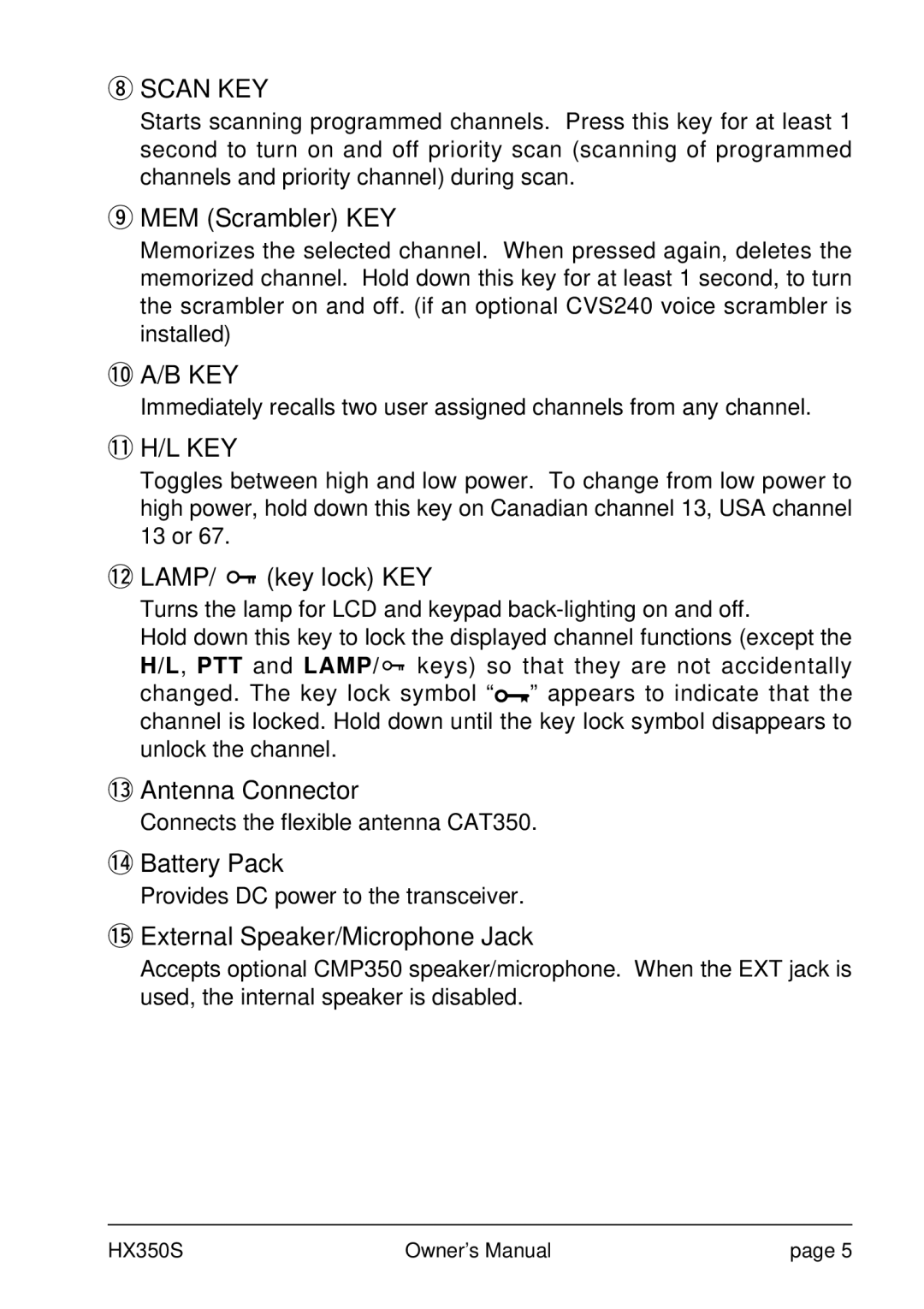iSCAN KEY
Starts scanning programmed channels. Press this key for at least 1 second to turn on and off priority scan (scanning of programmed channels and priority channel) during scan.
oMEM (Scrambler) KEY
Memorizes the selected channel. When pressed again, deletes the memorized channel. Hold down this key for at least 1 second, to turn the scrambler on and off. (if an optional CVS240 voice scrambler is installed)
!0A/B KEY
Immediately recalls two user assigned channels from any channel.
!1H/L KEY
Toggles between high and low power. To change from low power to high power, hold down this key on Canadian channel 13, USA channel 13 or 67.
!2LAMP/  (key lock) KEY
(key lock) KEY
Turns the lamp for LCD and keypad
Hold down this key to lock the displayed channel functions (except the H/L, PTT and LAMP/ ![]() keys) so that they are not accidentally changed. The key lock symbol “
keys) so that they are not accidentally changed. The key lock symbol “![]() ” appears to indicate that the channel is locked. Hold down until the key lock symbol disappears to unlock the channel.
” appears to indicate that the channel is locked. Hold down until the key lock symbol disappears to unlock the channel.
!3Antenna Connector
Connects the flexible antenna CAT350.
!4Battery Pack
Provides DC power to the transceiver.
!5External Speaker/Microphone Jack
Accepts optional CMP350 speaker/microphone. When the EXT jack is used, the internal speaker is disabled.
HX350S | Owner’s Manual | page 5 |