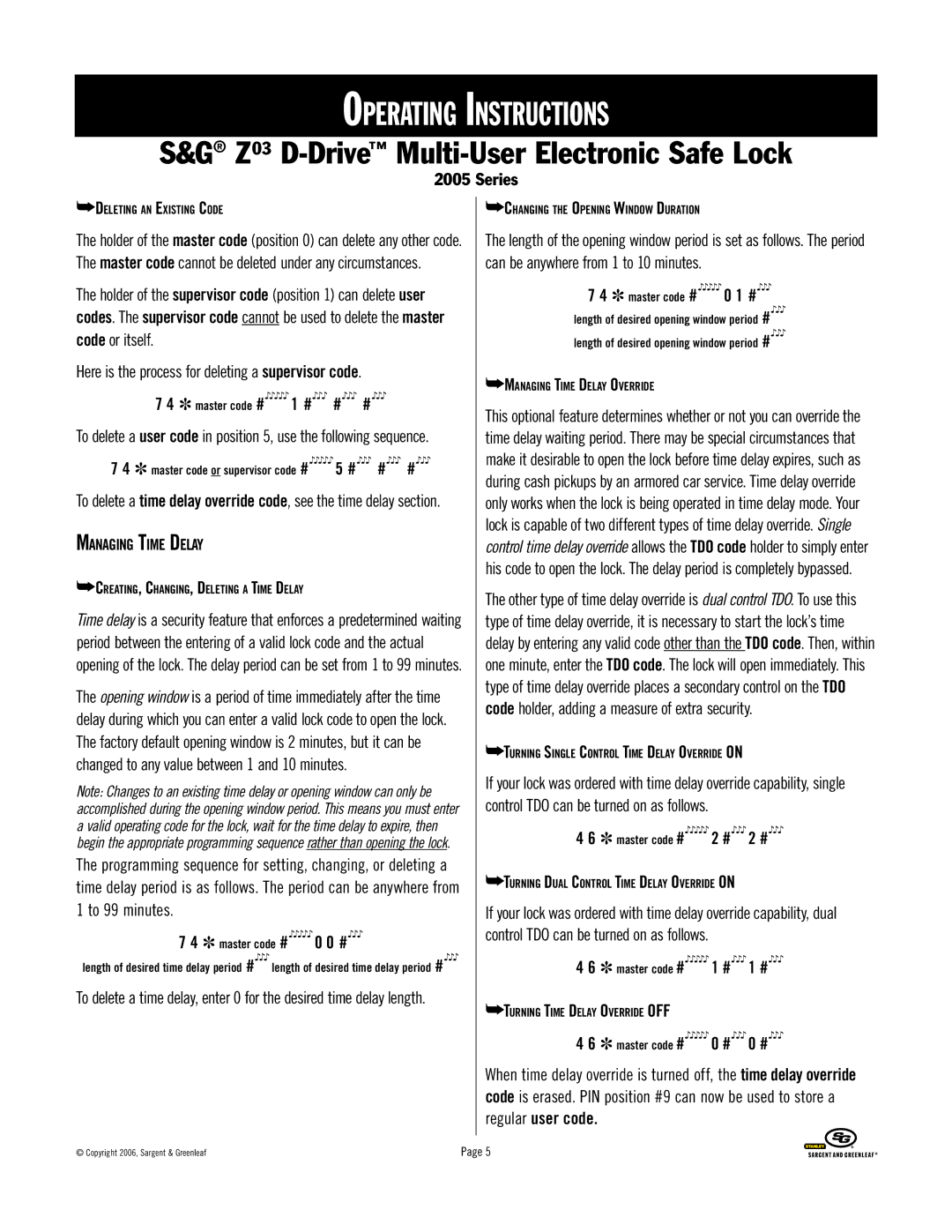Operating Instructions
S&G® Z03 D-Drive™ Multi-User Electronic Safe Lock
2005 Series
➥Deleting an Existing Code
The holder of the master code (position 0) can delete any other code. The master code cannot be deleted under any circumstances.
The holder of the supervisor code (position 1) can delete user codes. The supervisor code cannot be used to delete the master code or itself.
Here is the process for deleting a supervisor code.
7 4 ✽ master code #♪♪♪♪♪1 #♪♪♪ #♪♪♪ #♪♪♪
To delete a user code in position 5, use the following sequence.
7 4 ✽ master code or supervisor code #♪♪♪♪♪5 #♪♪♪ #♪♪♪ #♪♪♪
To delete a time delay override code, see the time delay section.
Managing Time Delay
➥Creating, Changing, Deleting a Time Delay
Time delay is a security feature that enforces a predetermined waiting period between the entering of a valid lock code and the actual opening of the lock. The delay period can be set from 1 to 99 minutes.
The opening window is a period of time immediately after the time delay during which you can enter a valid lock code to open the lock. The factory default opening window is 2 minutes, but it can be changed to any value between 1 and 10 minutes.
Note: Changes to an existing time delay or opening window can only be accomplished during the opening window period. This means you must enter a valid operating code for the lock, wait for the time delay to expire, then begin the appropriate programming sequence rather than opening the lock.
The programming sequence for setting, changing, or deleting a time delay period is as follows. The period can be anywhere from 1 to 99 minutes.
7 4 ✽ master code #♪♪♪♪♪0 0 #♪♪♪
length of desired time delay period #♪♪♪length of desired time delay period #♪♪♪
To delete a time delay, enter 0 for the desired time delay length.
➥Changing the Opening Window Duration
The length of the opening window period is set as follows. The period can be anywhere from 1 to 10 minutes.
♪♪♪♪♪ ♪♪♪
7 4 ✽ master code # 0 1 # ♪♪♪
length of desired opening window period #♪♪♪
length of desired opening window period #
➥Managing Time Delay Override
This optional feature determines whether or not you can override the time delay waiting period. There may be special circumstances that make it desirable to open the lock before time delay expires, such as during cash pickups by an armored car service. Time delay override only works when the lock is being operated in time delay mode. Your lock is capable of two different types of time delay override. Single control time delay override allows the TDO code holder to simply enter his code to open the lock. The delay period is completely bypassed.
The other type of time delay override is dual control TDO. To use this type of time delay override, it is necessary to start the lock’s time delay by entering any valid code other than the TDO code. Then, within one minute, enter the TDO code. The lock will open immediately. This type of time delay override places a secondary control on the TDO code holder, adding a measure of extra security.
➥Turning Single Control Time Delay Override ON
If your lock was ordered with time delay override capability, single control TDO can be turned on as follows.
46 ✽ master code #♪♪♪♪♪2 #♪♪♪2 #♪♪♪
➥Turning Dual Control Time Delay Override ON
If your lock was ordered with time delay override capability, dual control TDO can be turned on as follows.
46 ✽ master code #♪♪♪♪♪1 #♪♪♪1 #♪♪♪
➥Turning Time Delay Override OFF
46 ✽ master code #♪♪♪♪♪0 #♪♪♪0 #♪♪♪
When time delay override is turned off, the time delay override code is erased. PIN position #9 can now be used to store a regular user code.
© Copyright 2006, Sargent & Greenleaf | Page 5 |