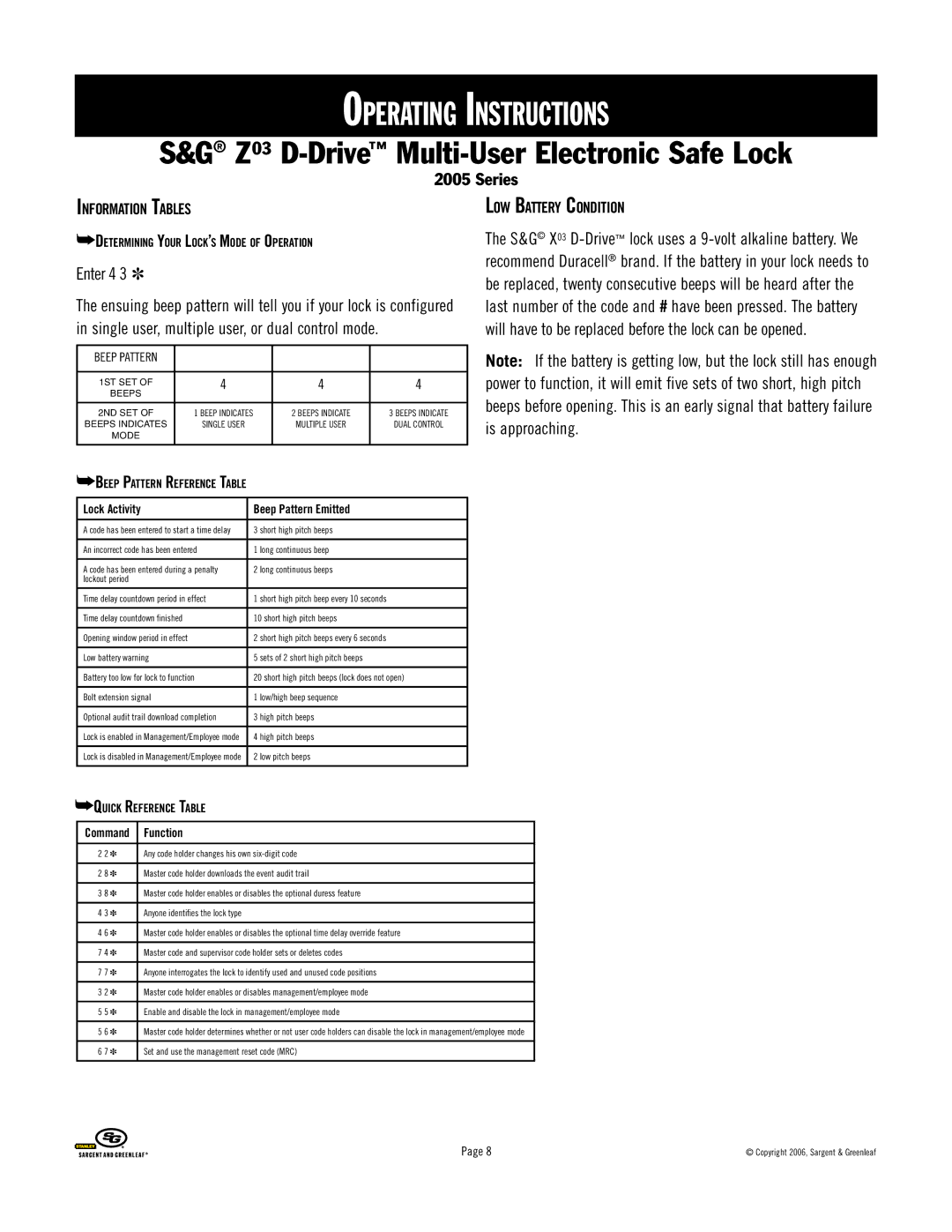Operating Instructions
S&G® Z03 D-Drive™ Multi-User Electronic Safe Lock
2005 Series
Information Tables
➥Determining Your Lock’s Mode of Operation
Enter 4 3 ✽
The ensuing beep pattern will tell you if your lock is configured in single user, multiple user, or dual control mode.
BEEP PATTERN |
|
|
|
|
|
|
|
1ST SET OF | 4 | 4 | 4 |
BEEPS |
|
|
|
2ND SET OF | 1 BEEP INDICATES | 2 BEEPS INDICATE | 3 BEEPS INDICATE |
BEEPS INDICATES | SINGLE USER | MULTIPLE USER | DUAL CONTROL |
MODE |
|
|
|
|
|
|
|
➥Beep Pattern Reference Table
Low Battery Condition
The S&G© X03
Note: If the battery is getting low, but the lock still has enough power to function, it will emit five sets of two short, high pitch beeps before opening. This is an early signal that battery failure is approaching.
| Lock Activity |
| Beep Pattern Emitted |
| |
|
|
|
|
| |
| A code has been entered to start a time delay | 3 short high pitch beeps |
| ||
|
|
|
|
| |
| An incorrect code has been entered | 1 long continuous beep |
| ||
|
|
|
|
| |
| A code has been entered during a penalty | 2 long continuous beeps |
| ||
| lockout period |
|
|
| |
|
|
|
|
| |
| Time delay countdown period in effect | 1 short high pitch beep every 10 seconds |
| ||
|
|
|
|
| |
| Time delay countdown finished | 10 short high pitch beeps |
| ||
|
|
|
|
| |
| Opening window period in effect | 2 short high pitch beeps every 6 seconds |
| ||
|
|
|
|
| |
| Low battery warning | 5 sets of 2 short high pitch beeps |
| ||
|
|
|
|
| |
| Battery too low for lock to function | 20 short high pitch beeps (lock does not open) |
| ||
|
|
|
|
| |
| Bolt extension signal | 1 low/high beep sequence |
| ||
|
|
|
|
| |
| Optional audit trail download completion | 3 high pitch beeps |
| ||
|
|
|
|
| |
| Lock is enabled in Management/Employee mode | 4 high pitch beeps |
| ||
|
|
|
|
| |
| Lock is disabled in Management/Employee mode | 2 low pitch beeps |
| ||
|
|
|
|
| |
➥Quick Reference Table |
|
| |||
|
|
|
|
|
|
| Command |
| Function |
|
|
|
|
|
| ||
| 2 2 ✽ |
| Any code holder changes his own | ||
|
|
|
| ||
| 2 8 ✽ |
| Master code holder downloads the event audit trail | ||
|
|
|
| ||
| 3 8 ✽ |
| Master code holder enables or disables the optional duress feature | ||
|
|
|
|
|
|
| 4 3 ✽ |
| Anyone identifies the lock type |
|
|
|
|
|
| ||
| 4 6 ✽ |
| Master code holder enables or disables the optional time delay override feature | ||
|
|
|
| ||
| 7 4 ✽ |
| Master code and supervisor code holder sets or deletes codes | ||
|
|
|
| ||
| 7 7 ✽ |
| Anyone interrogates the lock to identify used and unused code positions | ||
|
|
|
| ||
| 3 2 ✽ |
| Master code holder enables or disables management/employee mode | ||
|
|
|
| ||
| 5 5 ✽ |
| Enable and disable the lock in management/employee mode | ||
|
|
|
| ||
| 5 6 ✽ |
| Master code holder determines whether or not user code holders can disable the lock in management/employee mode | ||
|
|
|
| ||
| 6 7 ✽ |
| Set and use the management reset code (MRC) | ||
|
|
|
|
|
|
Page 8 | © Copyright 2006, Sargent & Greenleaf |