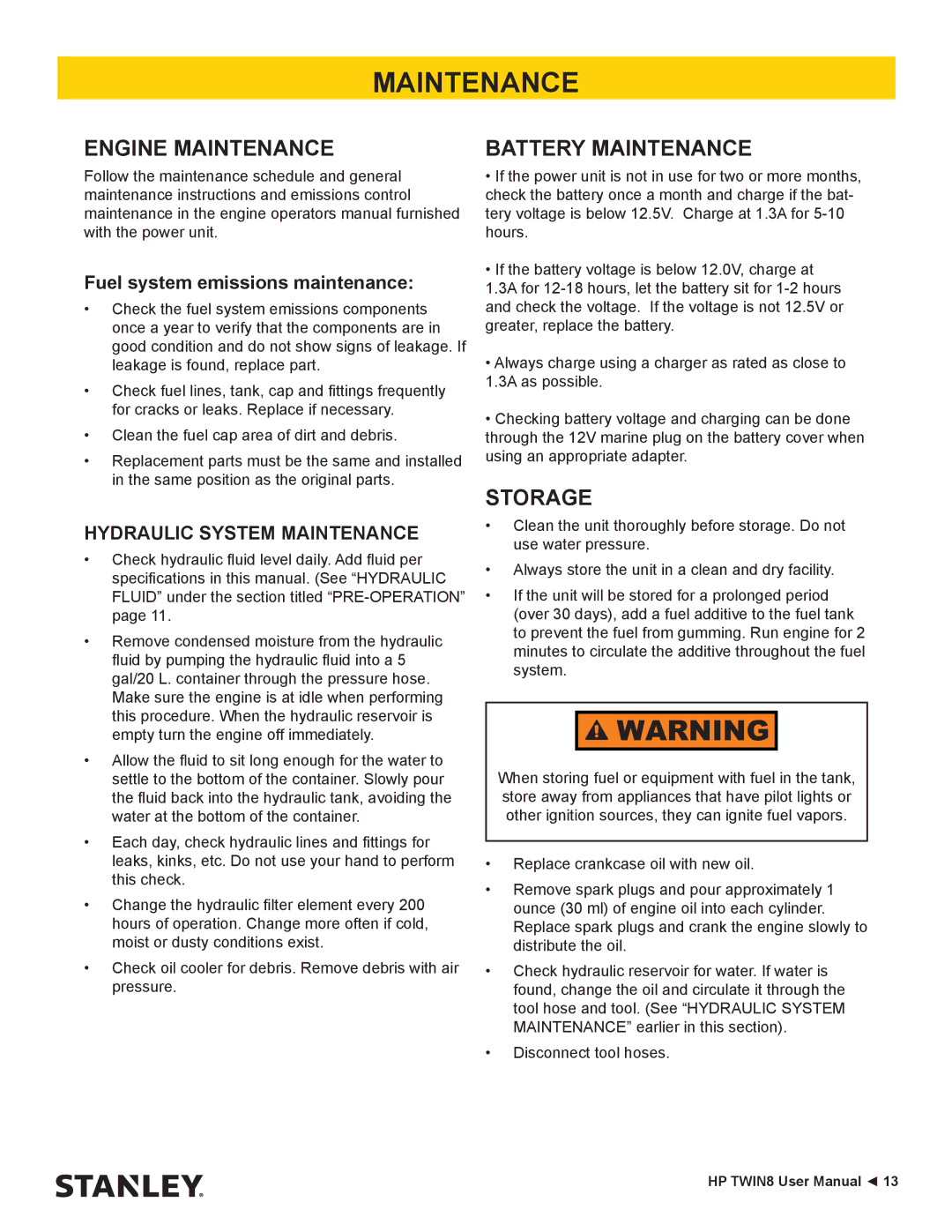MAINTENANCE
ENGINE MAINTENANCE
Follow the maintenance schedule and general maintenance instructions and emissions control maintenance in the engine operators manual furnished with the power unit.
Fuel system emissions maintenance:
•Check the fuel system emissions components once a year to verify that the components are in good condition and do not show signs of leakage. If leakage is found, replace part.
•Check fuel lines, tank, cap and fittings frequently for cracks or leaks. Replace if necessary.
•Clean the fuel cap area of dirt and debris.
•Replacement parts must be the same and installed in the same position as the original parts.
HYDRAULIC SYSTEM MAINTENANCE
•Check hydraulic fluid level daily. Add fluid per specifications in this manual. (See “HYDRAULIC FLUID” under the section titled
•Remove condensed moisture from the hydraulic fluid by pumping the hydraulic fluid into a 5 gal/20 L. container through the pressure hose. Make sure the engine is at idle when performing this procedure. When the hydraulic reservoir is empty turn the engine off immediately.
•Allow the fluid to sit long enough for the water to settle to the bottom of the container. Slowly pour the fluid back into the hydraulic tank, avoiding the water at the bottom of the container.
•Each day, check hydraulic lines and fittings for leaks, kinks, etc. Do not use your hand to perform this check.
•Change the hydraulic filter element every 200 hours of operation. Change more often if cold, moist or dusty conditions exist.
•Check oil cooler for debris. Remove debris with air pressure.
BATTERY MAINTENANCE
•If the power unit is not in use for two or more months, check the battery once a month and charge if the bat- tery voltage is below 12.5V. Charge at 1.3A for
•If the battery voltage is below 12.0V, charge at
1.3A for
•Always charge using a charger as rated as close to 1.3A as possible.
•Checking battery voltage and charging can be done through the 12V marine plug on the battery cover when using an appropriate adapter.
STORAGE
•Clean the unit thoroughly before storage. Do not use water pressure.
•Always store the unit in a clean and dry facility.
•If the unit will be stored for a prolonged period (over 30 days), add a fuel additive to the fuel tank to prevent the fuel from gumming. Run engine for 2 minutes to circulate the additive throughout the fuel system.
![]()
![]() WARNING
WARNING
When storing fuel or equipment with fuel in the tank, store away from appliances that have pilot lights or other ignition sources, they can ignite fuel vapors.
•Replace crankcase oil with new oil.
•Remove spark plugs and pour approximately 1 ounce (30 ml) of engine oil into each cylinder. Replace spark plugs and crank the engine slowly to distribute the oil.
•Check hydraulic reservoir for water. If water is found, change the oil and circulate it through the tool hose and tool. (See “HYDRAULIC SYSTEM MAINTENANCE” earlier in this section).
•Disconnect tool hoses.
HP TWIN8 User Manual ◄ 13