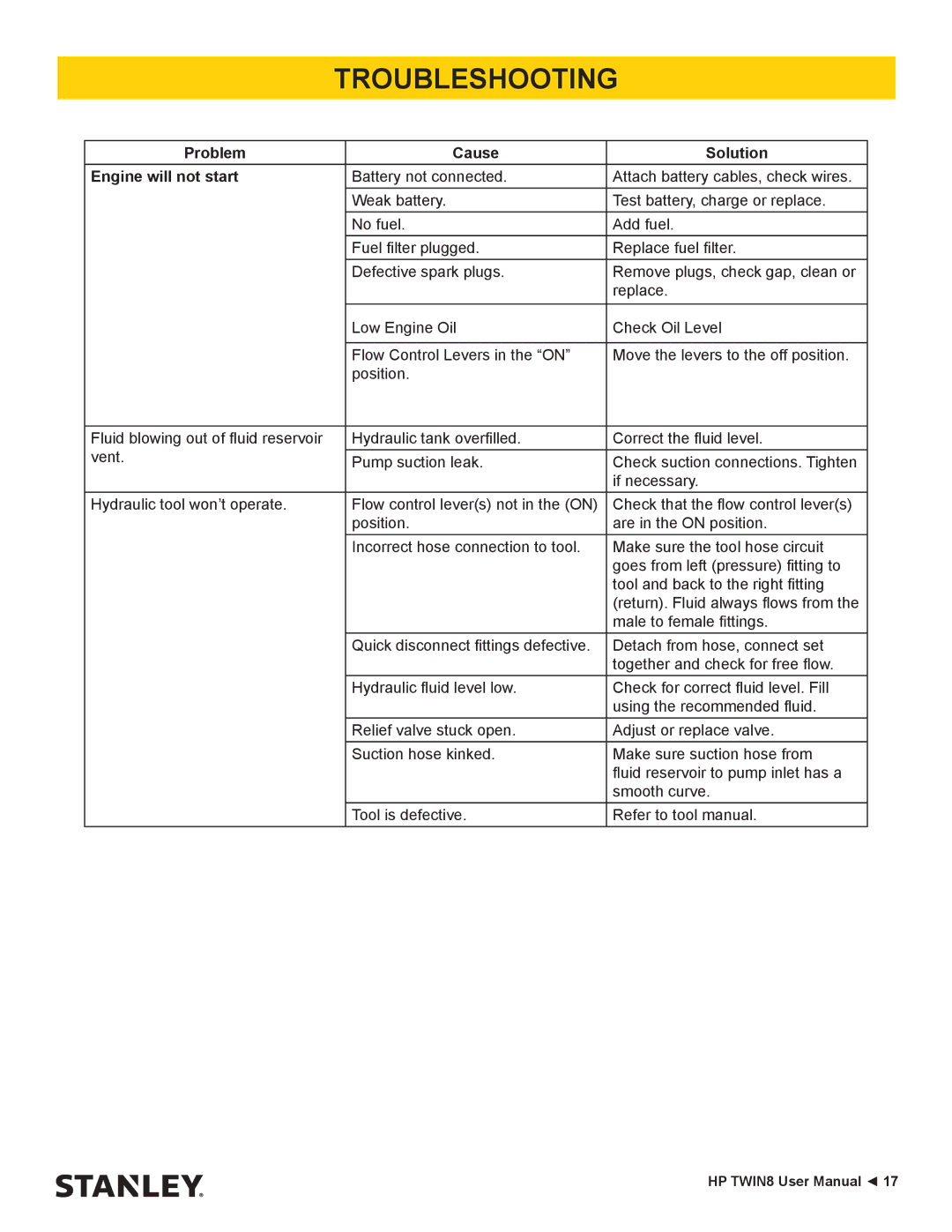TROUBLESHOOTING
Problem | Cause | Solution |
Engine will not start | Battery not connected. | Attach battery cables, check wires. |
| Weak battery. | Test battery, charge or replace. |
| No fuel. | Add fuel. |
| Fuel filter plugged. | Replace fuel filter. |
| Defective spark plugs. | Remove plugs, check gap, clean or |
|
| replace. |
| Low Engine Oil | Check Oil Level |
|
|
|
| Flow Control Levers in the “ON” | Move the levers to the off position. |
| position. |
|
|
|
|
Fluid blowing out of fluid reservoir | Hydraulic tank overfilled. | Correct the fluid level. |
vent. | Pump suction leak. | Check suction connections. Tighten |
|
| if necessary. |
Hydraulic tool won’t operate. | Flow control lever(s) not in the (ON) | Check that the flow control lever(s) |
| position. | are in the ON position. |
| Incorrect hose connection to tool. | Make sure the tool hose circuit |
|
| goes from left (pressure) fitting to |
|
| tool and back to the right fitting |
|
| (return). Fluid always flows from the |
|
| male to female fittings. |
| Quick disconnect fittings defective. | Detach from hose, connect set |
|
| together and check for free flow. |
| Hydraulic fluid level low. | Check for correct fluid level. Fill |
|
| using the recommended fluid. |
| Relief valve stuck open. | Adjust or replace valve. |
| Suction hose kinked. | Make sure suction hose from |
|
| fluid reservoir to pump inlet has a |
|
| smooth curve. |
| Tool is defective. | Refer to tool manual. |
HP TWIN8 User Manual ◄ 17