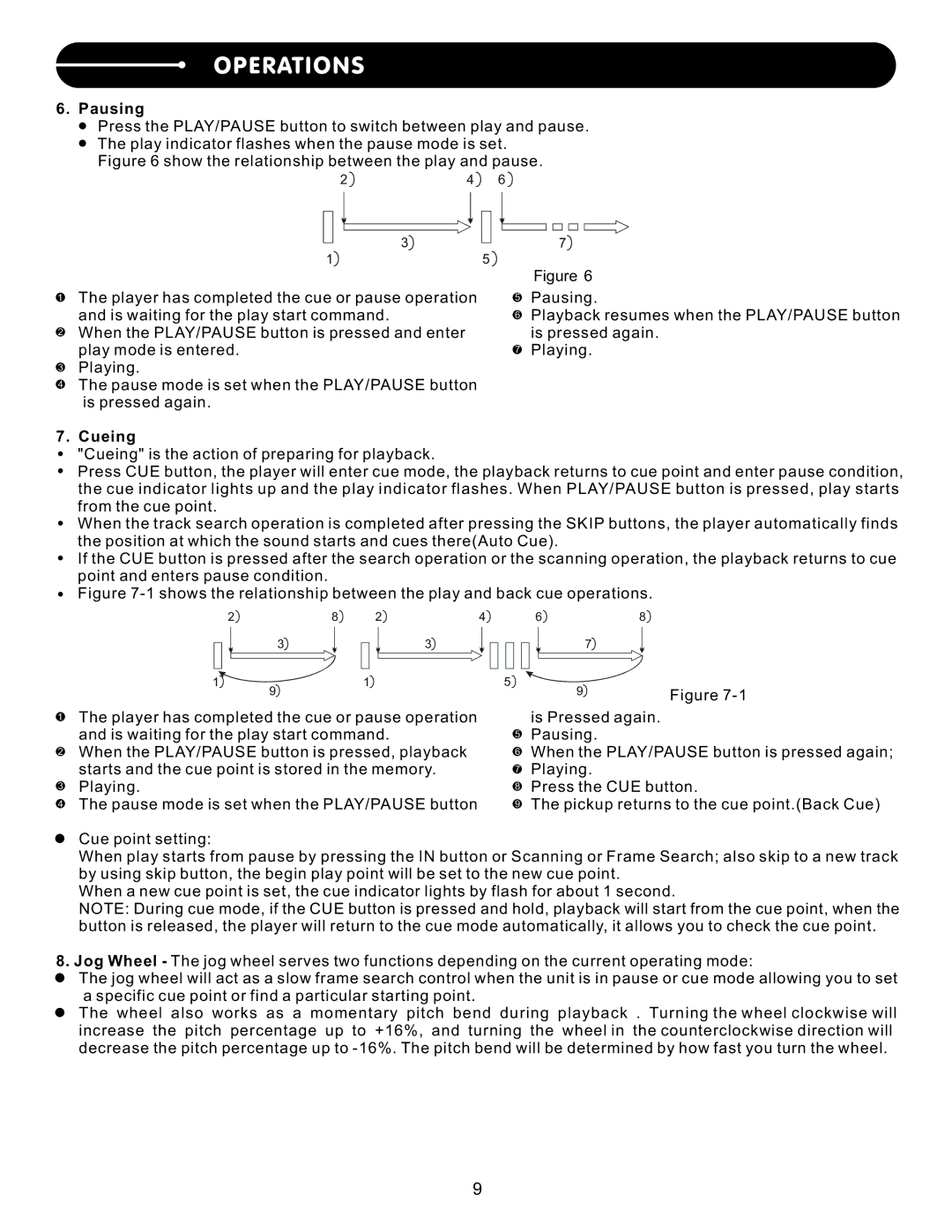C.502 specifications
The Stanton C.502 is a well-regarded model in the realm of professional audio equipment, particularly recognized for its remarkable performance in the world of DJing and music production. The C.502 is an advanced cartridge known for its impeccable sound reproduction and durability, making it a preferred choice amongst audiophiles and music professionals alike.One of the main features of the Stanton C.502 is its high-output design. This cartridge delivers powerful audio output while maintaining clarity, ensuring that every nuance of the music is faithfully reproduced. The robust construction also contributes to its longevity, allowing users to enjoy high-quality sound without the concerns of frequent replacements.
The technology behind the Stanton C.502 includes a finely tuned elliptical stylus. This design allows the cartridge to trace the grooves of the vinyl more accurately than standard spherical styli. As a result, the C.502 captures a wider frequency range and reduces distortion, leading to an overall enhancement in sound quality. This precision is particularly beneficial when playing back complex musical arrangements where clarity is essential.
Another characteristic that sets the Stanton C.502 apart is its compatibility with a wide range of turntables and audio systems. This versatility allows DJs and producers to utilize the cartridge in various setups, making it a flexible option for those who often switch between different equipment.
The C.502 is specifically designed with the needs of DJs in mind. Its robust construction can withstand the rigors of live performances, including back cueing and scratching, while still providing a consistent audio output. Furthermore, the cartridge features a manageable tracking force range, allowing DJs to adjust the weight according to their performance style.
In conclusion, the Stanton C.502 embodies a blend of cutting-edge technology, durability, and exceptional sound quality. Whether for professional DJs, music producers, or audiophiles, this cartridge serves as a reliable tool that enhances the overall listening experience. With its impressive features and capabilities, the C.502 stands out as a trusted choice for anyone looking to elevate their audio experience.