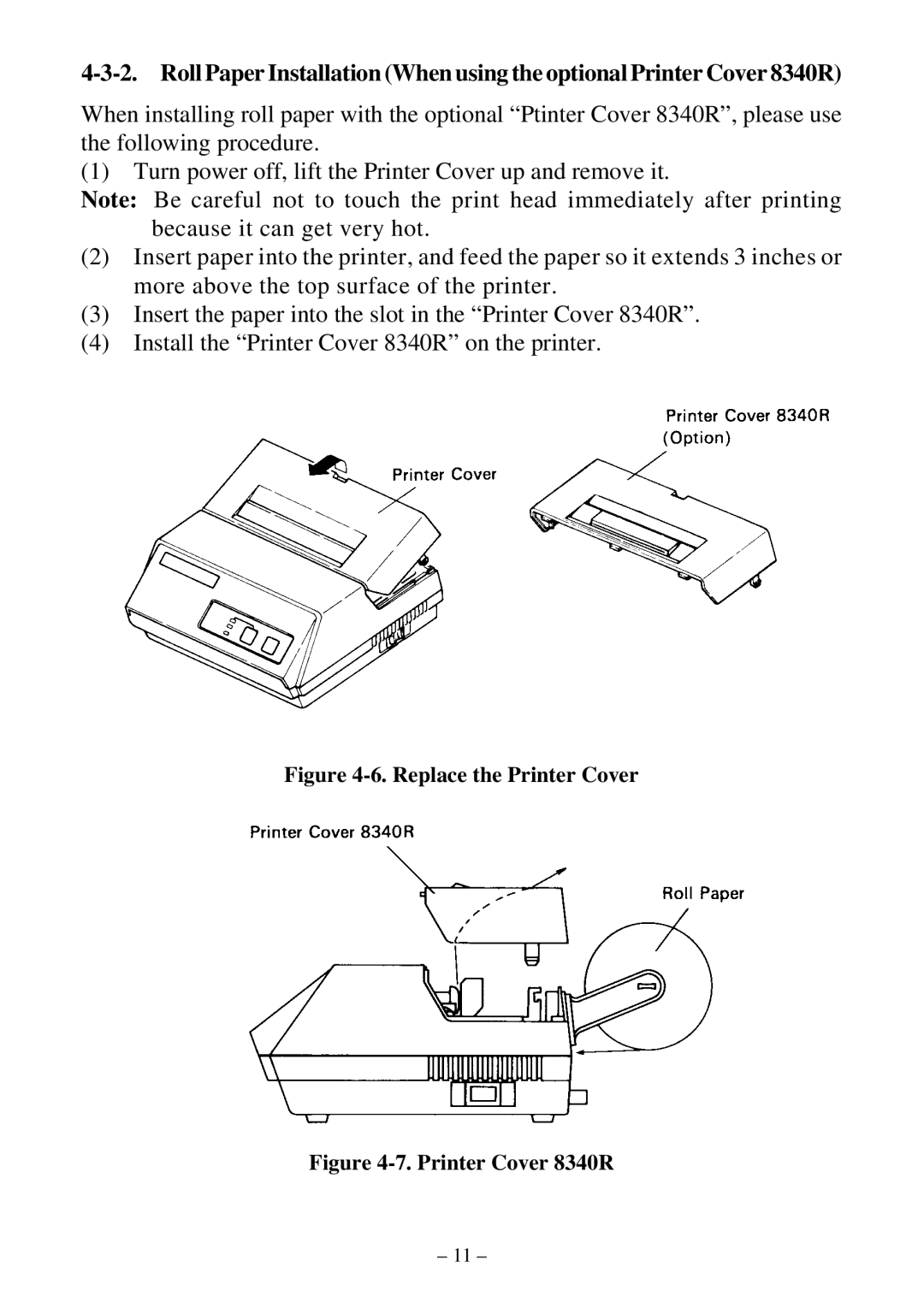When installing roll paper with the optional “Ptinter Cover 8340R”, please use the following procedure.
(1)Turn power off, lift the Printer Cover up and remove it.
Note: Be careful not to touch the print head immediately after printing because it can get very hot.
(2)Insert paper into the printer, and feed the paper so it extends 3 inches or more above the top surface of the printer.
(3)Insert the paper into the slot in the “Printer Cover 8340R”.
(4)Install the “Printer Cover 8340R” on the printer.
Figure 4-6. Replace the Printer Cover
Figure 4-7. Printer Cover 8340R
– 11 –