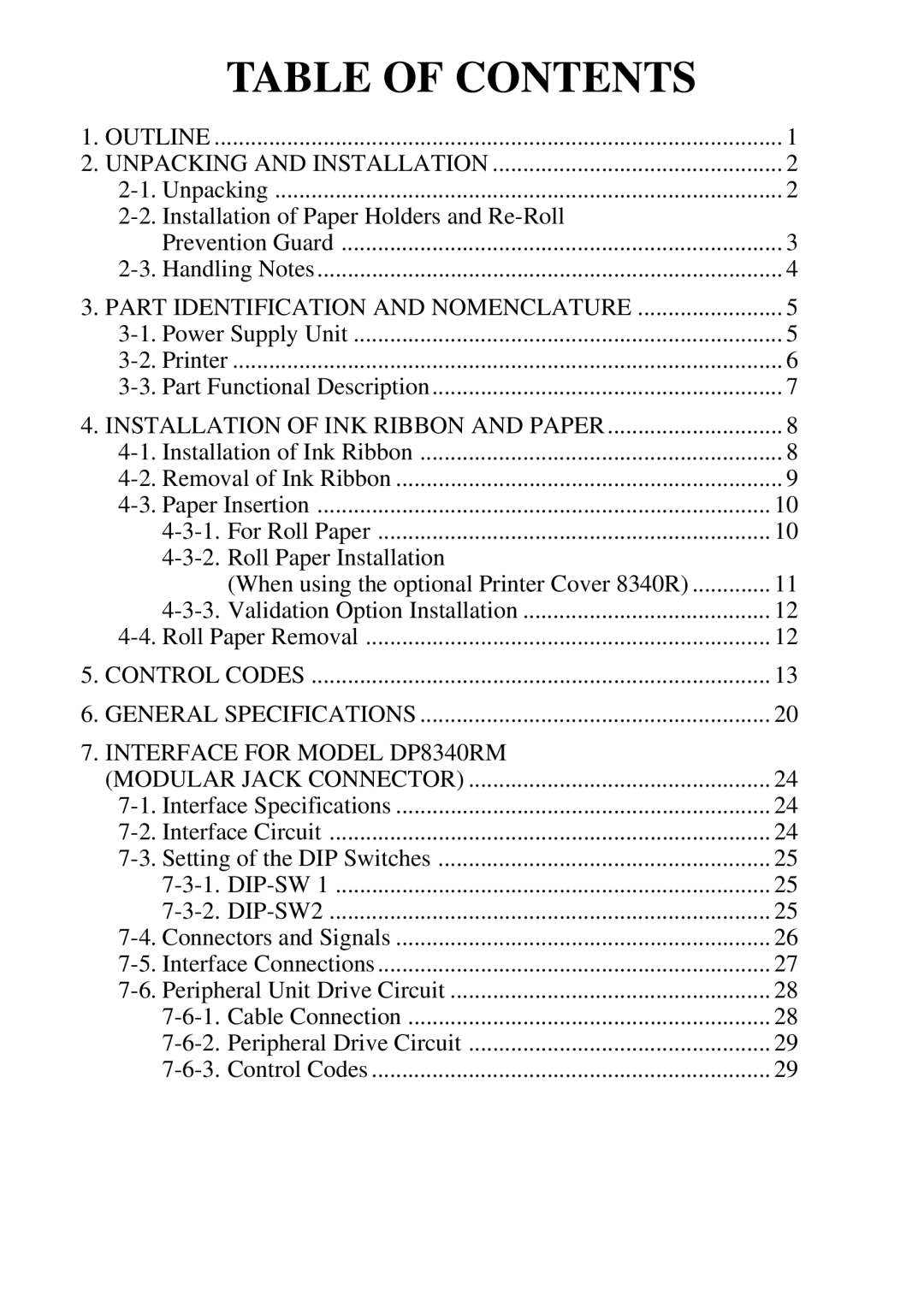TABLE OF CONTENTS | |
1. OUTLINE | 1 |
2. UNPACKING AND INSTALLATION | 2 |
2-1. Unpacking | 2 |
2-2. Installation of Paper Holders and Re-Roll | |
Prevention Guard | 3 |
2-3. Handling Notes | 4 |
3. PART IDENTIFICATION AND NOMENCLATURE | 5 |
3-1. Power Supply Unit | 5 |
3-2. Printer | 6 |
3-3. Part Functional Description | 7 |
4. INSTALLATION OF INK RIBBON AND PAPER | 8 |
4-1. Installation of Ink Ribbon | 8 |
4-2. Removal of Ink Ribbon | 9 |
4-3. Paper Insertion | 10 |
4-3-1. For Roll Paper | 10 |
4-3-2. Roll Paper Installation | |
(When using the optional Printer Cover 8340R) | 11 |
4-3-3. Validation Option Installation | 12 |
4-4. Roll Paper Removal | 12 |
5. CONTROL CODES | 13 |
6. GENERAL SPECIFICATIONS | 20 |
7. INTERFACE FOR MODEL DP8340RM | |
(MODULAR JACK CONNECTOR) | 24 |
7-1. Interface Specifications | 24 |
7-2. Interface Circuit | 24 |
7-3. Setting of the DIP Switches | 25 |
7-3-1. DIP-SW 1 | 25 |
7-3-2. DIP-SW2 | 25 |
7-4. Connectors and Signals | 26 |
7-5. Interface Connections | 27 |
7-6. Peripheral Unit Drive Circuit | 28 |
7-6-1. Cable Connection | 28 |
7-6-2. Peripheral Drive Circuit | 29 |
7-6-3. Control Codes | 29 |