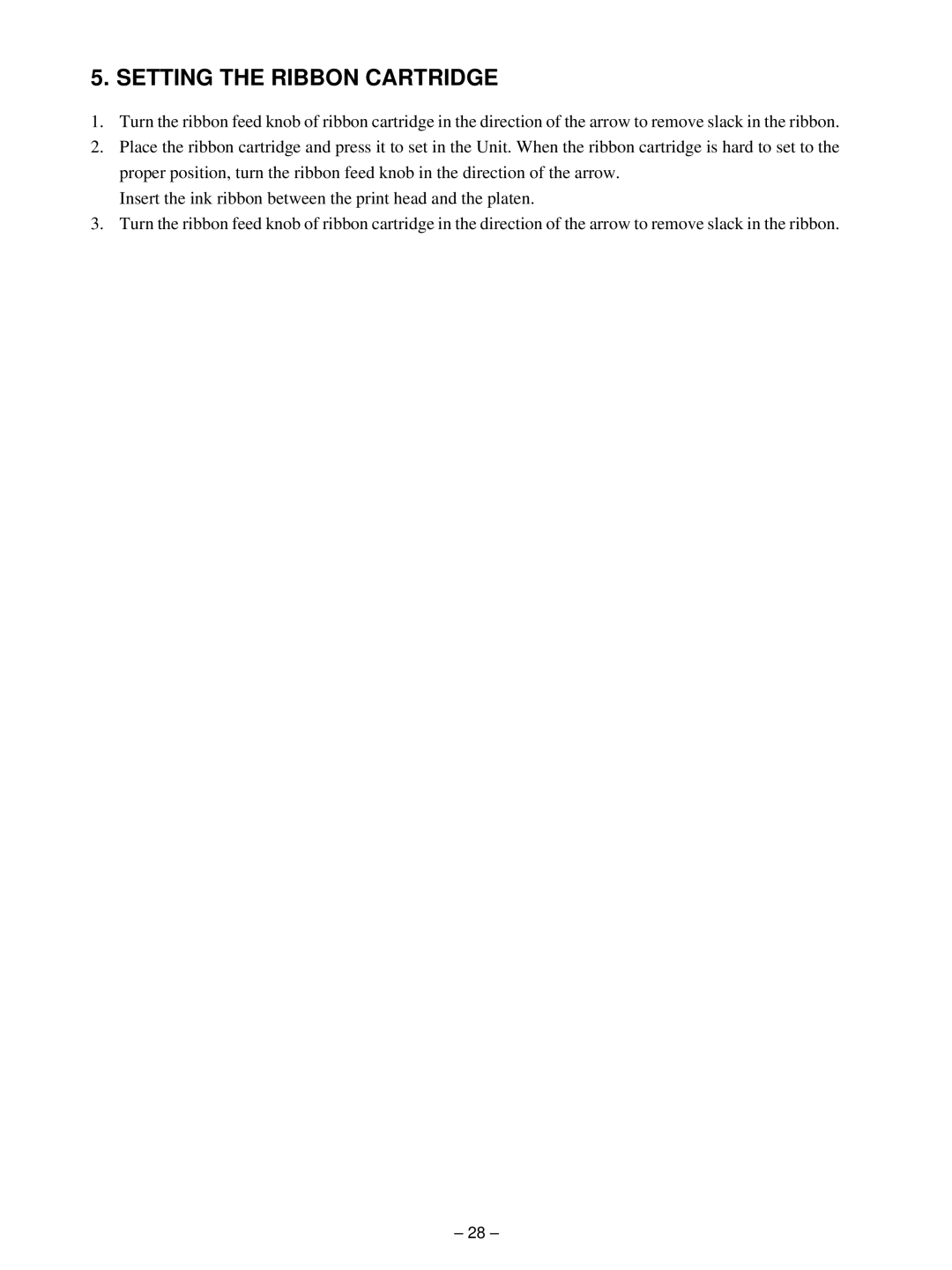5. SETTING THE RIBBON CARTRIDGE
1.Turn the ribbon feed knob of ribbon cartridge in the direction of the arrow to remove slack in the ribbon.
2.Place the ribbon cartridge and press it to set in the Unit. When the ribbon cartridge is hard to set to the proper position, turn the ribbon feed knob in the direction of the arrow.
Insert the ink ribbon between the print head and the platen.
3.Turn the ribbon feed knob of ribbon cartridge in the direction of the arrow to remove slack in the ribbon.
– 28 –