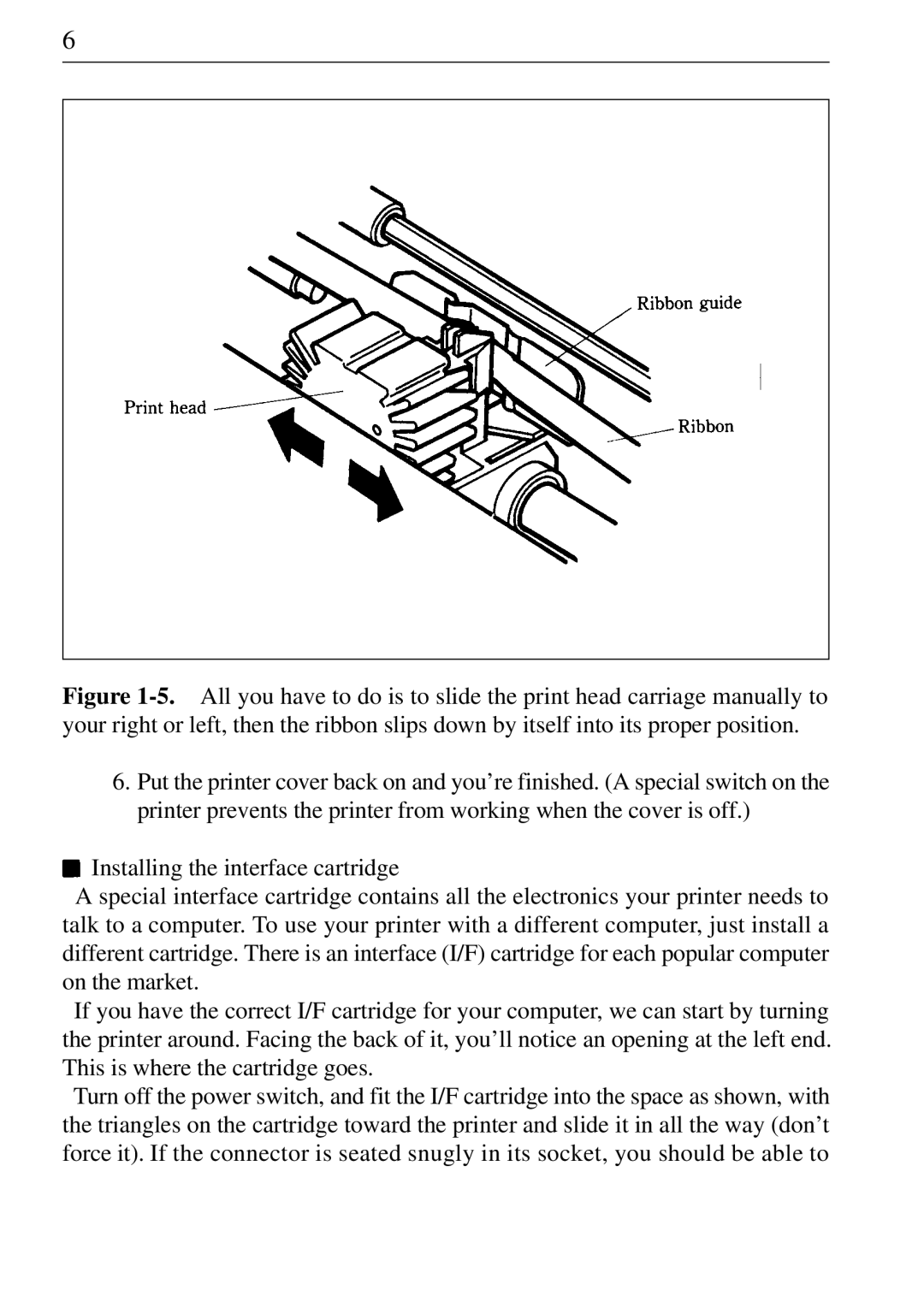6
Figure 1-5. All you have to do is to slide the print head carriage manually to your right or left, then the ribbon slips down by itself into its proper position.
6.Put the printer cover back on and you’re finished. (A special switch on the printer prevents the printer from working when the cover is off.)
Installing the interface cartridge
A special interface cartridge contains all the electronics your printer needs to talk to a computer. To use your printer with a different computer, just install a different cartridge. There is an interface (I/F) cartridge for each popular computer on the market.
If you have the correct I/F cartridge for your computer, we can start by turning the printer around. Facing the back of it, you’ll notice an opening at the left end. This is where the cartridge goes.
Turn off the power switch, and fit the I/F cartridge into the space as shown, with the triangles on the cartridge toward the printer and slide it in all the way (don’t force it). If the connector is seated snugly in its socket, you should be able to