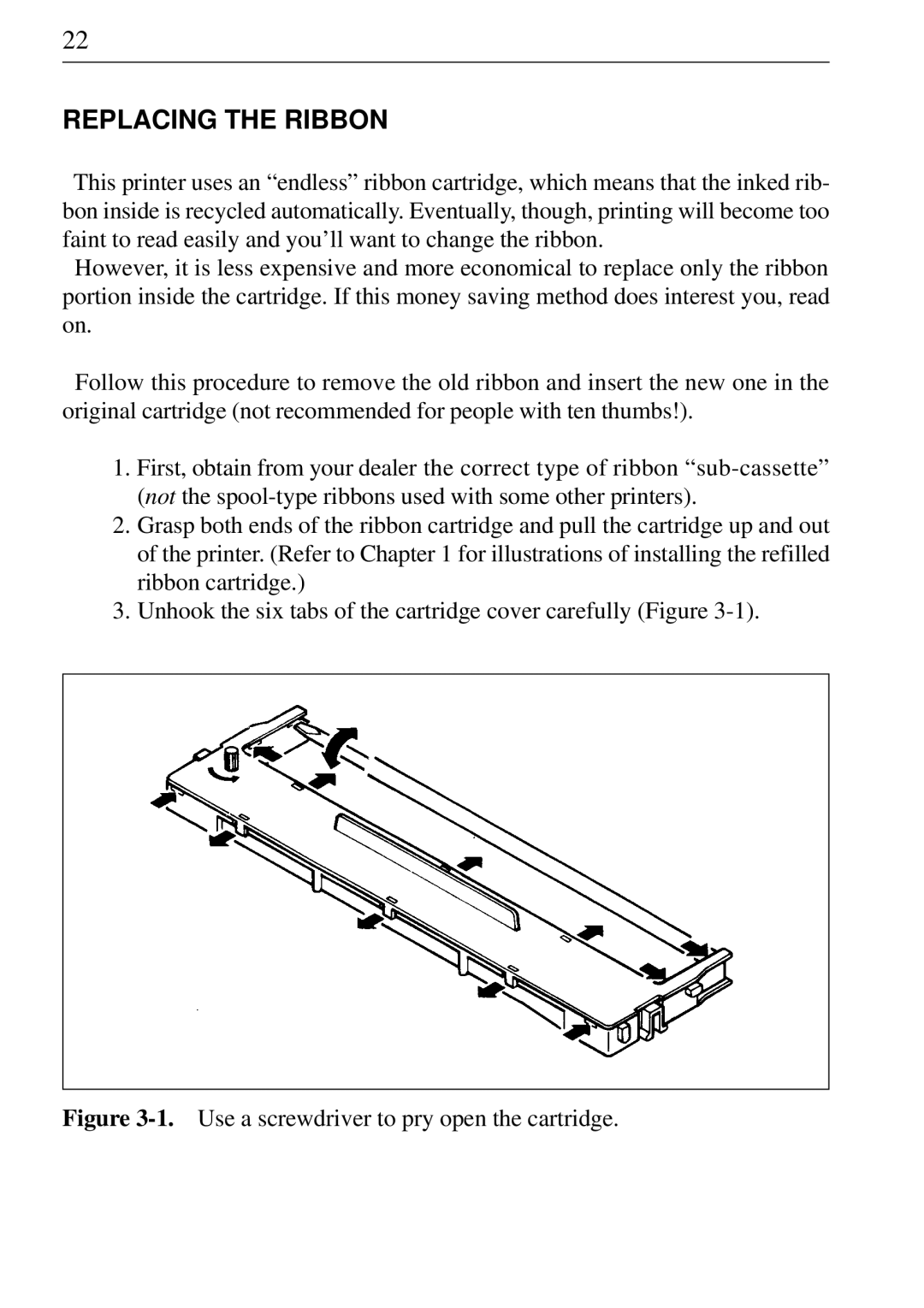22
REPLACING THE RIBBON
This printer uses an “endless” ribbon cartridge, which means that the inked rib- bon inside is recycled automatically. Eventually, though, printing will become too faint to read easily and you’ll want to change the ribbon.
However, it is less expensive and more economical to replace only the ribbon portion inside the cartridge. If this money saving method does interest you, read on.
Follow this procedure to remove the old ribbon and insert the new one in the original cartridge (not recommended for people with ten thumbs!).
1.First, obtain from your dealer the correct type of ribbon
2.Grasp both ends of the ribbon cartridge and pull the cartridge up and out of the printer. (Refer to Chapter 1 for illustrations of installing the refilled ribbon cartridge.)
3.Unhook the six tabs of the cartridge cover carefully (Figure