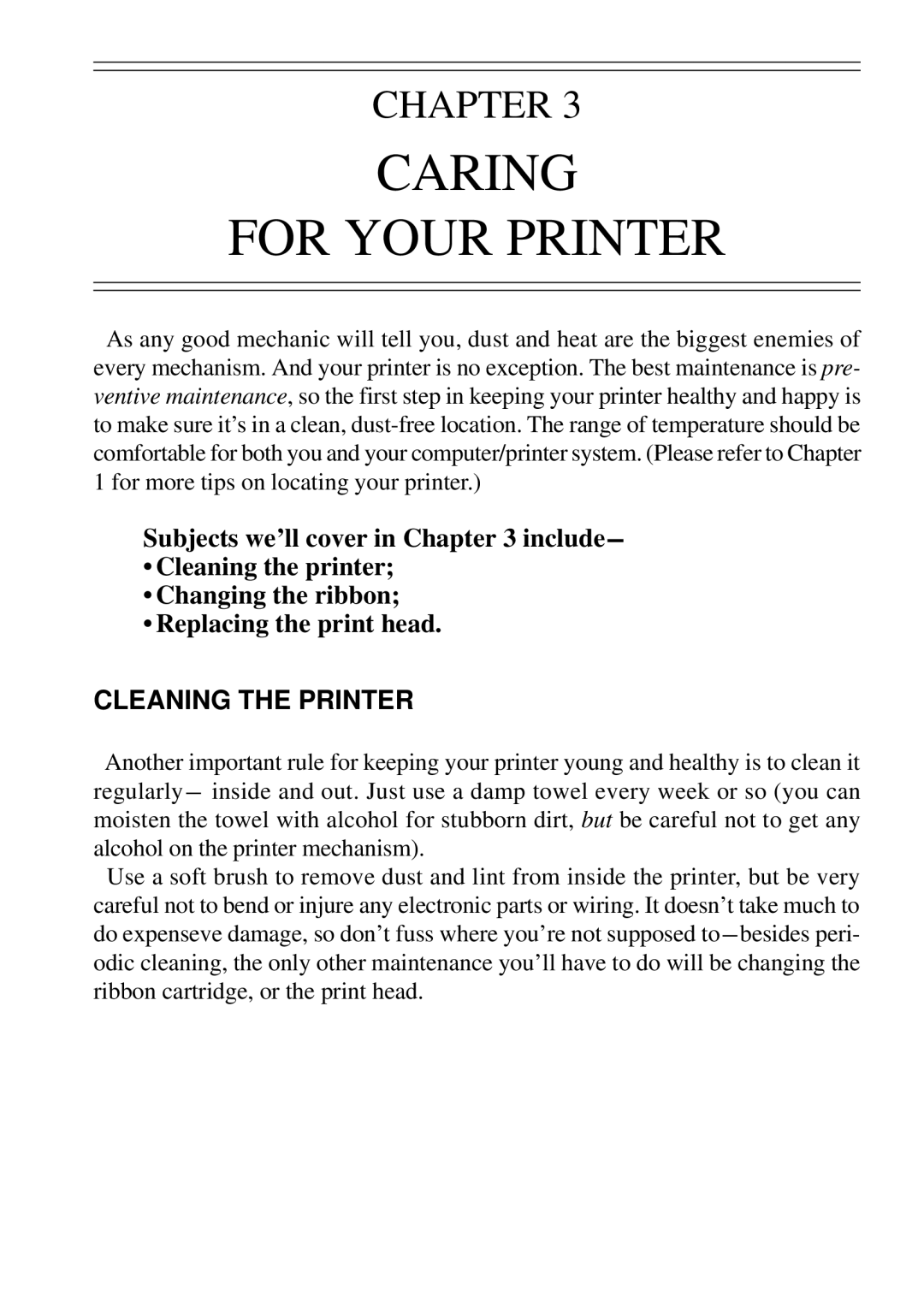CHAPTER 3
CARING
FOR YOUR PRINTER
As any good mechanic will tell you, dust and heat are the biggest enemies of every mechanism. And your printer is no exception. The best maintenance is pre- ventive maintenance, so the first step in keeping your printer healthy and happy is to make sure it’s in a clean,
Subjects we’ll cover in Chapter 3 include-
•Cleaning the printer;
•Changing the ribbon;
•Replacing the print head.
CLEANING THE PRINTER
Another important rule for keeping your printer young and healthy is to clean it regularly- inside and out. Just use a damp towel every week or so (you can moisten the towel with alcohol for stubborn dirt, but be careful not to get any alcohol on the printer mechanism).
Use a soft brush to remove dust and lint from inside the printer, but be very careful not to bend or injure any electronic parts or wiring. It doesn’t take much to do expenseve damage, so don’t fuss where you’re not supposed to