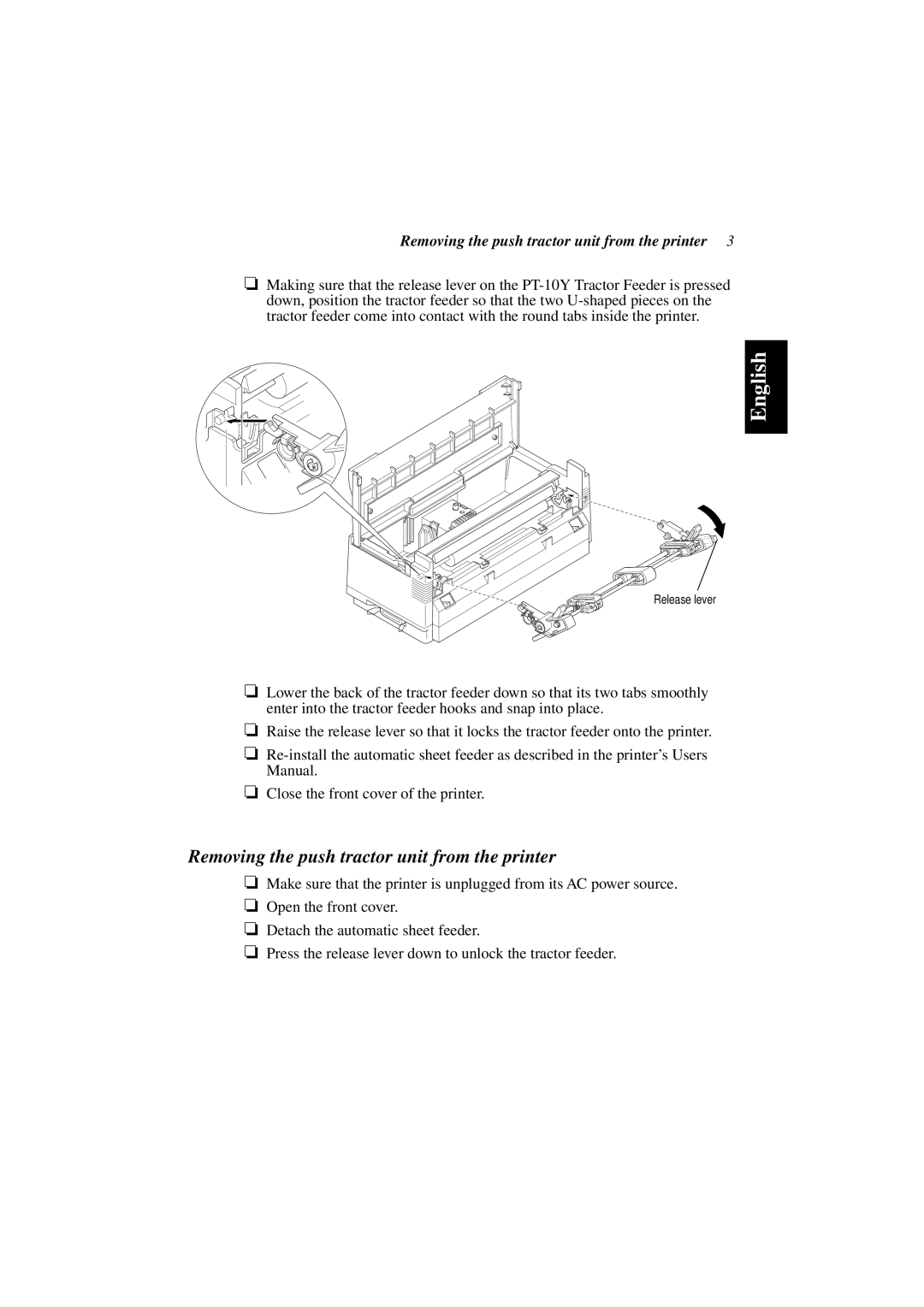Removing the push tractor unit from the printer 3
❏Making sure that the release lever on the
English
Release lever
❏Lower the back of the tractor feeder down so that its two tabs smoothly enter into the tractor feeder hooks and snap into place.
❏Raise the release lever so that it locks the tractor feeder onto the printer.
❏
❏Close the front cover of the printer.
Removing the push tractor unit from the printer
❏Make sure that the printer is unplugged from its AC power source.
❏Open the front cover.
❏Detach the automatic sheet feeder.
❏Press the release lever down to unlock the tractor feeder.