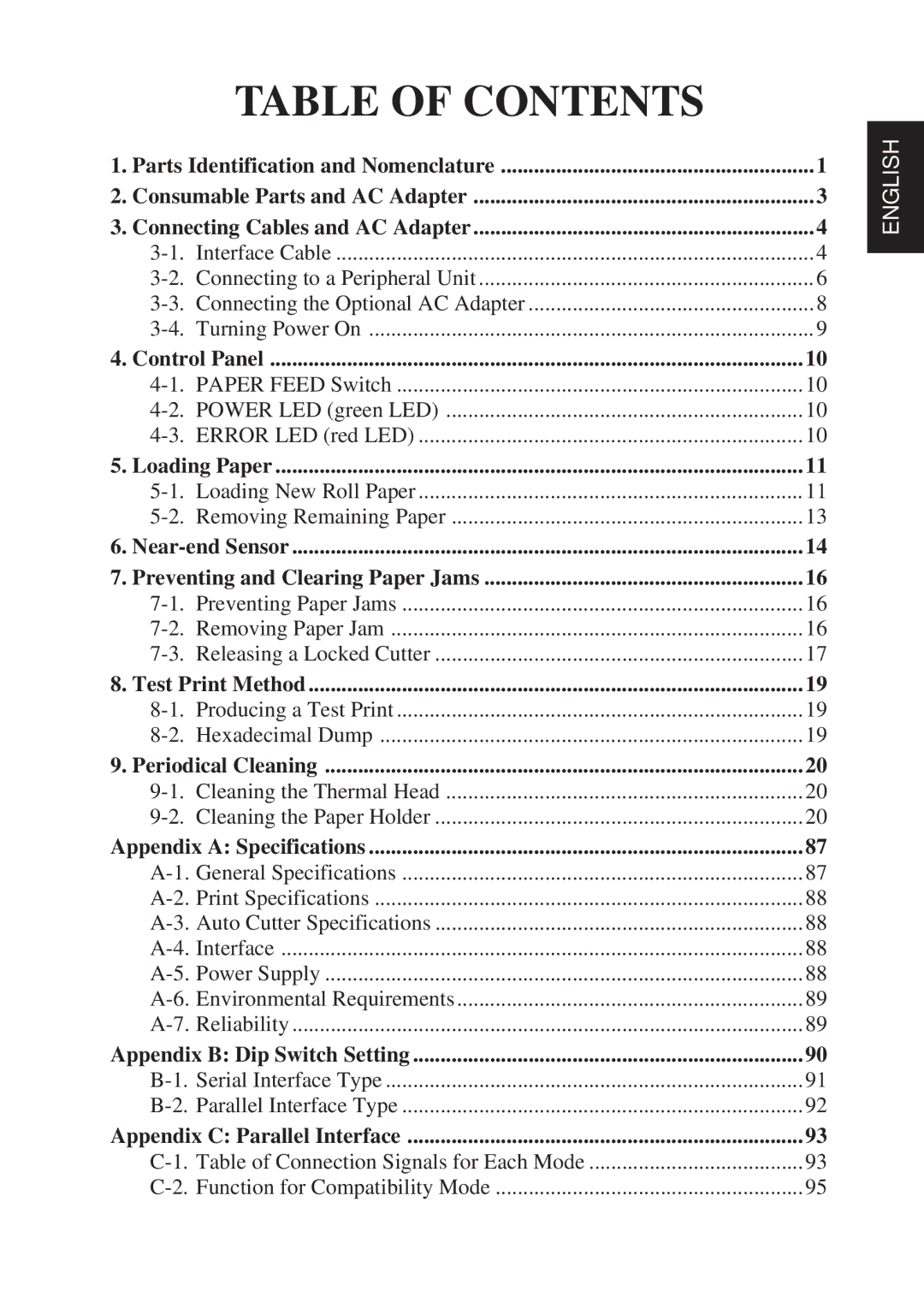TSP2000 specifications
The Star Micronics TSP2000 is a highly regarded thermal receipt printer engineered for efficiency and reliability, making it an ideal choice for a wide range of retail and hospitality applications. The printer stands out for its combination of advanced features, robust technologies, and a user-friendly design.One of the main features of the TSP2000 is its lightning-fast printing speed. Capable of delivering receipts at a speed of up to 250 mm per second, it drastically reduces customer wait times, improving overall service efficiency. This speed is complemented by its high-quality printing capability, with a resolution of 203 dpi ensuring that text and graphics are crisp and clear.
The TSP2000 incorporates advanced connectivity options to accommodate various business needs. It supports USB, Ethernet, and Bluetooth interfaces, allowing for easy integration with different systems and devices. This versatility ensures that it can seamlessly fit into existing setups, whether in a bustling retail environment or a lively restaurant.
Another key characteristic of the TSP2000 is its compact design. Its sleek aesthetic makes it suitable for environments where space is at a premium. Additionally, it is lightweight, which aids in easy handling and installation, whether mounted on a counter or a wall.
The printer is designed with user convenience in mind. The drop-in and print paper loading feature simplifies the process of changing rolls, reducing the time and effort required for maintenance. A status indicator light provides real-time updates on the printer’s status, allowing operators to quickly assess any issues that may arise.
Durability is another hallmark of the TSP2000. Constructed to withstand the rigors of daily use, it boasts a long lifespan and reliable performance even in high-traffic settings. Star Micronics also offers an extensive warranty, providing peace of mind for business owners.
Finally, the TSP2000 is compatible with Star’s unique technology called "Star Cloud Services," which enhances management and connectivity options. This cloud-based solution provides remote access to printing diagnostics and management, making it easier for businesses to monitor and manage their systems efficiently.
In conclusion, the Star Micronics TSP2000 is a feature-rich thermal receipt printer that excels in speed, connectivity, and ease of use. Its robust design and compatibility with advanced technologies make it a top choice for businesses looking to enhance their printing solutions while providing excellent service to their customers.