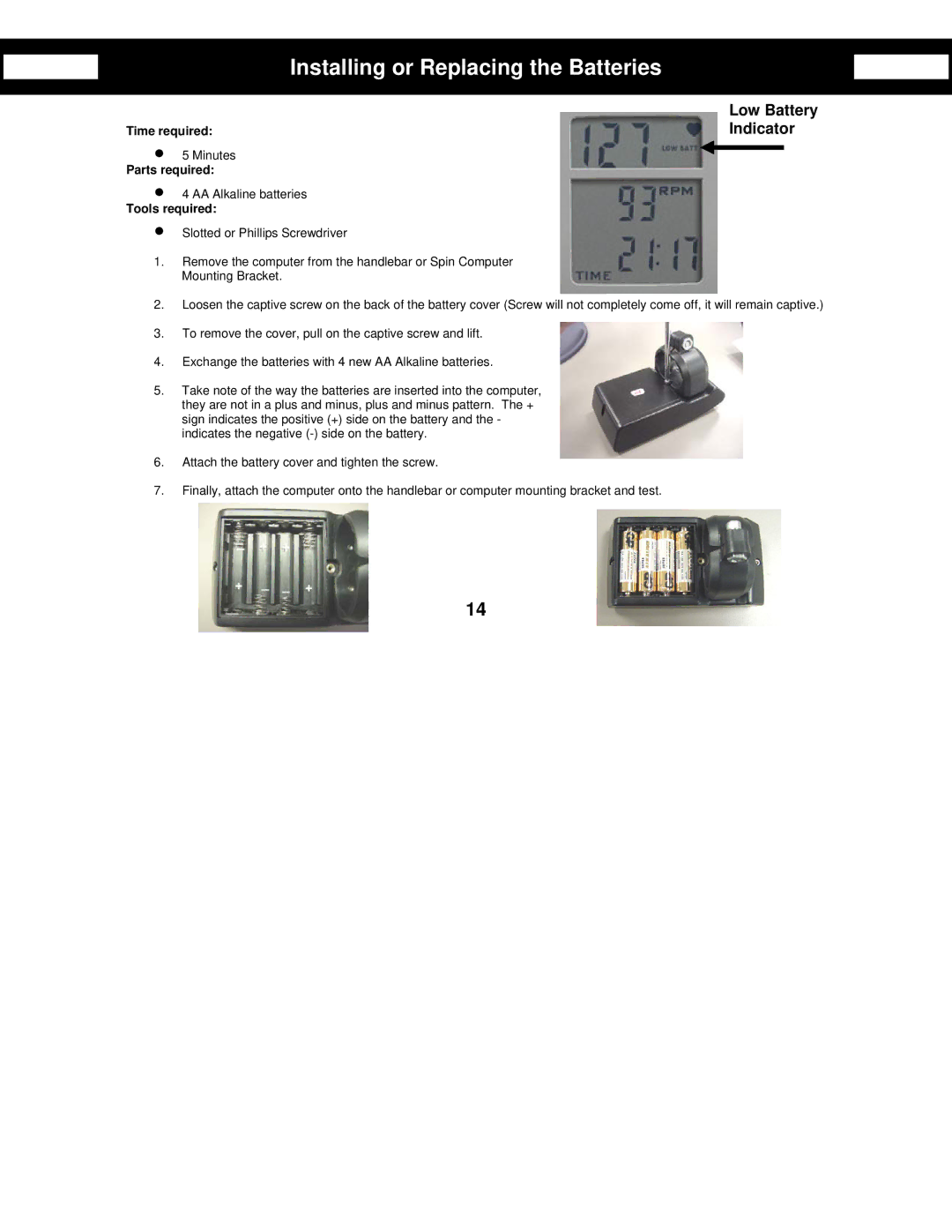Installing or Replacing the Batteries
Time required:
•5 Minutes
Parts required:
•4 AA Alkaline batteries
Tools required:
•Slotted or Phillips Screwdriver
1.Remove the computer from the handlebar or Spin Computer Mounting Bracket.
Low Battery Indicator
2.Loosen the captive screw on the back of the battery cover (Screw will not completely come off, it will remain captive.)
3.To remove the cover, pull on the captive screw and lift.
4.Exchange the batteries with 4 new AA Alkaline batteries.
5.Take note of the way the batteries are inserted into the computer, they are not in a plus and minus, plus and minus pattern. The + sign indicates the positive (+) side on the battery and the - indicates the negative
6.Attach the battery cover and tighten the screw.
7.Finally, attach the computer onto the handlebar or computer mounting bracket and test.
14