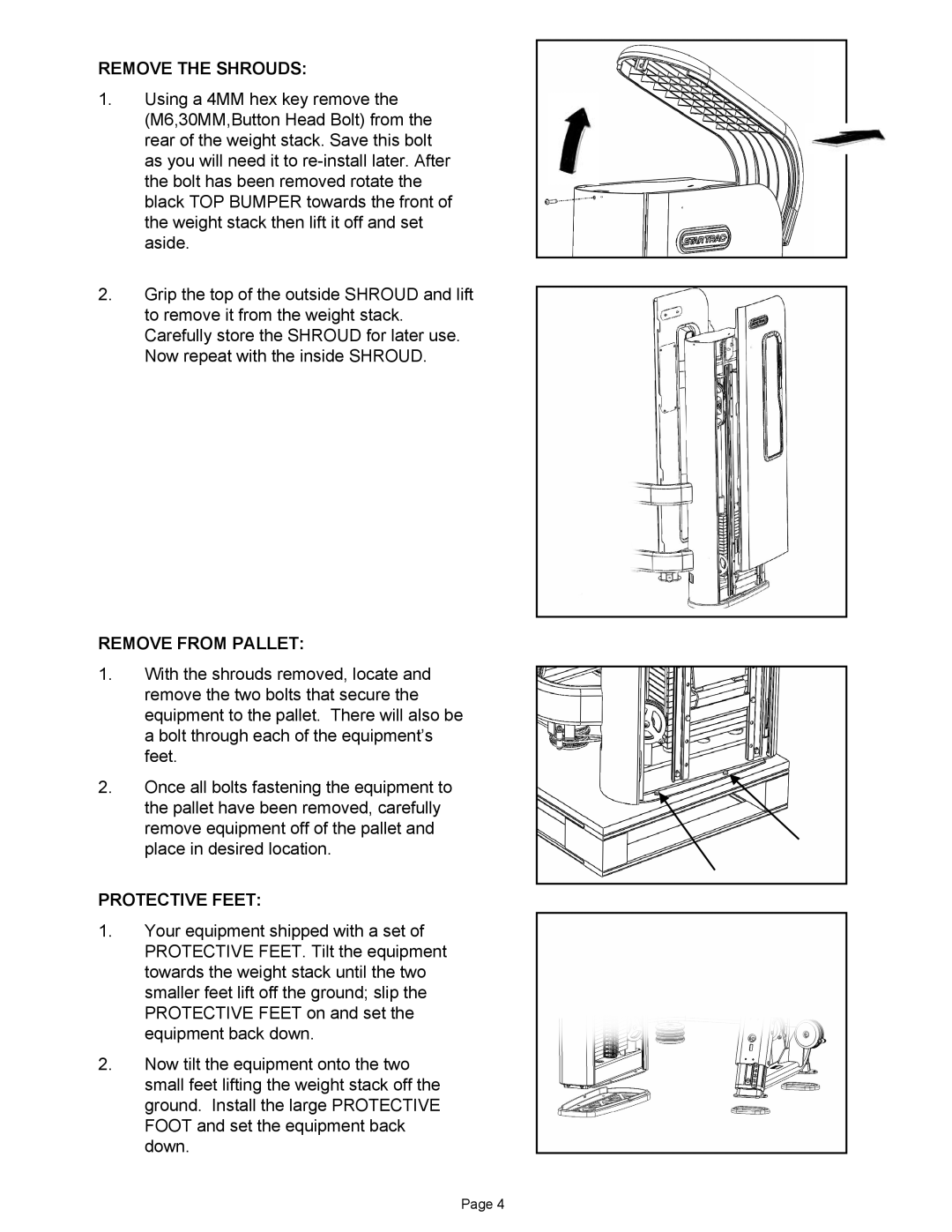REMOVE THE SHROUDS:
1.Using a 4MM hex key remove the (M6,30MM,Button Head Bolt) from the rear of the weight stack. Save this bolt as you will need it to
2.Grip the top of the outside SHROUD and lift to remove it from the weight stack. Carefully store the SHROUD for later use. Now repeat with the inside SHROUD.
REMOVE FROM PALLET:
1.With the shrouds removed, locate and remove the two bolts that secure the equipment to the pallet. There will also be a bolt through each of the equipment’s feet.
2.Once all bolts fastening the equipment to the pallet have been removed, carefully remove equipment off of the pallet and place in desired location.
PROTECTIVE FEET:
1.Your equipment shipped with a set of PROTECTIVE FEET. Tilt the equipment towards the weight stack until the two smaller feet lift off the ground; slip the PROTECTIVE FEET on and set the equipment back down.
2.Now tilt the equipment onto the two small feet lifting the weight stack off the ground. Install the large PROTECTIVE FOOT and set the equipment back down.
Page 4