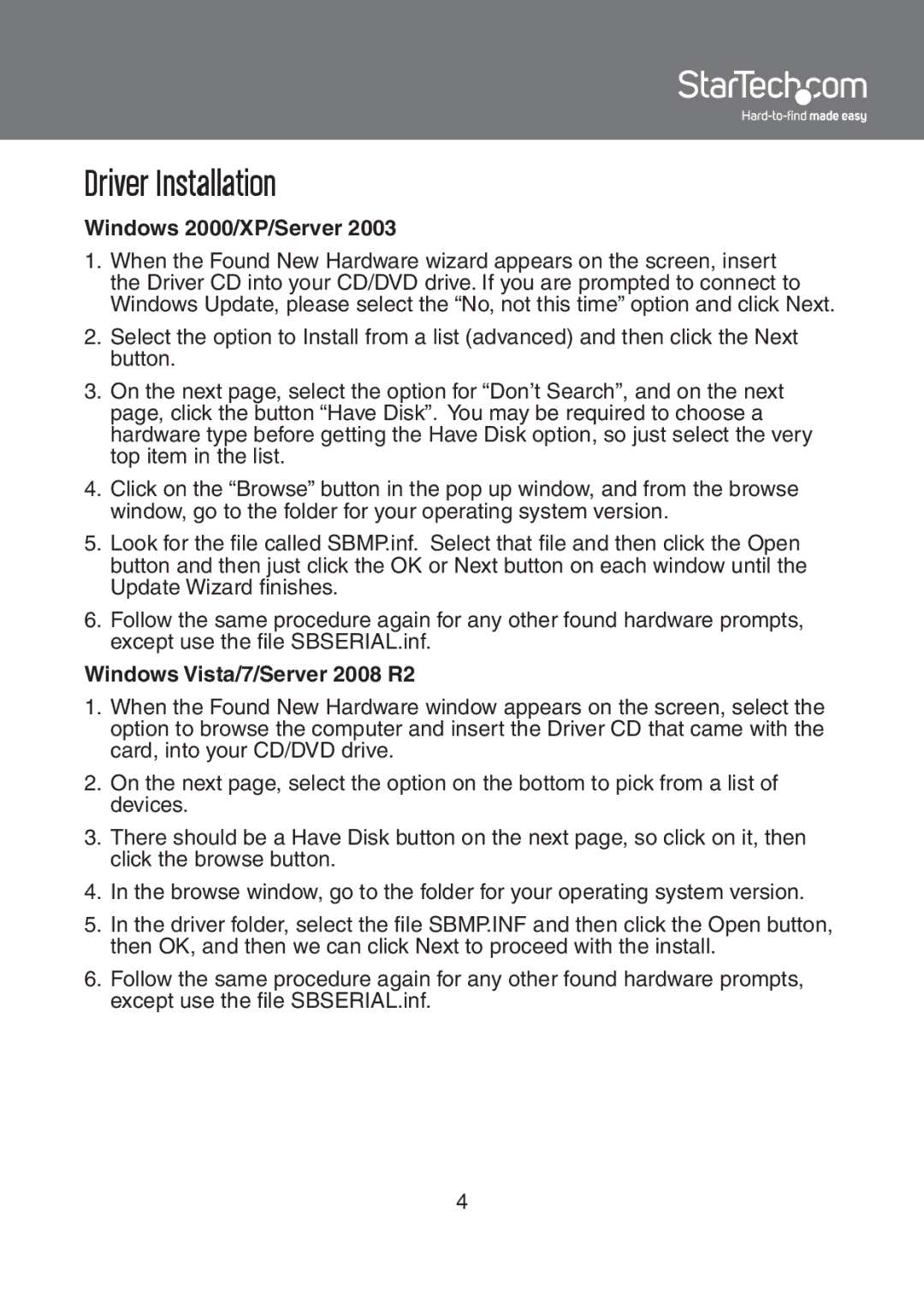RS-485/422 specifications
StarTech.com has long been a renowned provider of high-quality connectivity solutions, and their RS-485/422 serial adapters exemplify their commitment to innovation and reliability. These adapters are essential for enabling serial communication over long distances, making them an ideal choice for various industrial applications, building automation systems, and data acquisition setups.One of the standout features of StarTech.com's RS-485/422 adapters is their capability to support long-distance communication. RS-485 can transmit data over distances up to 4,000 feet (1,200 meters) at high speeds, while RS-422 boasts similar range capabilities, significantly extending the communication reach in comparison to standard serial connections. This makes them an excellent choice for environments where devices are spread out over large areas, such as manufacturing plants or commercial facilities.
StarTech.com’s adapters are engineered to provide robust performance with a data transfer rate of up to 115.2 Kbps. This high-speed capability ensures that even large amounts of data can be transferred efficiently, reducing latency and improving overall system responsiveness. Additionally, their compatibility with a variety of operating systems, including Windows, Linux, and macOS, ensures versatility for integration with various devices and platforms.
The devices typically feature built-in surge protection and are designed to withstand electrical interference, which is crucial in industrial environments where electromagnetic interference is common. The rugged design enhances durability, making these adapters suitable for harsh conditions.
Moreover, ease of installation is a significant characteristic of StarTech.com’s products. Many adapters come with plug-and-play support, eliminating the need for complex driver installations. This feature saves time and enhances productivity, especially in emergency situations requiring immediate deployment.
In addition to their functional capabilities, StarTech.com offers a range of form factors, from PCI Express cards to USB adapters, providing users with flexible choices depending on their specific needs. This extensive product line caters to diverse applications, including point-of-sale systems, remote monitoring, and process control systems.
Overall, StarTech.com's RS-485/422 solutions represent a combination of high performance, durability, and user-friendly design, making them essential tools for professionals seeking reliable serial communication solutions in various settings. Their ability to promote efficient data transmission while ensuring resilience in challenging conditions truly highlights the advanced technology and quality that StarTech.com consistently delivers.