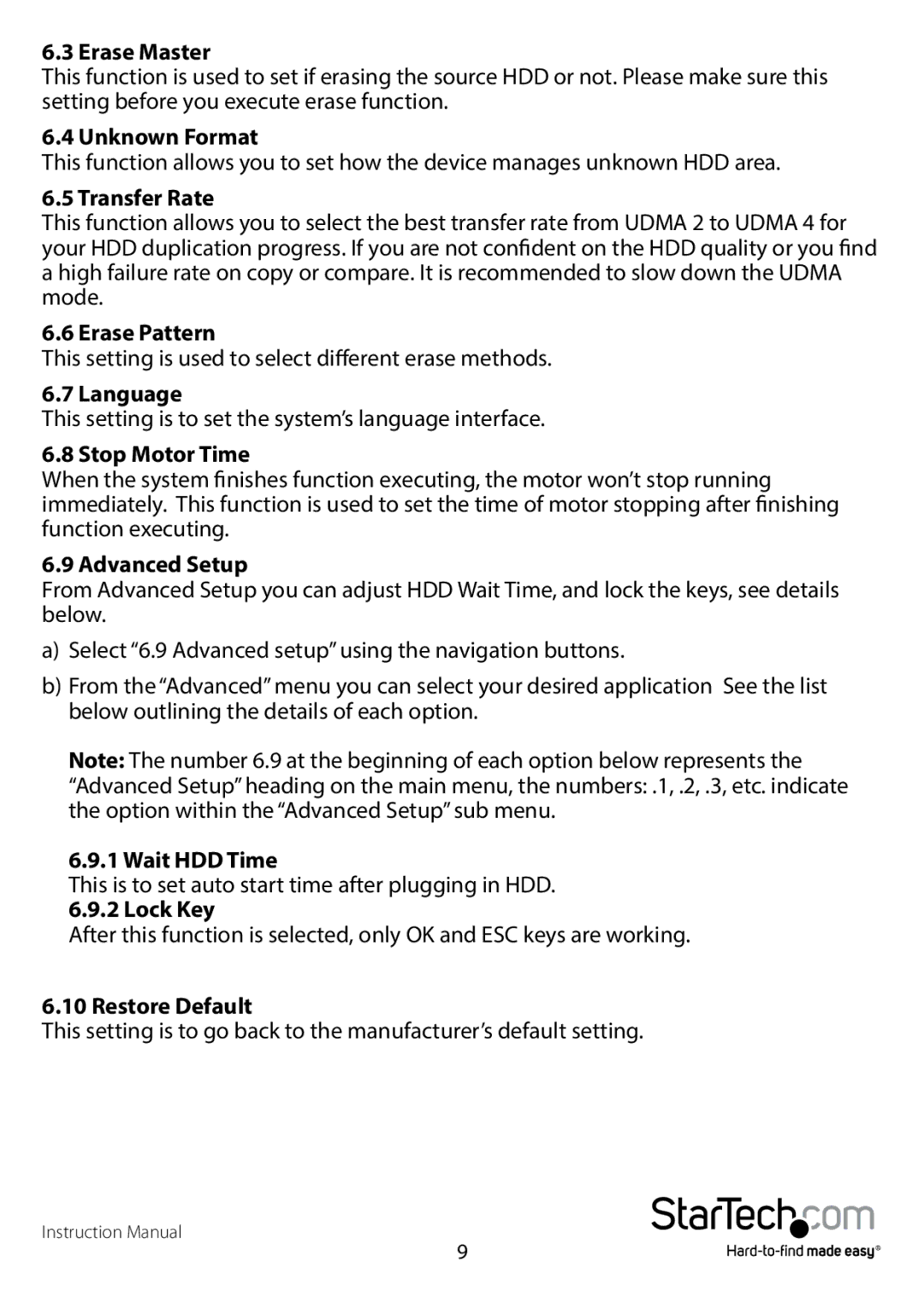6.3 Erase Master
This function is used to set if erasing the source HDD or not. Please make sure this setting before you execute erase function.
6.4 Unknown Format
This function allows you to set how the device manages unknown HDD area.
6.5 Transfer Rate
This function allows you to select the best transfer rate from UDMA 2 to UDMA 4 for your HDD duplication progress. If you are not confident on the HDD quality or you find a high failure rate on copy or compare. It is recommended to slow down the UDMA mode.
6.6 Erase Pattern
This setting is used to select different erase methods.
6.7 Language
This setting is to set the system’s language interface.
6.8 Stop Motor Time
When the system finishes function executing, the motor won’t stop running immediately. This function is used to set the time of motor stopping after finishing function executing.
6.9 Advanced Setup
From Advanced Setup you can adjust HDD Wait Time, and lock the keys, see details below.
a)Select “6.9 Advanced setup” using the navigation buttons.
b)From the “Advanced” menu you can select your desired application See the list below outlining the details of each option.
Note: The number 6.9 at the beginning of each option below represents the
“Advanced Setup” heading on the main menu, the numbers: .1, .2, .3, etc. indicate the option within the “Advanced Setup” sub menu.
6.9.1 Wait HDD Time
This is to set auto start time after plugging in HDD.
6.9.2 Lock Key
After this function is selected, only OK and ESC keys are working.
6.10 Restore Default
This setting is to go back to the manufacturer’s default setting.
Instruction Manual
9