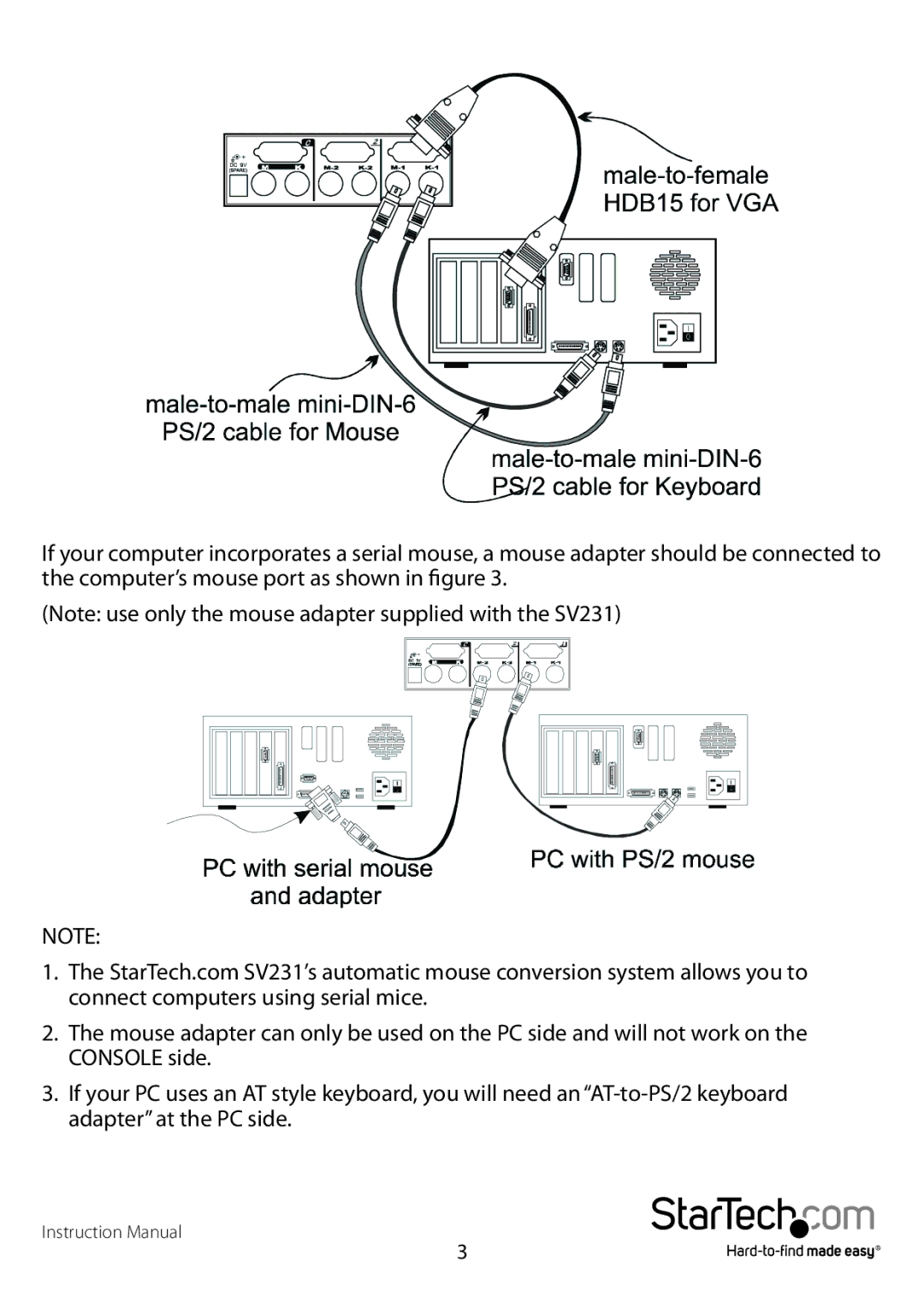If your computer incorporates a serial mouse, a mouse adapter should be connected to the computer’s mouse port as shown in figure 3.
(Note: use only the mouse adapter supplied with the SV231)
NOTE:
1.The StarTech.com SV231’s automatic mouse conversion system allows you to connect computers using serial mice.
2.The mouse adapter can only be used on the PC side and will not work on the CONSOLE side.
3.If your PC uses an AT style keyboard, you will need an
Instruction Manual
3