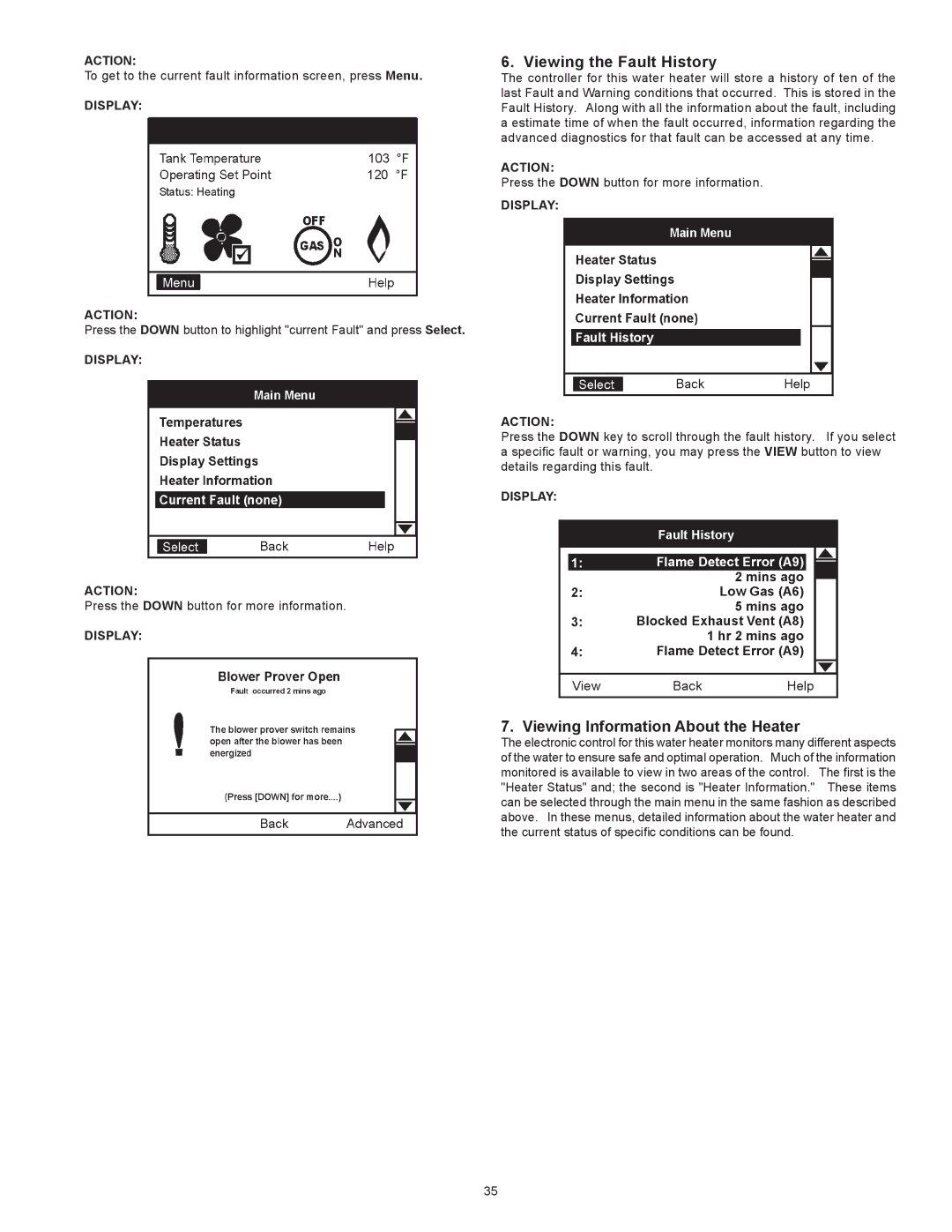Power Vent/Power Direct Vent Gas Models specifications
State Industries offers a range of power vent and power direct vent gas models that cater to various residential and commercial heating needs. These models are designed for efficiency, safety, and convenience, making them a popular choice among consumers seeking reliable water heating solutions.One of the standout features of State Industries' power vent models is their ability to vent directly through walls or roofs, enabling installation in locations where traditional venting methods may pose challenges. This flexibility makes them ideal for homes without suitable chimney access. The power vent system employs a fan to push exhaust gases out, ensuring efficient operation even in cases where vertical venting is not feasible.
The power direct vent models take this a step further by utilizing sealed combustion technology. This means they draw air for combustion from outside the home, which significantly reduces the risk of backdrafts and improves indoor air quality. The dual-venting system of these models also enhances their efficiency, as it allows for better control of air flow and exhaust.
State Industries incorporates advanced technologies in their gas models, including electronic ignition systems that eliminate the need for a standing pilot light. This feature not only enhances energy efficiency but also adds convenience for users. Moreover, these models come equipped with LED indicators that provide real-time status updates, enabling users to monitor their units easily.
Durability and reliability are hallmarks of State Industries products. The tanks are constructed with high-quality materials and feature protective coatings that inhibit corrosion, ensuring a long lifespan. In addition to this, many models are backed by extended warranties, providing peace of mind for consumers.
Energy efficiency is a critical characteristic of these gas models, with many units meeting or exceeding energy efficiency standards set by the Environmental Protection Agency (EPA). This results in lower utility bills and a reduced environmental impact. With adjustable temperature settings, users can optimize their water heating experience while conserving energy.
In conclusion, State Industries' power vent and power direct vent gas models stand out for their flexibility in installation, advanced technologies, and energy-efficient operation. Whether for residential or commercial use, these models offer high performance and reliability, ensuring that users enjoy a consistent and efficient hot water supply.