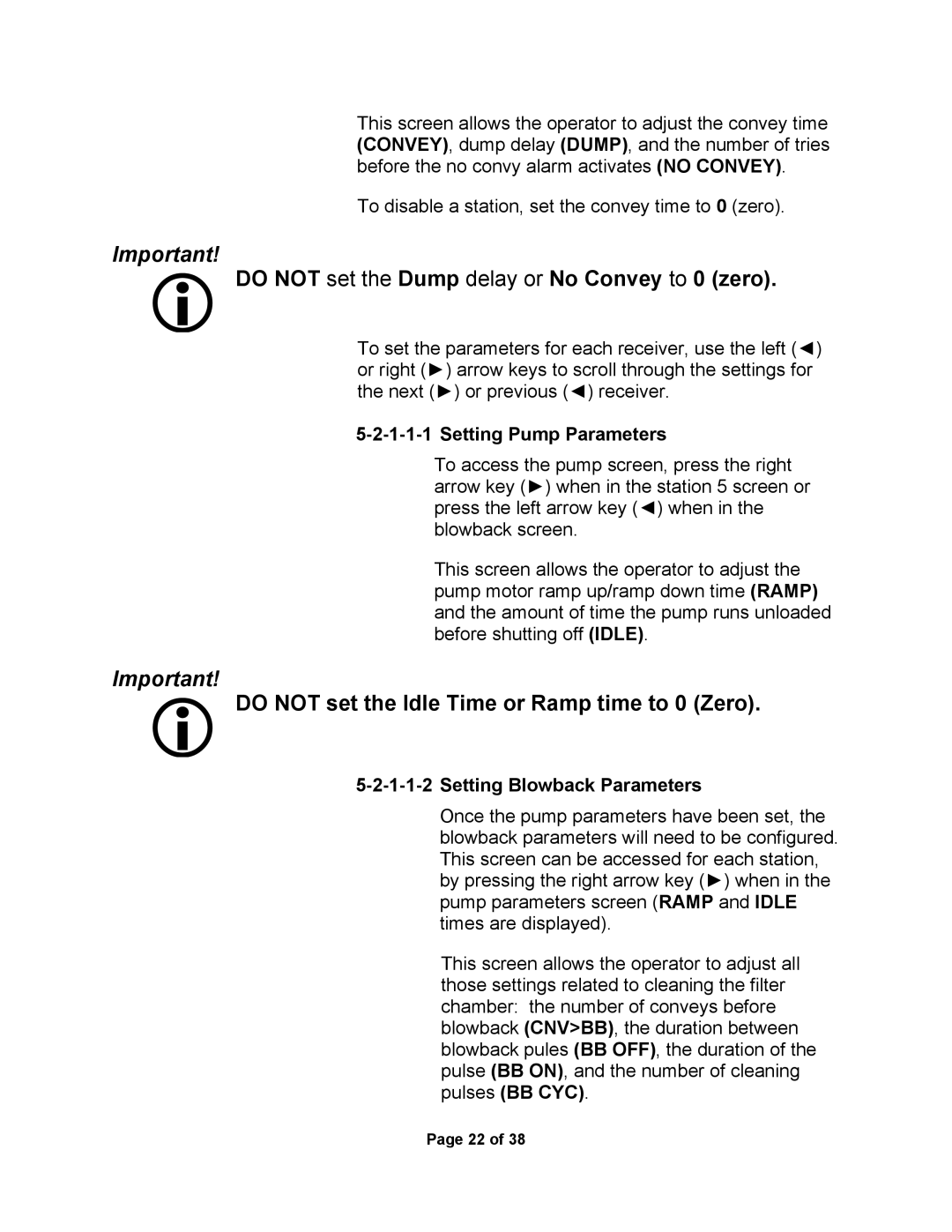This screen allows the operator to adjust the convey time (CONVEY), dump delay (DUMP), and the number of tries before the no convy alarm activates (NO CONVEY).
To disable a station, set the convey time to 0 (zero).
Important!
DO NOT set the Dump delay or No Convey to 0 (zero).
To set the parameters for each receiver, use the left (◄) or right (►) arrow keys to scroll through the settings for the next (►) or previous (◄) receiver.
5-2-1-1-1 Setting Pump Parameters
To access the pump screen, press the right arrow key (►) when in the station 5 screen or press the left arrow key (◄) when in the blowback screen.
This screen allows the operator to adjust the pump motor ramp up/ramp down time (RAMP) and the amount of time the pump runs unloaded before shutting off (IDLE).
Important!
DO NOT set the Idle Time or Ramp time to 0 (Zero).
5-2-1-1-2 Setting Blowback Parameters
Once the pump parameters have been set, the blowback parameters will need to be configured. This screen can be accessed for each station, by pressing the right arrow key (►) when in the pump parameters screen (RAMP and IDLE times are displayed).
This screen allows the operator to adjust all those settings related to cleaning the filter chamber: the number of conveys before blowback (CNV>BB), the duration between blowback pules (BB OFF), the duration of the pulse (BB ON), and the number of cleaning pulses (BB CYC).
Page 22 of 38