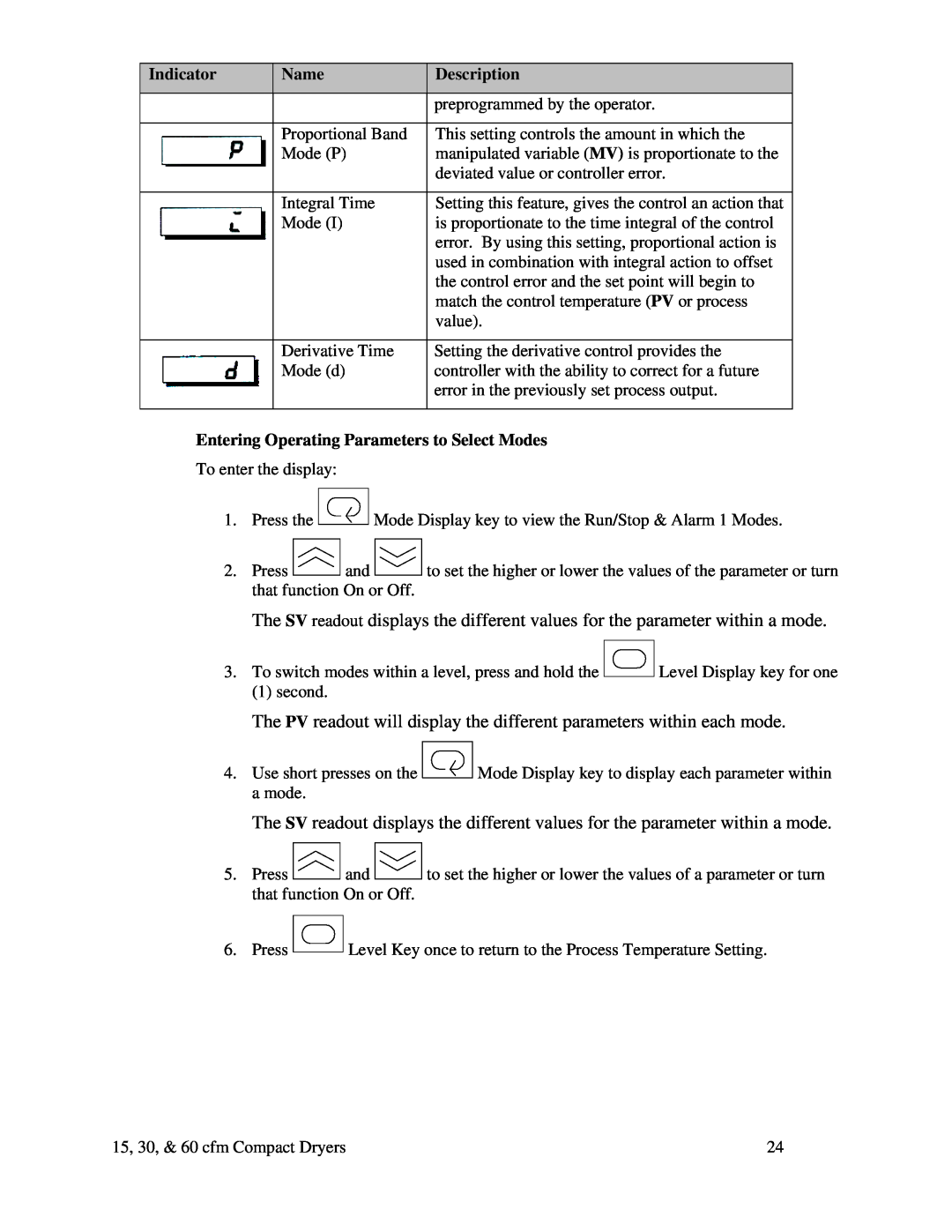SDA Series 15-60cfm Compact Dehumidifying Dryers
Shipping Information
Unpacking and Inspection
In the Event of Shipping Damage
If the Shipment is Not Complete
Table of Contents
CHAPTER 3 INSTALLATION
CHAPTER 1 SAFETY
CHAPTER 2: FUNCTIONAL DESCRIPTION
CHAPTER 5 MAINTENANCE
CHAPTER 6 TROUBLESHOOTING
CHAPTER 7 APPENDIX
15, 30, & 60 cfm Compact Dryers
Chapter 1 Safety
1-1How to Use This Manual
Safety Symbols Used in this Manual
1-2Safety Tag Information
1-3Warnings and Precautions
Read Operation and Installation Manual
Dryer Safety Tags
1-4Responsibility
General Responsibility
Operator Responsibility
REMEMBER
Maintenance Responsibility
Reporting a Safety Defect
Chapter 2 Functional Description
2-1Models Covered in This Manual
2-2General Description
What is desiccant?
2-3Standard Features
Figure 1 Typical Dryer Air Flow Schematic
Mechanical Features
Electrical Features
2-5Safety Devices and Interlocks
2-4Options
Controller Features
Safety Circuit Standards
Safety Device Lock-Outs
Fail Safe Operation
Chapter 3 Installation
3-1Uncrating the Equipment
3-2Rigging and Placing the Dryer
POWER ON
15, 30, & 60 cfm Compact Dryers
DEW POINT
3-3Electrical Connections
3-4Setup Procedures
Three-PhaseModels
Checking for Proper Blower Rotation
Floor Mount Models
3-5Initial Start-up
Installing Water Lines
Drying Hopper Air Trap Considerations
Optional Aftercooler
Auto-Tuningthe Dryer
Shutting Down the Dryer
Chapter 4 Operation
4-1Controller Description and Operation
Switches
Indicator Lights
Process Air Temperature Controller
PV SV
Indicator
Lit when Control Output 1 is on. The Out1
Lit when Control Output 2 is on. Not used in
Indicator
Setting the Process Air Temperature
Indicator
Adjustment Level
Indicator
Indicator
Name
Description
Entering Operating Parameters to Select Modes
Setting the High Dew Point Alarm
Process Air Dew Point Display
Optional
4-2Dryer Operation Procedures
Controller Operation
Alarm Display Messages
HIGH TEMP VALVE MTR
HEAT COOL 50 SYSTEM NORMAL
Valve Motor Time-Out Blower Overload No Alarms
PROC BLWR
Chapter 5 Maintenance
5-1Preventative Maintenance Schedule
Every Day
Every week
5-2Preventative Maintenance
Figure 9 Air Filter Location and Disassembly
Servicing Process Air Filters
Vacuuming
5-3Corrective Maintenance
Cleaning with Compressed Air
Symptoms of Worn Desiccant
Servicing the Dew Point Monitor
+ FIRST AID +
Replacing Worn Desiccant
Figure 10 Desiccant Bed Location and Disassembly
Figure 11 Required Desiccant Amounts 13X Type
Procedures
Replacing the Process/Regeneration Heater
WARNING! Hazardous electrical current present
Replacing/Cleaning the Cooling Coil
Figure 13 Cooling Coil Location and Disassembly
Replacement Procedures
If used as an after-Cooler 3 to 4 GPM @ 85F
8.Inset the four 10-32bolts back in place
9.Turn the water to the cooling coil back on
15, 30, & 60 cfm Compact Dryers
Chapter 6 Troubleshooting
6-1Introduction
HIGH TEMP
PROC BLWR
Alarm Message
HIGH TEMP
Cause
VALVE MTR
Using a Thermocouple
Alarm Message
Cause
7-1Warranty
Chapter 7 Appendix
Warranty Specifications
Warranty Restrictions
7-2Technical Specifications
Customer Responsibilities
Annex B Information
7-3Drawings and Diagrams
Aftercooler Design Specifications
Regeneration MoistureMake Up Air Exhaust
High Pressure Peripheral Blower
Figure 16 Low Heat Model 120F to 250F Air Flow
After-Cooler Regeneration MoistureMake Up Air
Exhaust
High Pressure Peripheral Blower
7-4Spare Parts List
DRYER SPARE PARTS LIST 15, 30, 60 cfm Models
15, 30, & 60 cfm Compact Dryers
Mechanical Components
15, 30, & 60 cfm Compact Dryers
HI-COREDESICCANT DRYER 15/30/60 CFM UNITS
15, 30, & 60 cfm Compact Dryers
30 CFM
Description
15, 30, & 60 cfm Compact Dryers
60 CFM
Description
15, 30, & 60 cfm Compact Dryers
A0571672
120V CONTROL COMMON PARTS
Description
7-5Returned Material Policy
Credit Returns
7-6Dryer Identification Serial Number Tag
7-7Technical Assistance
Warranty Returns
Service Department
Contract Department
15, 30, & 60 cfm Compact Dryers

![]() Mode Display key to view the Run/Stop & Alarm 1 Modes.
Mode Display key to view the Run/Stop & Alarm 1 Modes.![]() and
and ![]() to set the higher or lower the values of the parameter or turn that function On or Off.
to set the higher or lower the values of the parameter or turn that function On or Off.![]() Level Display key for one
Level Display key for one![]() Mode Display key to display each parameter within a mode.
Mode Display key to display each parameter within a mode.![]() and
and ![]() to set the higher or lower the values of a parameter or turn that function On or Off.
to set the higher or lower the values of a parameter or turn that function On or Off.![]() Level Key once to return to the Process Temperature Setting.
Level Key once to return to the Process Temperature Setting.