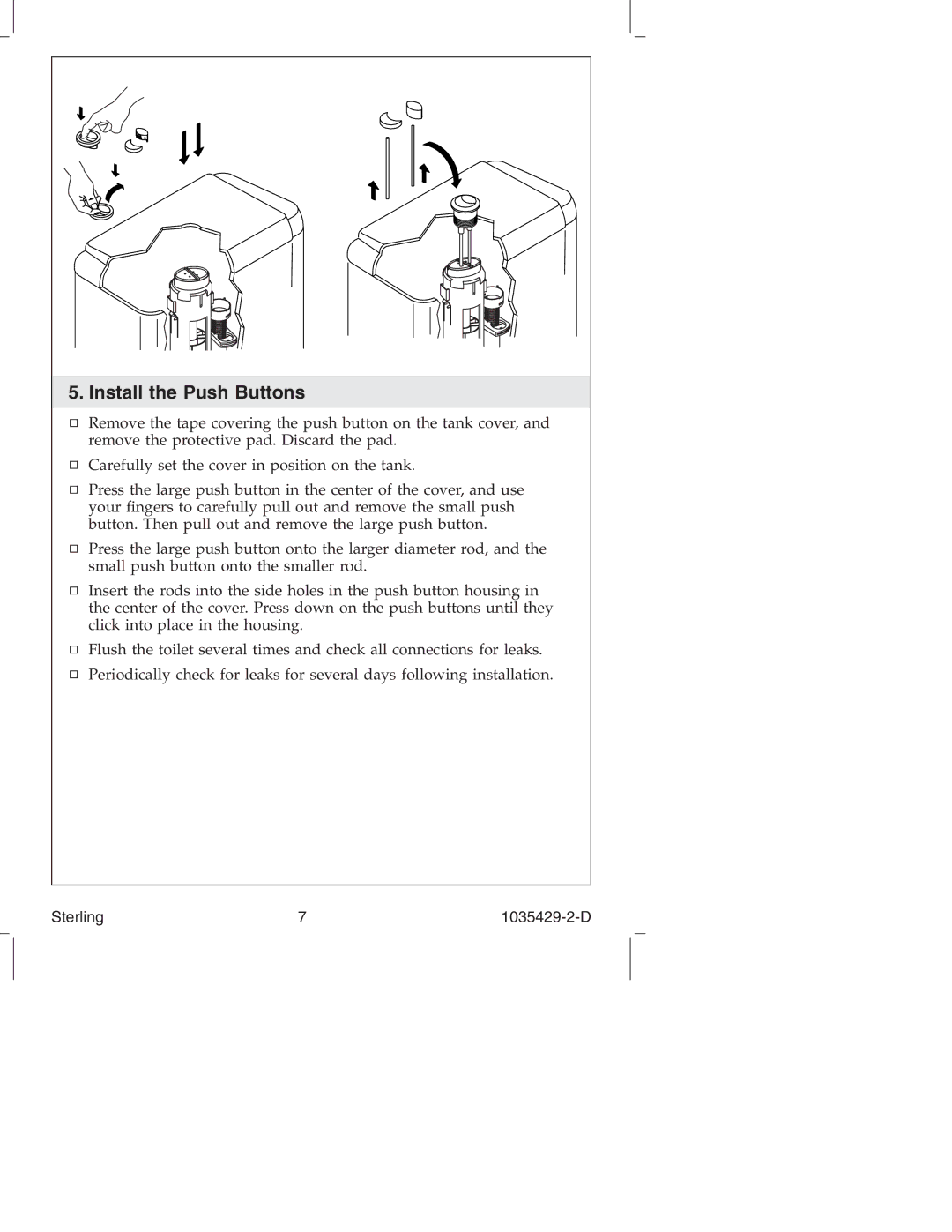402028, 402025, 402024, 402027 specifications
Sterling Plumbing offers a range of innovative products designed to meet the demands of modern bathrooms and kitchens. Among their extensive lineup are models 402025, 402027, 402024, and 402028, each crafted with distinctive features and advanced technologies to ensure superior performance and durability.The Sterling Plumbing 402025 model is known for its sleek design and ergonomic functionality. It features a high-quality ceramic cartridge that ensures a smooth, drip-free operation. The faucet's finish is resistant to tarnishing and corrosion, which not only enhances its longevity but also maintains its aesthetic appeal over time. With a single-handle operation, it allows for easy temperature and flow control, making it a user-friendly choice for any household.
Moving on to the 402027, this model stands out for its innovative water-saving technology. Equipped with an eco-friendly aerator, it reduces water usage without compromising on the performance. This is especially beneficial for environmentally-conscious consumers looking to lower their water bills while contributing to sustainability efforts. Its modern design complements a variety of bathroom styles, making it a versatile choice.
The 402024 model combines style with substance. It showcases a sophisticated, contemporary silhouette and boasts premium materials that resist scratches and stains. This model is designed for easy installation, provided with flexible supply lines and a user-friendly instruction manual. It is compatible with a wide range of sinks, providing consumers with ample options for their bathroom aesthetic.
Finally, the 402028 model emphasizes durability and functionality. Featuring a robust construction with a lifetime warranty, it promises long-term reliability for its users. The dual-function spray head allows for a powerful spray or a gentle aerated flow, making it suitable for all types of kitchen tasks. Additionally, its easy-clean nozzles help eliminate mineral build-up, ensuring that the faucet remains functional and visually appealing over time.
In conclusion, Sterling Plumbing's 402025, 402027, 402024, and 402028 models represent the company’s commitment to quality, innovation, and sustainability. With various features and advanced technologies, these models cater to diverse consumer needs, ensuring that any home can benefit from their stylish and functional plumbing solutions.