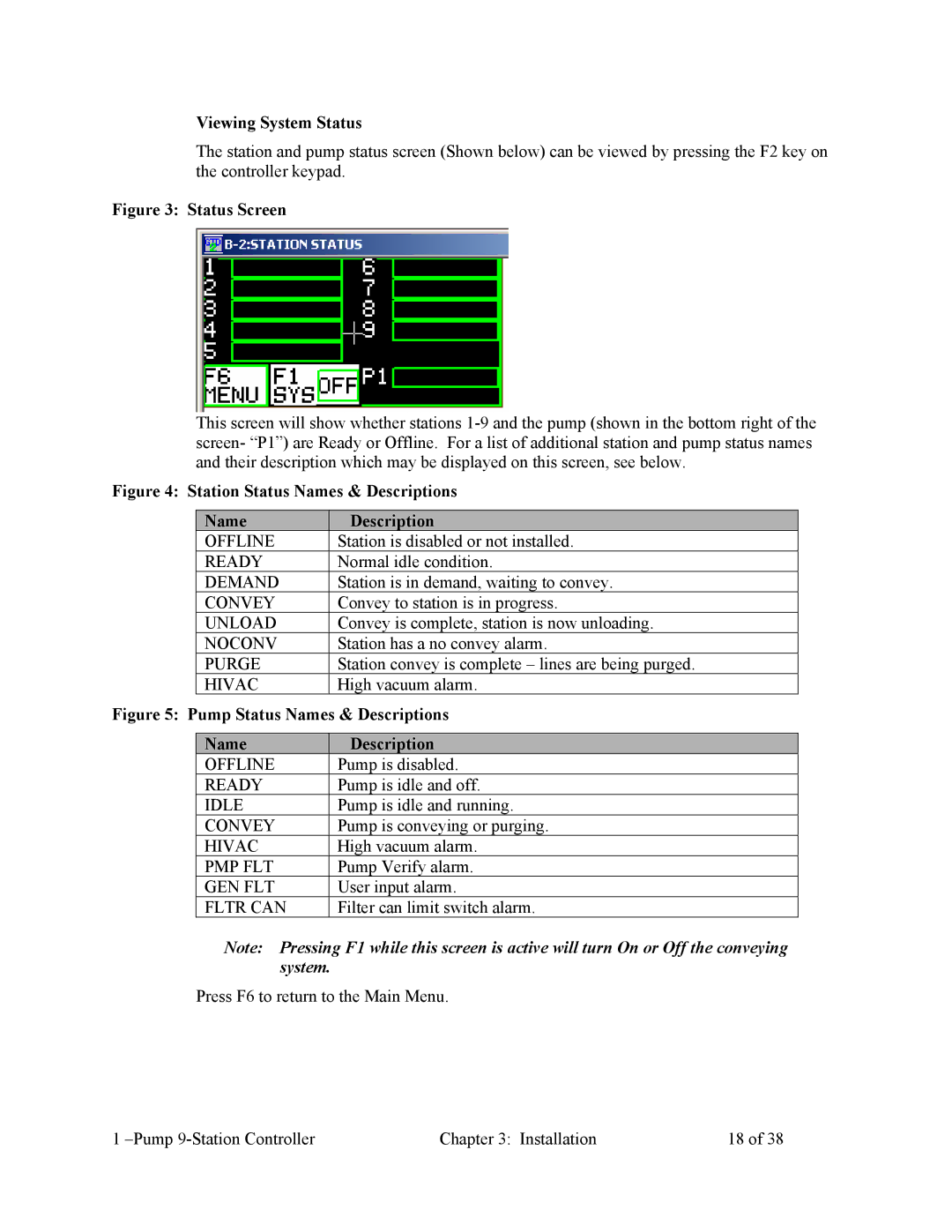Viewing System Status
The station and pump status screen (Shown below) can be viewed by pressing the F2 key on the controller keypad.
Figure 3: Status Screen
This screen will show whether stations
Figure 4: Station Status Names & Descriptions
| Name | Description |
| OFFLINE | Station is disabled or not installed. |
| READY | Normal idle condition. |
| DEMAND | Station is in demand, waiting to convey. |
| CONVEY | Convey to station is in progress. |
| UNLOAD | Convey is complete, station is now unloading. |
| NOCONV | Station has a no convey alarm. |
| PURGE | Station convey is complete – lines are being purged. |
| HIVAC | High vacuum alarm. |
Figure 5: Pump Status Names & Descriptions | ||
|
|
|
| Name | Description |
| OFFLINE | Pump is disabled. |
| READY | Pump is idle and off. |
| IDLE | Pump is idle and running. |
| CONVEY | Pump is conveying or purging. |
| HIVAC | High vacuum alarm. |
| PMP FLT | Pump Verify alarm. |
| GEN FLT | User input alarm. |
| FLTR CAN | Filter can limit switch alarm. |
Note: Pressing F1 while this screen is active will turn On or Off the conveying system.
Press F6 to return to the Main Menu.
1 | Chapter 3: Installation | 18 of 38 |