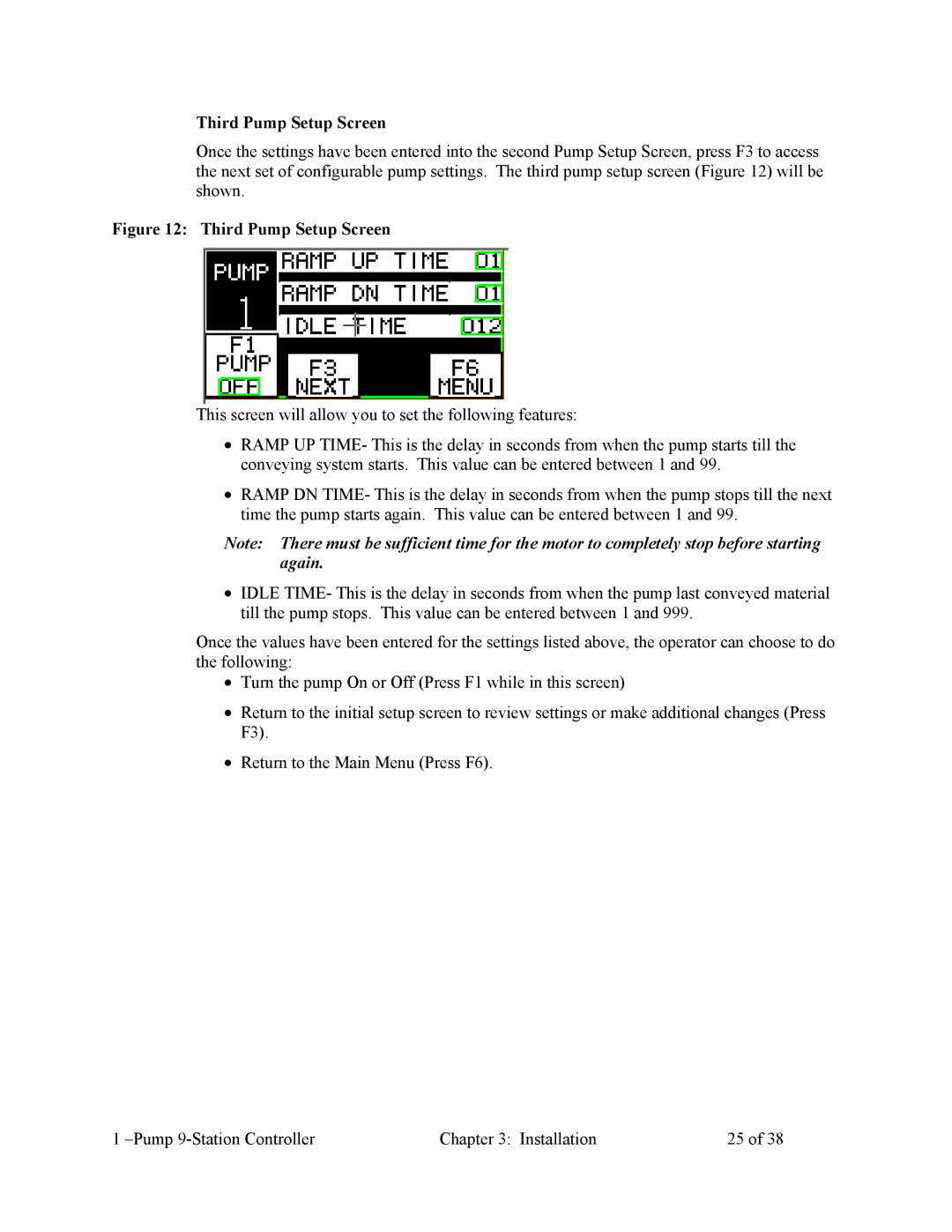Third Pump Setup Screen
Once the settings have been entered into the second Pump Setup Screen, press F3 to access the next set of configurable pump settings. The third pump setup screen (Figure 12) will be shown.
Figure 12: Third Pump Setup Screen
This screen will allow you to set the following features:
•RAMP UP TIME- This is the delay in seconds from when the pump starts till the conveying system starts. This value can be entered between 1 and 99.
•RAMP DN TIME- This is the delay in seconds from when the pump stops till the next time the pump starts again. This value can be entered between 1 and 99.
Note: There must be sufficient time for the motor to completely stop before starting again.
•IDLE TIME- This is the delay in seconds from when the pump last conveyed material till the pump stops. This value can be entered between 1 and 999.
Once the values have been entered for the settings listed above, the operator can choose to do the following:
•Turn the pump On or Off (Press F1 while in this screen)
•Return to the initial setup screen to review settings or make additional changes (Press F3).
•Return to the Main Menu (Press F6).
1 | Chapter 3: Installation | 25 of 38 |