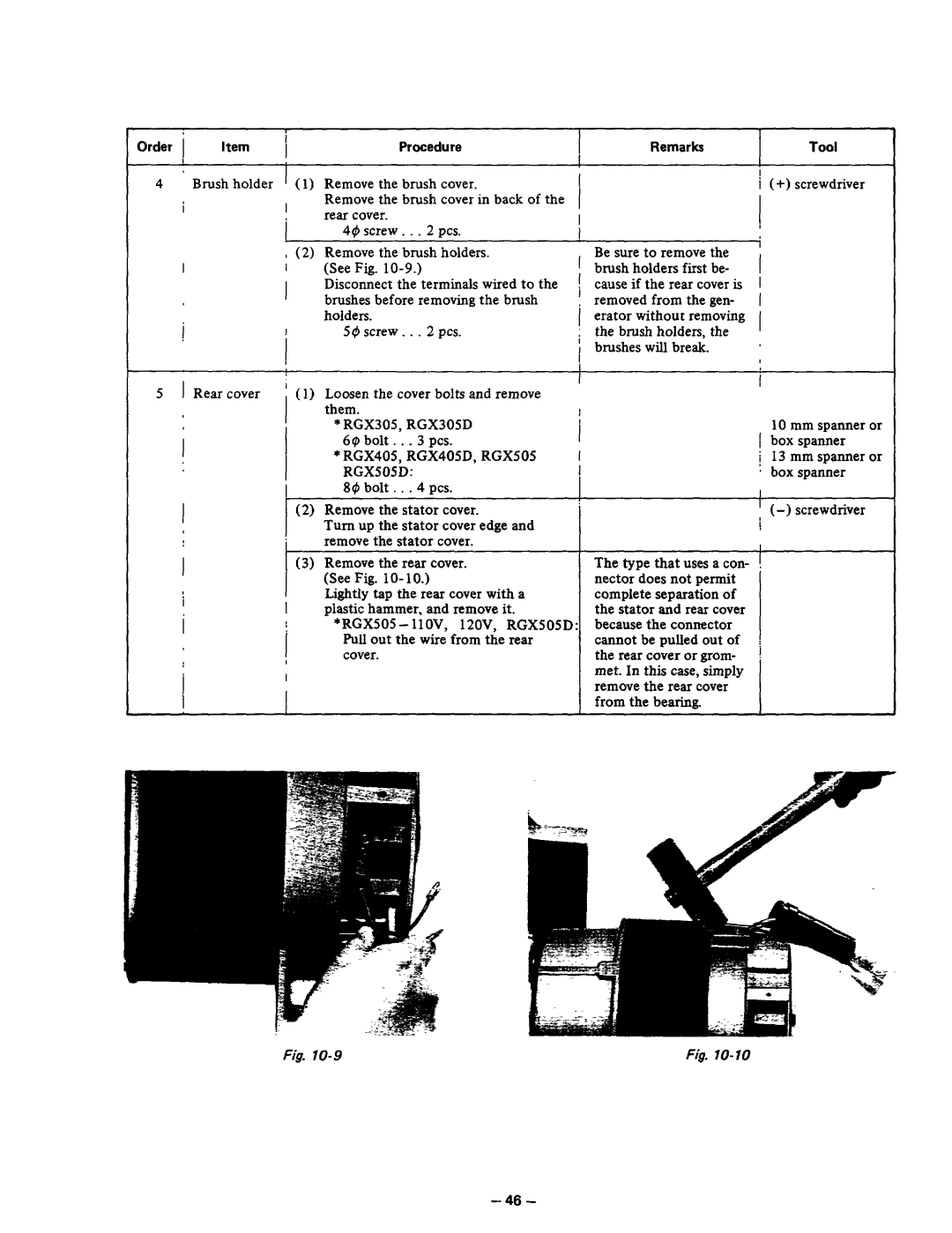Contents
Generator
Page
Contents
Type
For U.S.A. and Canadian markets
12V
5OHZ
Type Self
Power Factor
EY25-2D EY25W
Voltage
W210
Voltage 11 OVl22OV
Model
Ara similar to 6OHz I lOVR2OV, 5OHz 12OVR4OV
EY40DWl-390
RGX505 Type
5000
Main
EY40D Wl-390
Sak,l~rl?rv%!-kUT-I
Features
Page
Ii z 3, G Am 4 si
RGX305 22ov, 23ov RGX405 22ov, 23ov
Panel a
RGX505 22OV 23OV
RGX305 llOV, 12Ov RGX405 llOV RGX505 llOV
RGX305 RGX405 RGX505
Panel B
RGX305D RGX405D
Through Bolt Slip Ring Cover Boltfront Covershaft
Functions
+yg+++j
Stator
Rotor
Inch
99.6
Inch Bnml 100
AVR Automatic Voltage Regulator
Brushes
Voltmeter
Rated capacities. Refer to 5-2-8 Receptacles
Have their
Breaker
Plug
Fuse
Fuse capacity 1OA
Receptacle and AC Plugs
Tz&@
Rubber Mounts Rubber Vibration Isolators
L 1 Rear Cover
Pipe Frame
Field
Revolving
Revolving Armature Type
Page
Voltage Regulating Mechanism
Primary Exciting Action
Shown in 18, and a circuit diagram of the RGX
Circuit diagram of the conventional dual voltage type is
Full Power Switch
Switch
Ignition System
Change of Engine Parts
Control System
FUEL’SYSTEM
Cooling System
CRANKCASE-l/SEALWASHER
Switch 30A
Switch 15A
Switch 60A
Switch 15A 34845609
Are started, the products Consume only about
When Starting their mOtOfs Once
5OHZ 6OHZ
About
1OOOW
Nominal Cross
Meters 1 Voltmeters
Frequency range About 45 to 65 Hz
2 Ammeters
3 Frequency Meter
Tester
Used for measuring resistance, etc
Megger Tester
Tachometer
Rated Voltage 11ov 12OV 220 230v
AC Output Measuring
Range 108-115V 118%125V 218 225 228 235 238 245
DC Output Measuring
Rotor
Stator
Control BOX
Wire color 1 Blue BLUE0.2
Stator Assembly
L Measuring Winding Resistance
60Hz 11 OV, 12OV QVi22QV, 12OVl24OV
Cleaning Slip Rings
Resistance Rotor Assembly Wwding Resistance Measuring
Refer to 8-4 Measuring Insulation
Refer to 8-4 Measuring Insulation Resistance
AVR Trouble Identification by Appearance
Brushes
Identifying AVR Trouble by Checking
INTER-LEAD Resistance
250K-3OOKSZ
1OKR
OS2
3OOKR
Fuse Holder and NO-FUSE Holder
Only the LG301 and LG301D have a no-fuse breaker
NO-FUSE Breaker
Fuse Holder
Receptacle and AC Plug
Diode Stack Assembly
Voltmeters
Terminals ‘-I
Exciting Coil
Primary Exciting Circuit
Fuel Tank Remove the front
Be careful not to pinch the wiring
Fuel pipe
Remove the fuel tank bolts
That are connect to the rear
Control Box
RemarksTool
It is not necessary to re
Frame
Move the air guide
Generator. See O-7
Rear cover Screw pcs Remove the brush holders See Fig
Brush holder Remove the brush cover
Brushes before removing the brush
Holders
Remove the stator Sever hammer the wind
Stator
Ings and leads
By lightly tapping the outside
Fit a box Hammer Spanner or socket wrench over
Rotor
Strike it
Bolt
Shaft
Fig. lo-16 Order
Front Cover
HOW to Reassemble
Inch
RGX505 10mm 260 mm
Fig. lo-20
Fig. lo-19
RGX305
Tighten the cover bolt
Brush Holder
Lo-25
Frame
Install the brush cover. RGX305, RGX305D
Fig. lo-30
Fig. lo-32
5q5~12mmbolt...2pcs. Mount the front panel again
Fuel Tank
Disassembly
Reverse the disassembly procedure
First, and then remove them
Cause
TROUBLE-SHOOTING
Page
Remedy
Voltage too low Kau!w
Page
LEXCITING Coil
Electric Starter
12-l-2 Speed Control Bracket
Control BOX on Engine Side
RGX305,305D
12-l -4 Strainer Bracket
12-6
Electric Start
Standard
Caster
BOX Engine
Generator
~~ ~~
Control BOX Engine
RGX505D ~m&,v,240v
RGX305 I IOV-I 2OVl RGX405 IlO-12OV
SIU
GEN&ATOR Control BOX Engine
Issue EMD-GS0005