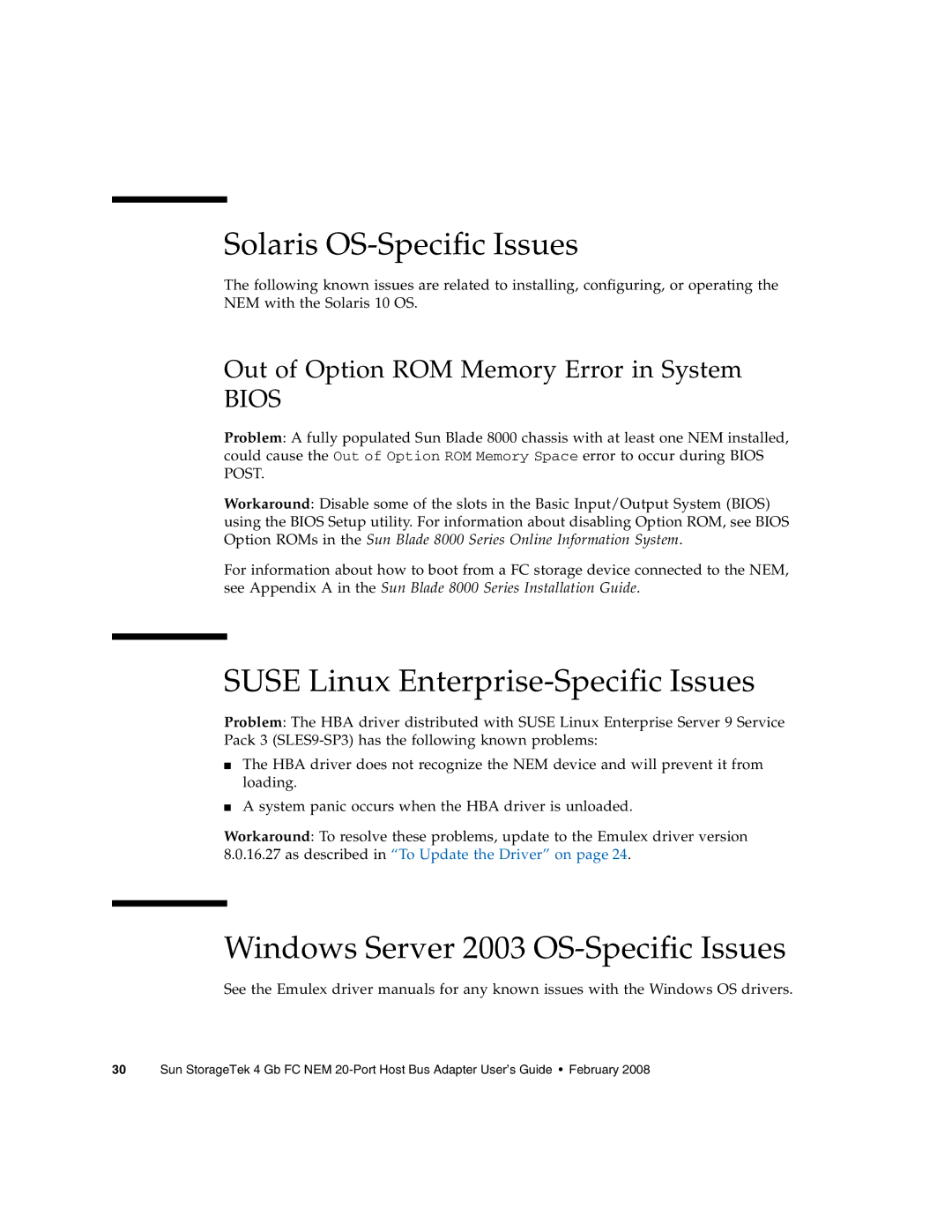Solaris OS-Specific Issues
The following known issues are related to installing, configuring, or operating the NEM with the Solaris 10 OS.
Out of Option ROM Memory Error in System
BIOS
Problem: A fully populated Sun Blade 8000 chassis with at least one NEM installed, could cause the Out of Option ROM Memory Space error to occur during BIOS POST.
Workaround: Disable some of the slots in the Basic Input/Output System (BIOS) using the BIOS Setup utility. For information about disabling Option ROM, see BIOS Option ROMs in the Sun Blade 8000 Series Online Information System.
For information about how to boot from a FC storage device connected to the NEM, see Appendix A in the Sun Blade 8000 Series Installation Guide.
SUSE Linux Enterprise-Specific Issues
Problem: The HBA driver distributed with SUSE Linux Enterprise Server 9 Service Pack 3
■The HBA driver does not recognize the NEM device and will prevent it from loading.
■A system panic occurs when the HBA driver is unloaded.
Workaround: To resolve these problems, update to the Emulex driver version 8.0.16.27 as described in “To Update the Driver” on page 24.
Windows Server 2003 OS-Specific Issues
See the Emulex driver manuals for any known issues with the Windows OS drivers.
30 Sun StorageTek 4 Gb FC NEM