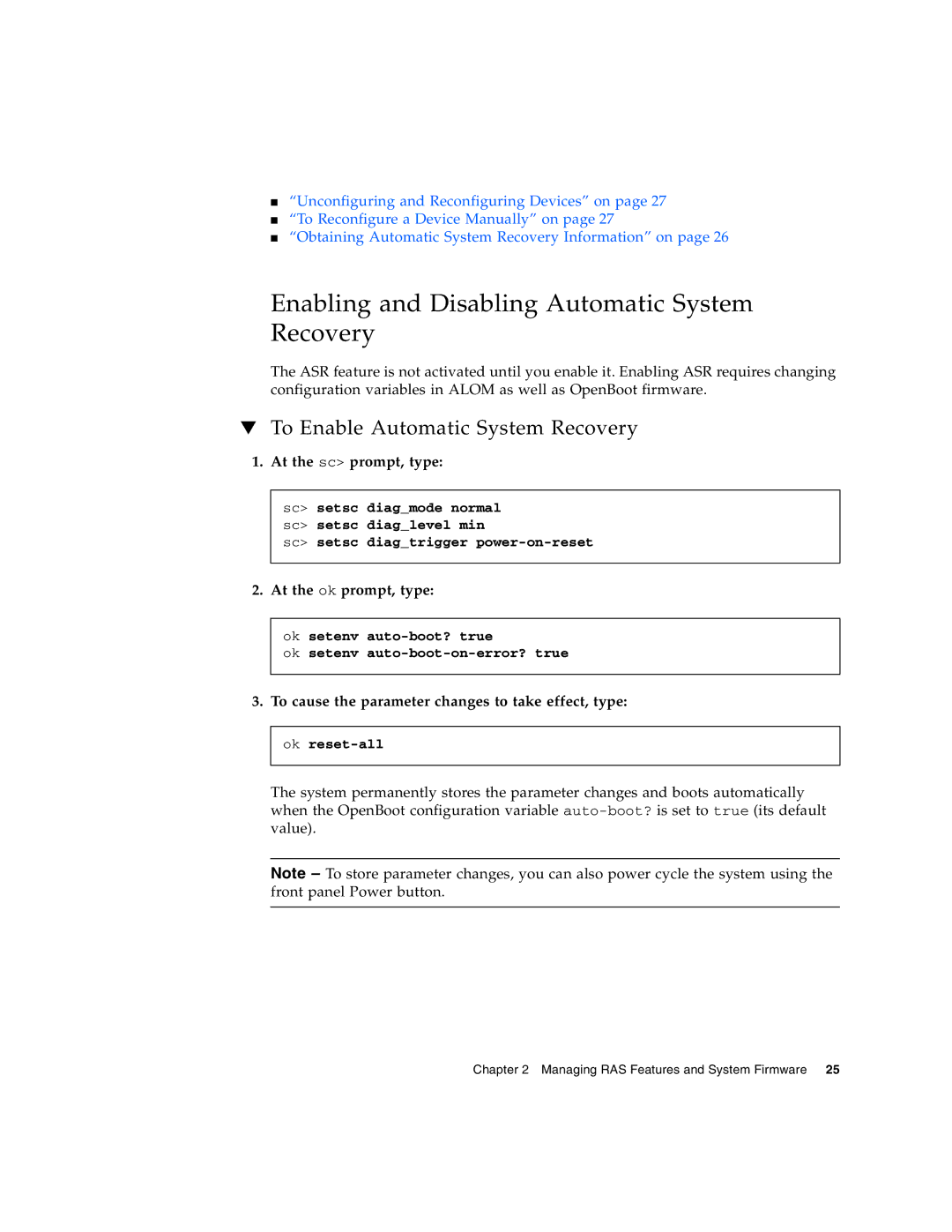■“Unconfiguring and Reconfiguring Devices” on page 27
■“To Reconfigure a Device Manually” on page 27
■“Obtaining Automatic System Recovery Information” on page 26
Enabling and Disabling Automatic System Recovery
The ASR feature is not activated until you enable it. Enabling ASR requires changing configuration variables in ALOM as well as OpenBoot firmware.
▼To Enable Automatic System Recovery
1.At the sc> prompt, type:
sc> setsc diag_mode normal sc> setsc diag_level min
sc> setsc diag_trigger
2. At the ok prompt, type:
ok setenv
ok setenv
3.To cause the parameter changes to take effect, type:
ok
The system permanently stores the parameter changes and boots automatically when the OpenBoot configuration variable
Note – To store parameter changes, you can also power cycle the system using the front panel Power button.
Chapter 2 Managing RAS Features and System Firmware 25