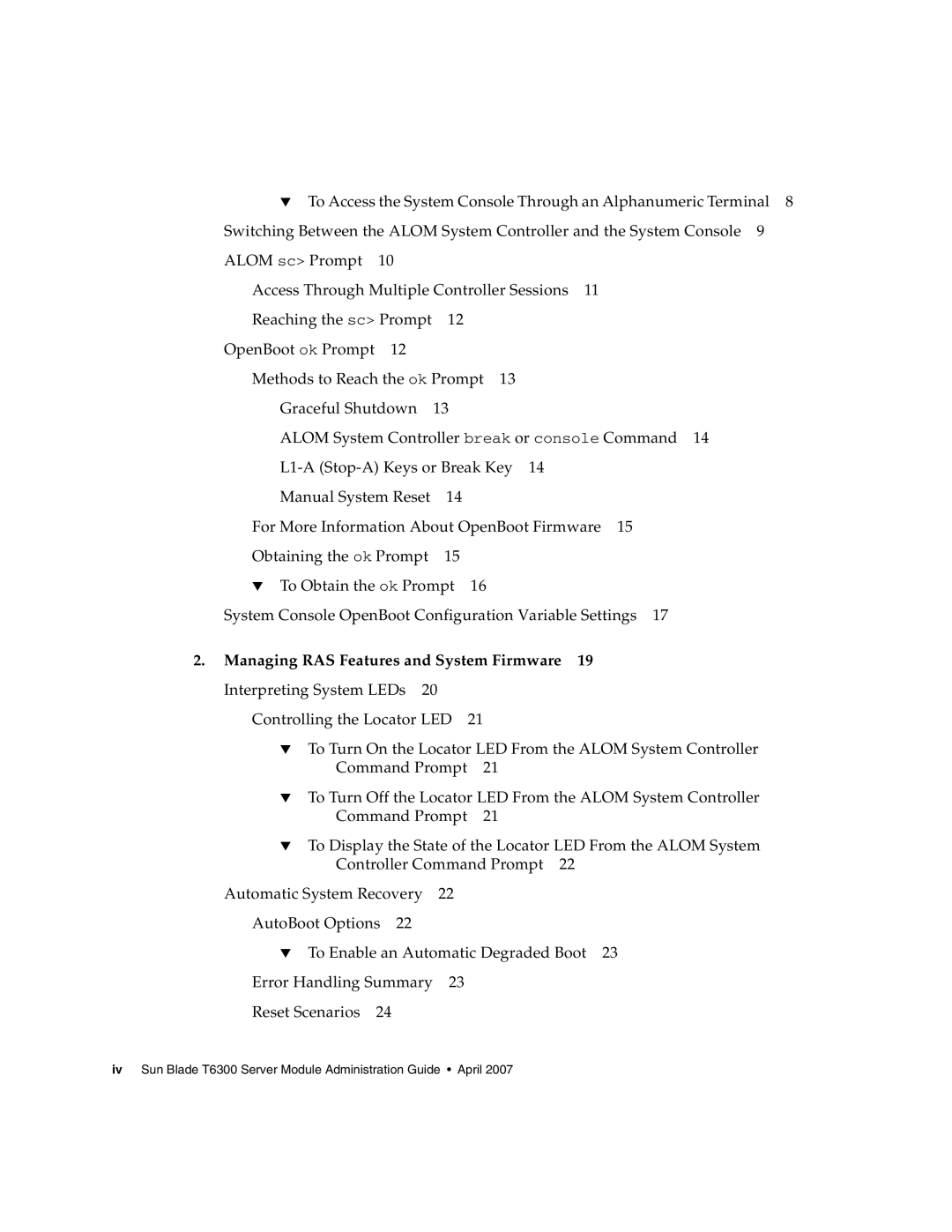▼ To Access the System Console Through an Alphanumeric Terminal 8
Switching Between the ALOM System Controller and the System Console 9
ALOM sc> Prompt | 10 |
|
|
|
Access Through Multiple Controller Sessions | 11 | |||
Reaching the sc> Prompt | 12 |
|
| |
OpenBoot ok Prompt | 12 |
|
|
|
Methods to Reach the ok Prompt 13 |
| |||
Graceful Shutdown | 13 |
|
| |
ALOM System Controller break or console Command 14 | ||||
| ||||
Manual System Reset | 14 |
|
| |
For More Information About OpenBoot Firmware 15 | ||||
Obtaining the ok Prompt | 15 |
|
| |
▼ To Obtain the ok Prompt | 16 |
| ||
System Console OpenBoot Configuration Variable Settings 17 | ||||
2. Managing RAS Features and System Firmware | 19 | |||
Interpreting System LEDs 20 |
|
| ||
Controlling the Locator LED | 21 |
| ||
▼To Turn On the Locator LED From the ALOM System Controller Command Prompt 21
▼To Turn Off the Locator LED From the ALOM System Controller Command Prompt 21
▼To Display the State of the Locator LED From the ALOM System
Controller Command Prompt 22
Automatic System Recovery | 22 |
AutoBoot Options 22 |
|
▼ To Enable an Automatic Degraded Boot 23 | |
Error Handling Summary | 23 |
Reset Scenarios 24 |
|
iv Sun Blade T6300 Server Module Administration Guide • April 2007