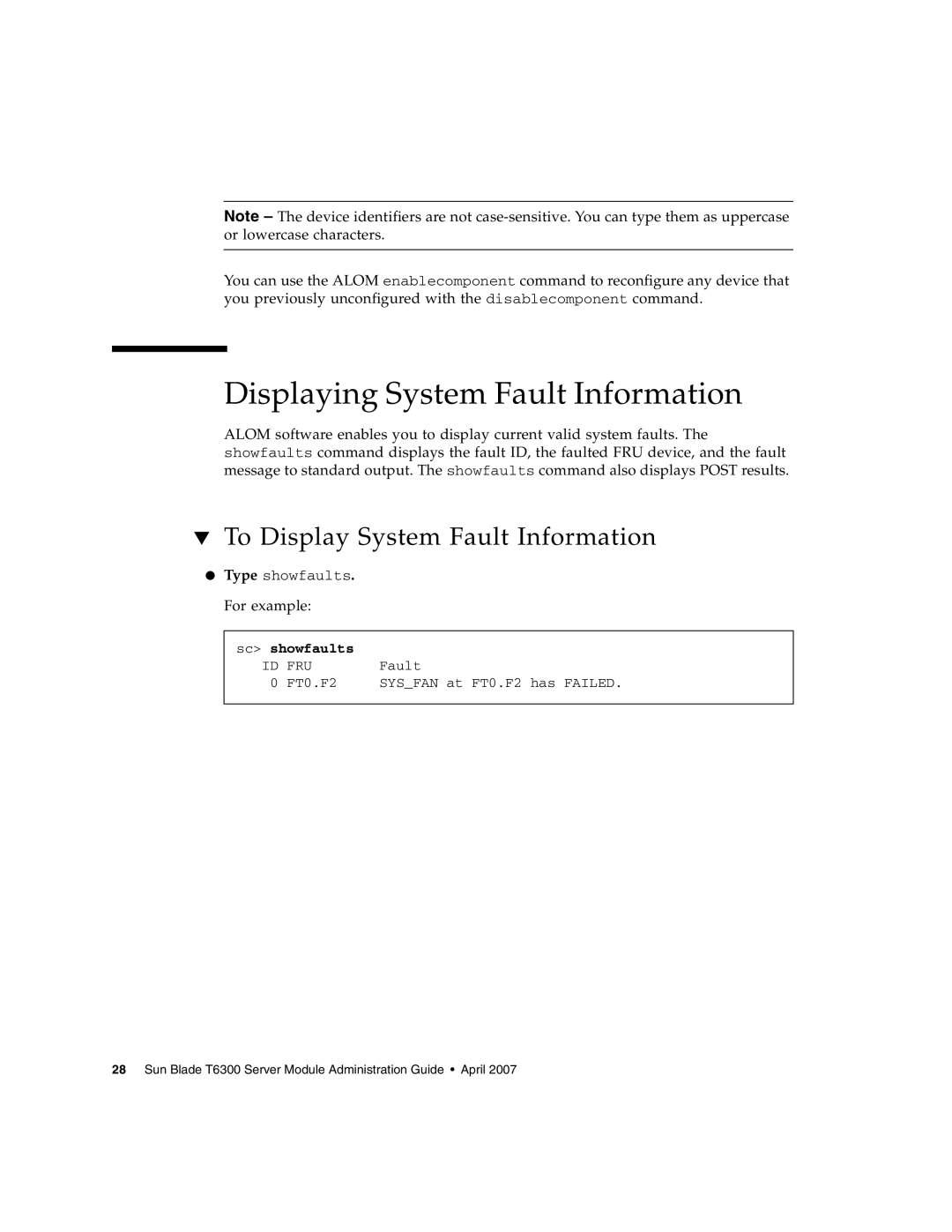Note – The device identifiers are not
You can use the ALOM enablecomponent command to reconfigure any device that you previously unconfigured with the disablecomponent command.
Displaying System Fault Information
ALOM software enables you to display current valid system faults. The showfaults command displays the fault ID, the faulted FRU device, and the fault message to standard output. The showfaults command also displays POST results.
▼To Display System Fault Information
●Type showfaults. For example:
sc> showfaults |
|
ID FRU | Fault |
0 FT0.F2 | SYS_FAN at FT0.F2 has FAILED. |
|
|