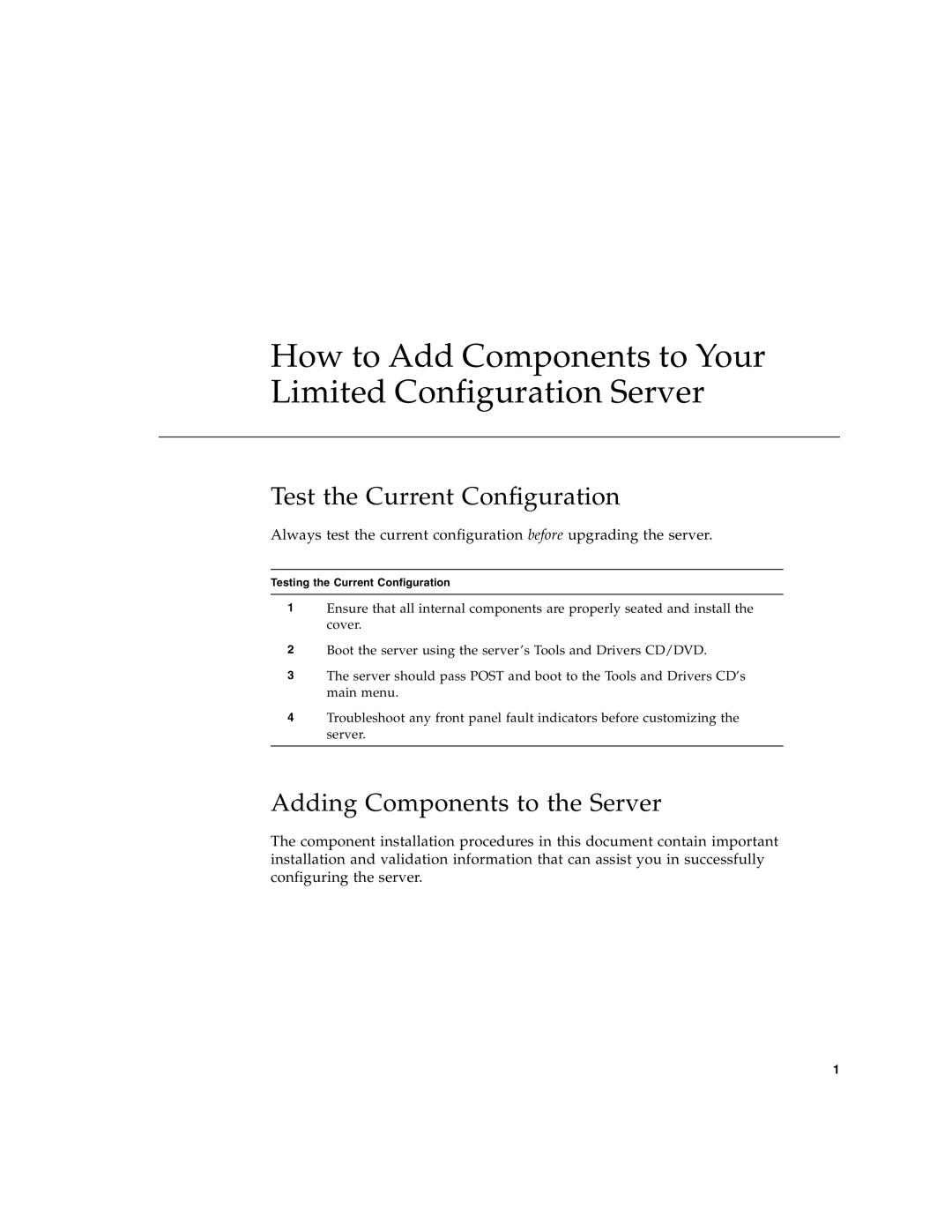How to Add Components to Your Limited Configuration Server
Test the Current Configuration
Always test the current configuration before upgrading the server.
Testing the Current Configuration
1Ensure that all internal components are properly seated and install the cover.
2Boot the server using the server’s Tools and Drivers CD/DVD.
3The server should pass POST and boot to the Tools and Drivers CD’s main menu.
4Troubleshoot any front panel fault indicators before customizing the server.
Adding Components to the Server
The component installation procedures in this document contain important installation and validation information that can assist you in successfully configuring the server.
1