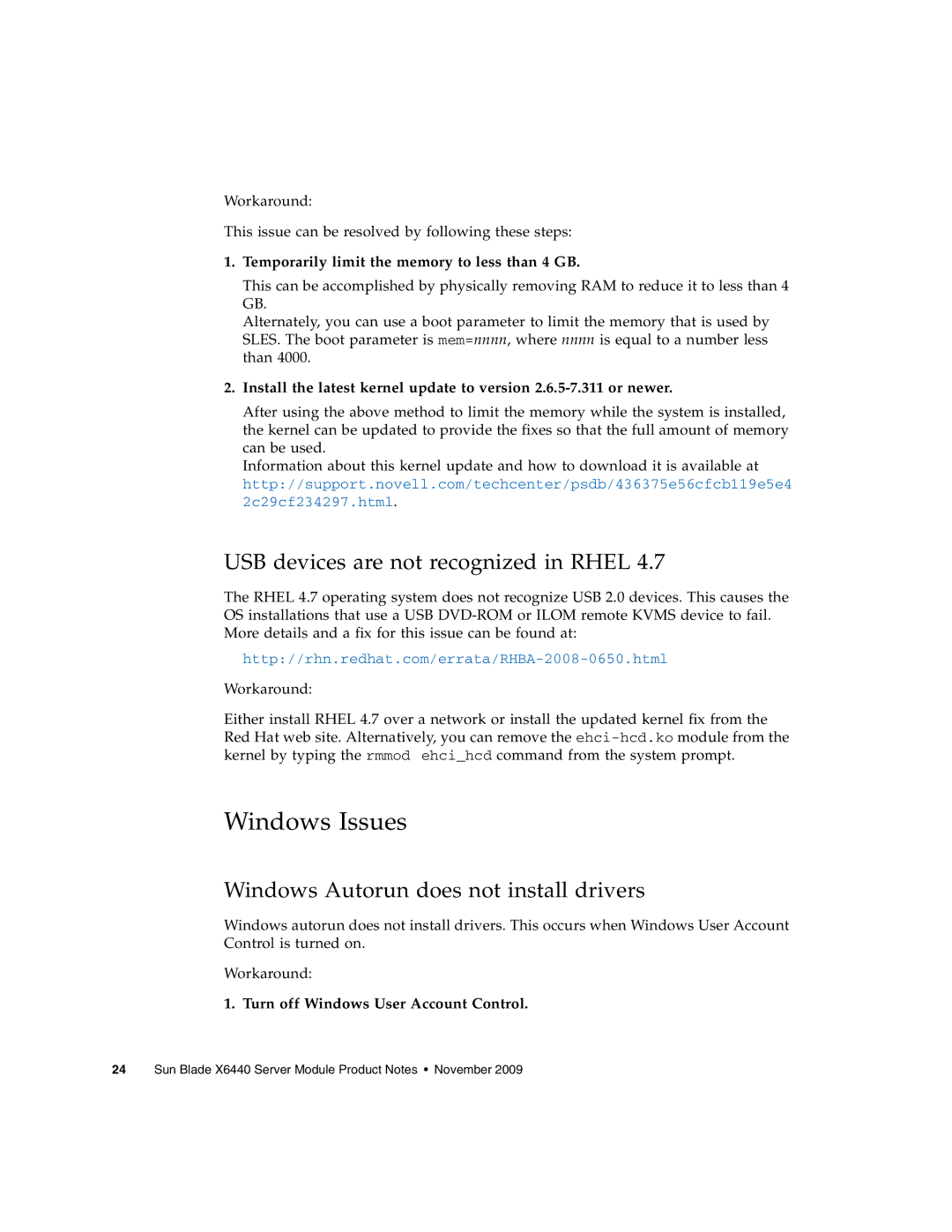X6440 specifications
The Sun Microsystems X6440 is a powerful and versatile server designed to meet the demands of high-performance computing environments. Launched as part of the Sun Blade family of servers, the X6440 is engineered to deliver exceptional processing capabilities and resource efficiency.At the heart of the Sun X6440 is its impressive multicore architecture, which comes equipped with AMD Opteron processors. This allows for enhanced parallel processing, making the server apt for applications needing substantial computational power. The X6440 supports up to eight processing cores, providing users the ability to run multiple applications seamlessly while ensuring rapid data access.
One of the standout features of the X6440 is its memory capacity. The server supports up to 64GB of DDR2 memory, enabling it to handle memory-intensive workloads efficiently. This high memory capacity, paired with the server's memory bandwidth, offers significant performance boosts for database applications, virtualization, and enterprise resource planning.
Storage is another critical aspect of the X6440, providing flexibility and durability. It boasts support for up to four SATA or SAS drives, which can be configured in various RAID setups for redundancy and performance. This adaptability ensures that users can tailor their storage configurations to meet specific operational requirements and protect against data loss.
The X6440 is built for optimal energy efficiency. It utilizes advanced power management features, which minimize power consumption while maximizing performance. This energy-conscious design not only helps organizations reduce operational costs but also contributes to environmentally sustainable computing practices.
Connectivity options are expansive on the X6440. It includes multiple Gigabit Ethernet ports along with optional InfiniBand support, allowing for high-bandwidth data transfers and fast networking capabilities. This makes the X6440 an excellent fit for both high-throughput data-intensive applications and general enterprise-level computing.
In terms of manageability, the X6440 is equipped with advanced remote management tools. These tools enable administrators to monitor and manage the server from anywhere, providing vital insights into performance metrics and system health. The built-in features simplify operations and ensure that any potential issues can be addressed proactively.
Overall, the Sun Microsystems X6440 is a robust server that combines powerful processing, large memory capacity, flexible storage options, and advanced energy efficiency. Its capabilities make it a strong contender for various enterprise applications, ranging from virtualization to high-performance computing. With its innovative features and reliable performance, the X6440 remains a relevant choice for businesses looking to invest in scalable computing solutions.